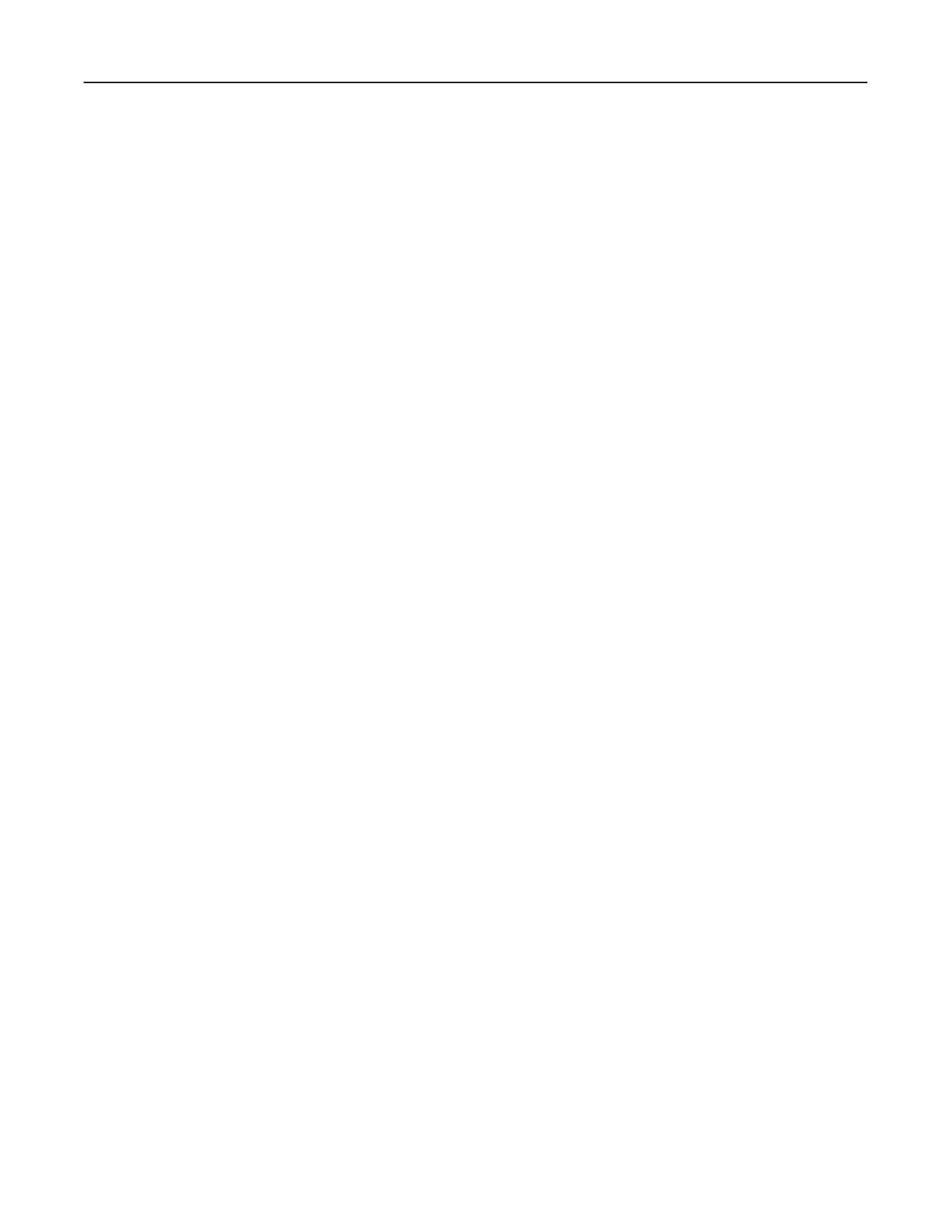ix
6 SERVICING THE BATTERIES 6-1.......................................
6Ć1 Remove Battery Cover 6-1.........................................
6Ć2 Disconnect Battery Sense Harness (If Required) 6-2...................
6Ć3 Disconnect and Remove Batteries 6-3...............................
6Ć4 Disconnect and Remove Battery Test Terminal Strip 6-5................
6Ć5 Continue Battery Disconnection/Removal 6-5........................
6Ć6 Install Batteries 6-5...............................................
6Ć7 Prepare to Install Batteries 6-6.....................................
6Ć8 Install and Connect Batteries 6-6...................................
6Ć9 Install and Connect Battery Test Terminal Strip 6-8....................
6Ć10 Continue Battery Installation/Connection 6-8.........................
6Ć11 Connect Battery Terminal Test Strip 6-9.............................
6Ć12 Continue Battery Installation/Connection 6-9.........................
6Ć13 Connect Battery Terminal Test Strip 6-9.............................
6Ć14 Complete Battery Installation/Connection 6-9........................
6Ć15 Install Battery Compartment Cover 6-10..............................
7 SERVICING THE BASE ASSEMBLY 7-1..................................
7Ć1 Front Bumper 7-1................................................
7Ć1Ć1 Remove Pads 7-1.................................................
7Ć1Ć2 Install Pads 7-2..................................................
7Ć1Ć3 Bumper Switch Removal 7-2.......................................
7Ć1Ć4 Bumper Switch Installation 7-2.....................................
7Ć1Ć5 Bumper Bearings Removal 7-3.....................................
7Ć1Ć6 Bumper Bearings Installation 7-3...................................
7Ć2 Raise Unit for Service 7-4.........................................
7Ć2Ć1 Raise Rear Wheels 7-4............................................
7Ć2Ć2 Lower Rear Wheels 7-4...........................................
7Ć2Ć3 Raise Front Wheels 7-5...........................................
7Ć2Ć4 Lower Front Wheels 7-6...........................................
7Ć3 Remove Drive Wheels 7-6.........................................
7Ć4 Install Drive Wheels 7-7...........................................
7Ć5 Remove Motor and Brake 7-8......................................
7Ć6 Install Motor and Brake 7-10.......................................
7Ć7 Remove Caster Wheel 7-11.........................................
7Ć8 Install Caster Wheel 7-11...........................................
8 SERVICING THE DRIVE HANDLE ASSEMBLY 8-1.......................
8Ć1 Handle Sensor Removal 8-1.......................................
8Ć2 Handle Sensor Installation 8-3.....................................
8Ć3 Handle Drive Enable Switch Removal 8-4............................
8Ć4 Handle Drive Enable Switch Installation 8-5..........................
