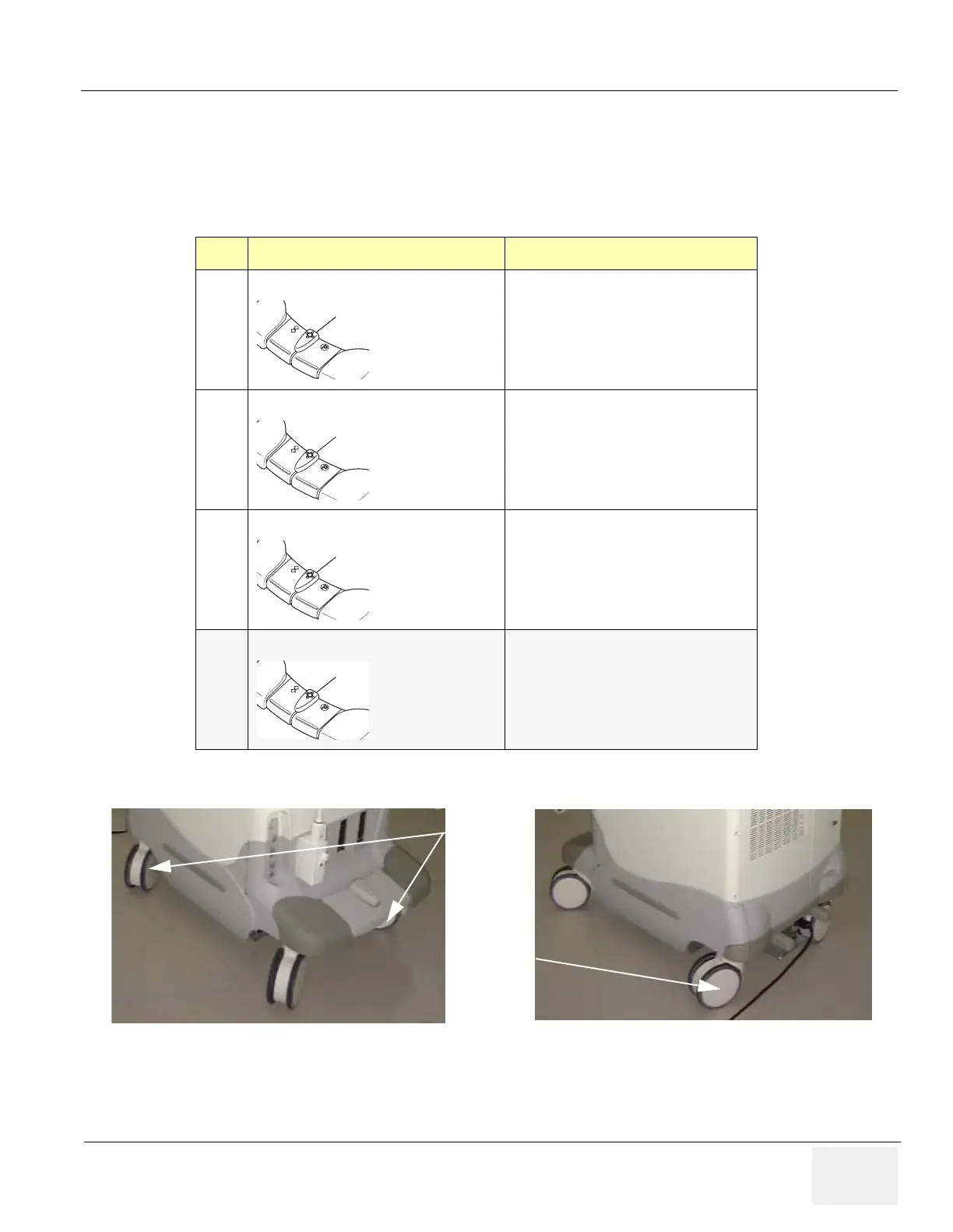GE HEALTHCARE
DIRECTION 2286865, REVISION 14 LOGIQ™ 7 SERVICE MANUAL
Section 4-2 - General Procedure 4-25
4-3-10-2 Brakes and Direction Locks Checks
Check that: brakes and direction locks function as described below. Refer to Figure 4-25 for the
locations of brake and swivel.
Table 4-8 Brakes and Direction Lock Check
Step Task to do Expected Result(s)
1.
Press on pedal no.2
To engage the pedal in full lock
2.
Press on pedal no.3
To release the brake
3.
Press on pedal no.1
To engage swivel lock
4.
Press on pedal no.3
To release swivel lock
Figure 4-25 Brake and Swivel Location
1
2
3
1
2
3
1
2
3
1
2
3
Swivel
Brake
