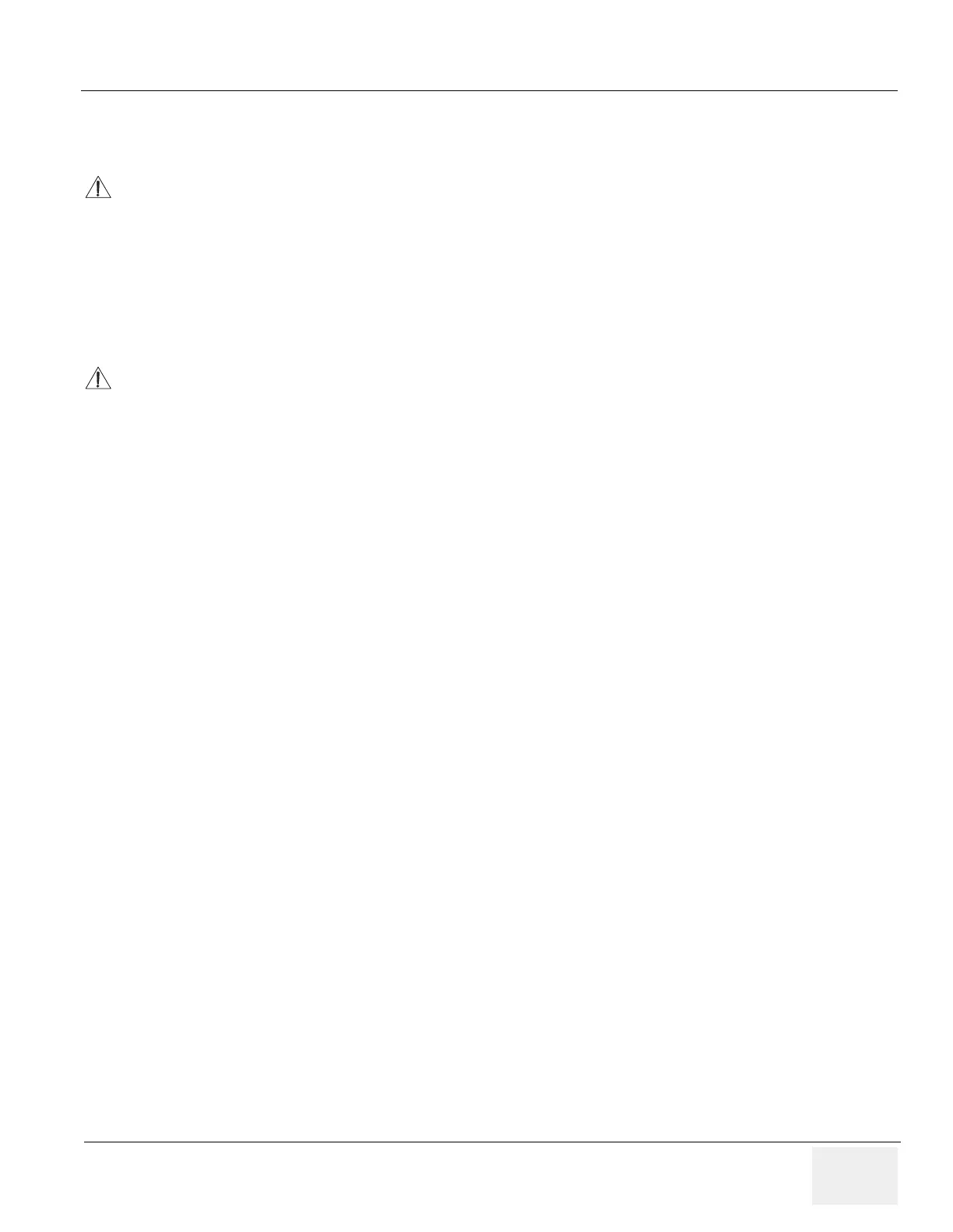GE HEALTHCARE
DIRECTION 2286865, REVISION 14 LOGIQ™ 7 SERVICE MANUAL
Section 8-2 - Software Loading Procedures for BT09 (R8.x.x or later) 8-3
Section 8-2
Software Loading Procedures for BT09 (R8.x.x or later)
8-2-1 General
This describes software loading procedures for BT09 System with BEP4 only. For the consoles
upgraded BT09 systems (contains BEP3 inside), follow procedure in Section 8-7 Software Loading
Procedures (R7.5.x or later).
Also, do not attempt to apply this procedure if you are upgrading older BTs to BT09/R8.x.x.
NOTE: Be sure no images are in the clipboard or opened exams before loading base image software.
NOTE: Before loading base image software, if you are troubleshooting loss of image or patient data,
review troubleshooting to collect information for future analysis.
8-2-2 Parts Required
- LOGIQ 7 R8.x.x Application CD
- LOGIQ7 Ghost DVD for BECOMP4: 5305206-x
8-2-3 Time Required
Approximately 1 hour
CAUTION
This software can be installed for the system with software version R8.x.x.
CAUTION
ILoading R8.x.x application software procedures requires basically C drives to be ghosted. In
this case, patient image data, preset parameters, and customer data will be kept. However , in
case full ghost will be required, you MUST back up before starting this procedure as follows.
For customer data safe, we recommend you to back up even for the C ghost only.
