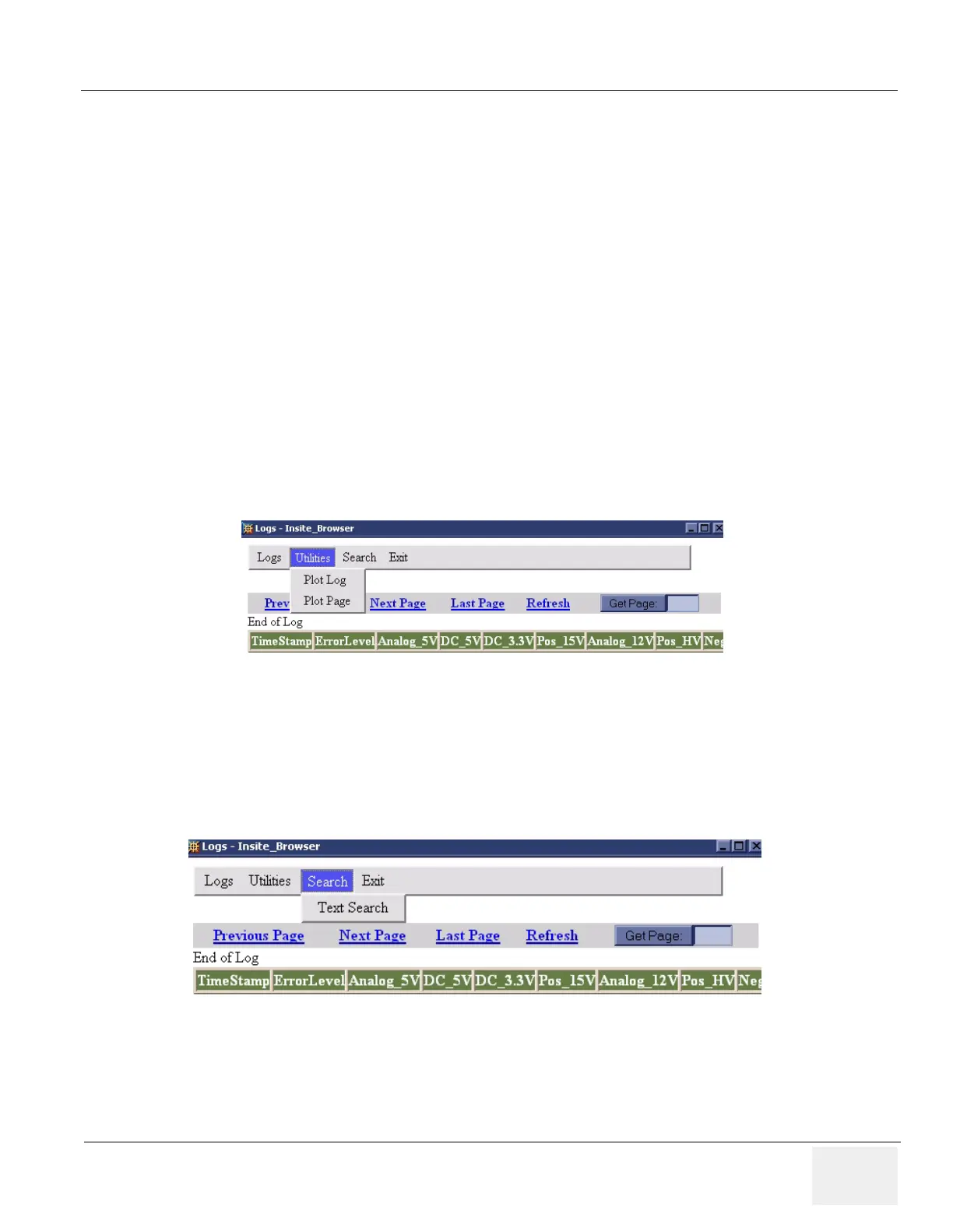GE HEALTHCARE
DIRECTION 2286865, REVISION 14 LOGIQ™ 7 SERVICE MANUAL
Section 5-5 - Common Service Platform 5-33
5-5-4-1-1 Log Viewing
The Service Platform has a log viewing tool driven by the following high-level requirements.
• Simple filtering of the scanner log(s) with filtering capabilities being a function of login access
permissions.
• Logs are viewable by all service modes.
• Allow for multiple instances of the log viewer.
• Color-coded log entries for severity levels:
* Severity 1 - Color coded Green
* Severity 2 - Color coded Blue
* Severity 3 - Color coded Red
• Support the transfer of logs to local and/or remote destinations
5-5-4-1-2 Informatics
Informatics is the ability to collect and upload usage information logged on the scanner. The Service
Platform is used to report the logged data via the log viewing feature.
5-5-4-2 Utilities
The two sub-menu of the Utilities category are Plot Log and Plot Page.
5-5-4-3 Search
On the Text Search sub-menu of the Search category, users enter case-sensitive text they wish to filter.
Figure 5-52 Utilities Category
Figure 5-53 Search Category