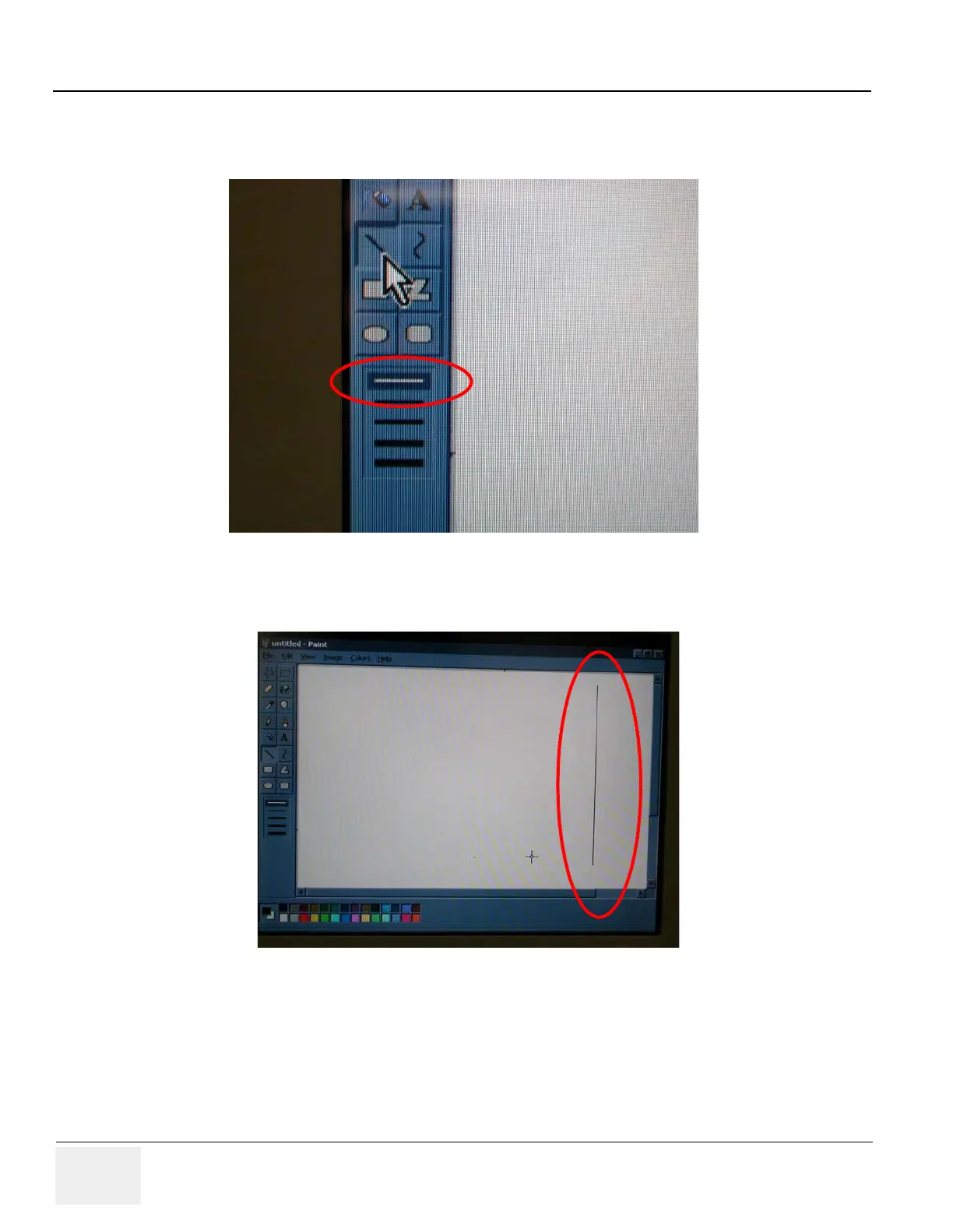GE HEALTHCARE
DIRECTION 2286865, REVISION 14 LOGIQ™ 7 SERVICE MANUAL
6-22 Section 6-5 - Monitor and LCD Adjustments
6-5-5-2 For Technart (cont’d)
c.) Click on the line icon and select the thinest line.
d.) Draw a vertical line at the right side of the screen below and check if it has no deblurring.
- If deblurring exists, go to next step.
- If no deblurring exists, go to step 4- HTotal Check
Figure 6-28 Line
Figure 6-29 Drawing Line
