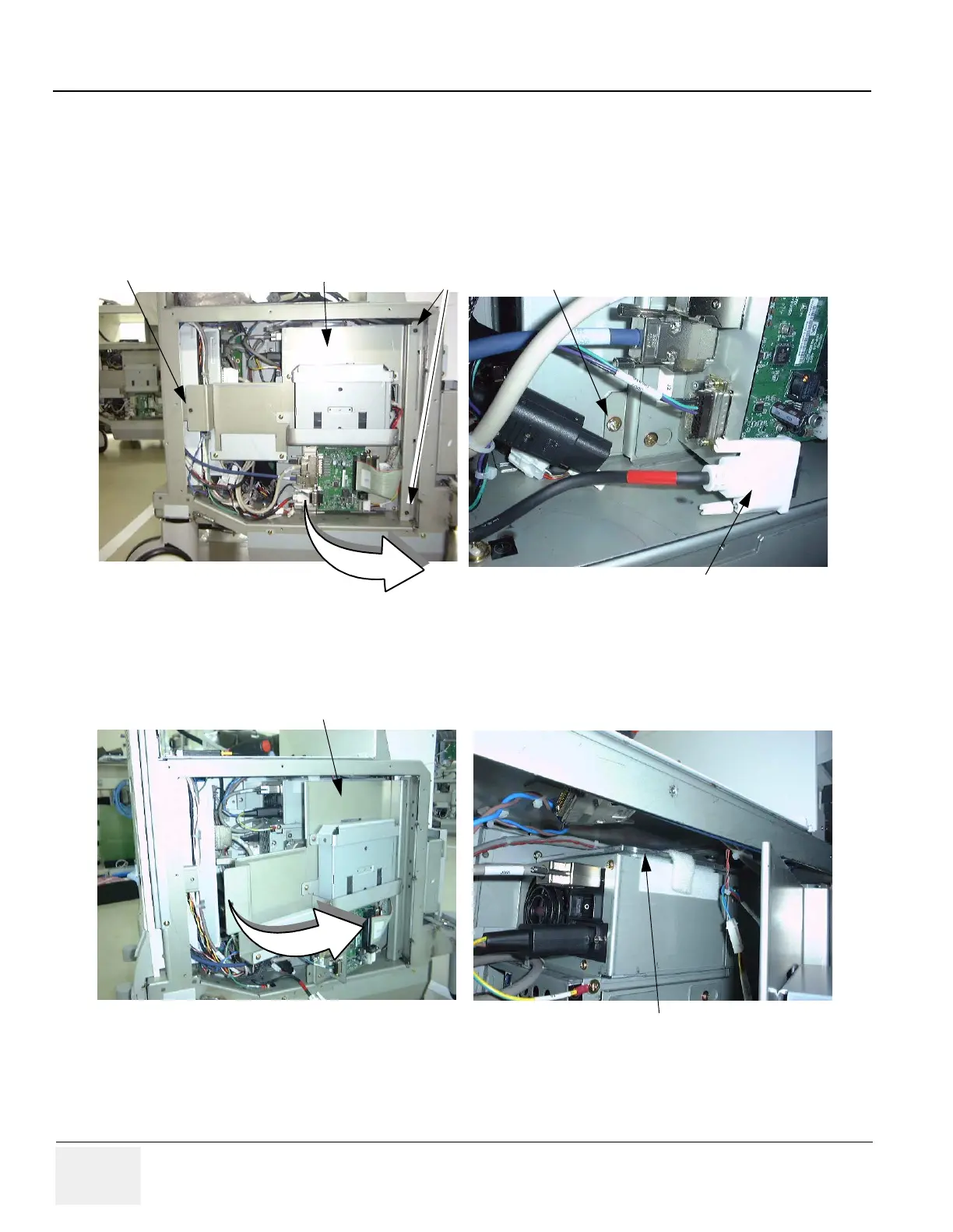GE HEALTHCARE
DIRECTION 2286865, REVISION 14 LOGIQ™ 7 SERVICE MANUAL
1-20 Section 1-2 - Important Conventions
1-3-11 How to remove the Ghost CD-ROM (cont’d)
The sharp edge of the PC Box Cover are chamfered before shipment. However, the Ghost CD-ROM
must be removed with the PC-Box cover open according to the following steps.
1.) Disconnect the DVI-D connector, then remove the four mounting bolts (three hex bolts and one
phillips screw).
2.) Open the PC box cover and remove the Ghost CD-ROM from the PC box.
Figure 1-7 Removing Bolts
Figure 1-8 Removing Ghost CD-ROM
Hex bolts
PC Box Cover
Hex bolt
Phillips screw
DVI-D connector
PC Box Cover
Open
Ghost CD-ROM
