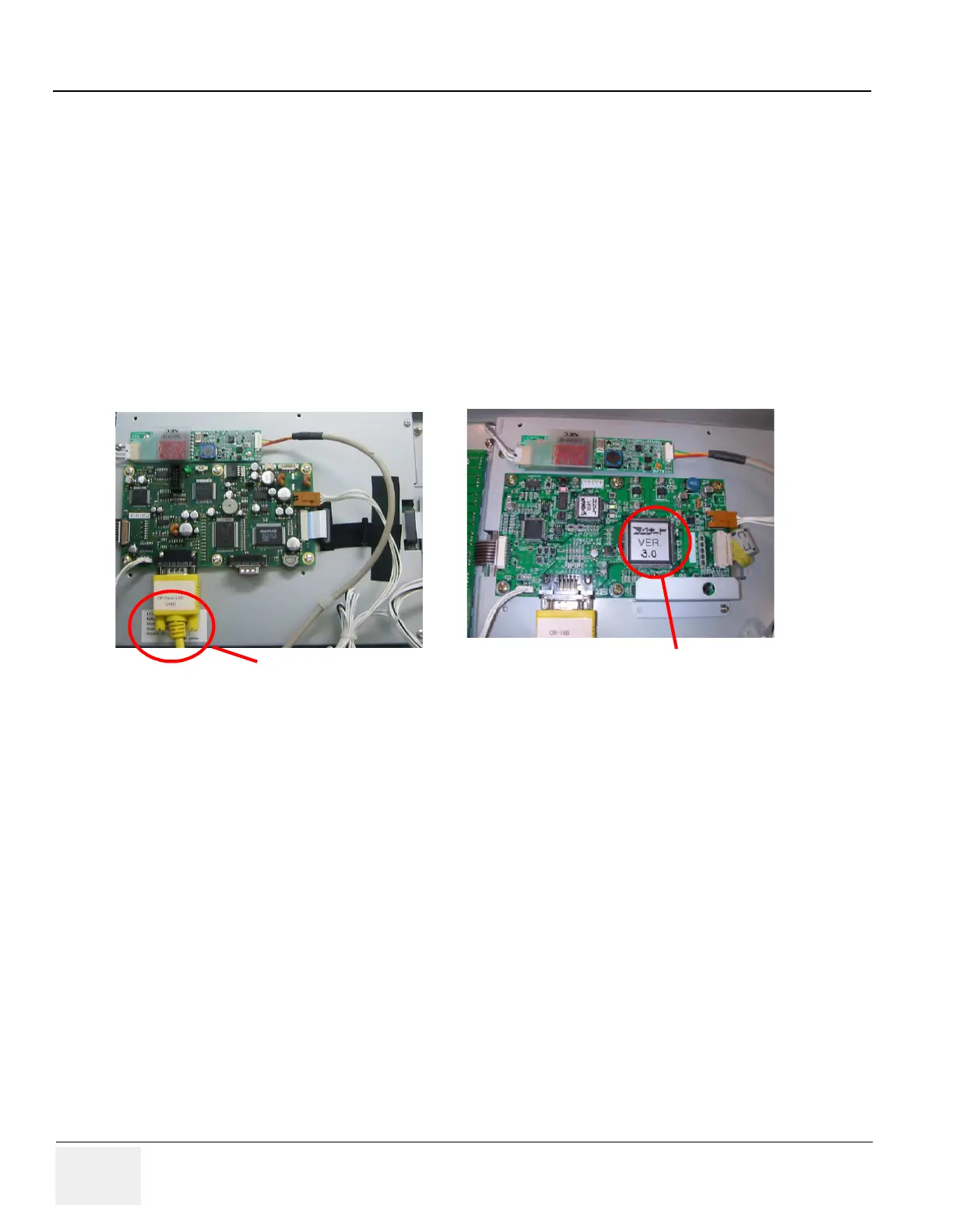GE HEALTHCARE
DIRECTION 2286865, REVISION 14 LOGIQ™ 7 SERVICE MANUAL
6-14 Section 6-5 - Monitor and LCD Adjustments
6-5-4 LCD Monitor Resolution
Should one encounter “small screen” on the LCD monitor, screen resolution must be adjusted in order
to view full size.
1.) From the touch panel, select Utility > System > About.
2.) Click Additional About Info.
3.) Select High Resolution.
6-5-5 LCD Touch Panel Adjustment
There are two types of the touch panel LCD in LOGIQ 7 (manufactured by Gaudi or Technart).
Depending on the LCD type on the system, adjustment procedure is slightly different. Some models of
LOGIQ 7 have the LCD with the cover plate. Open the key board and remove those plate to identify the
content:
This adjustment must be performed when always replacing:
- PC Box Assy
- Keyboard Assy
- Cable between LCD unit and PC Box
Figure 6-15 LOGO Location
Gaudi Logo Technart Logo
