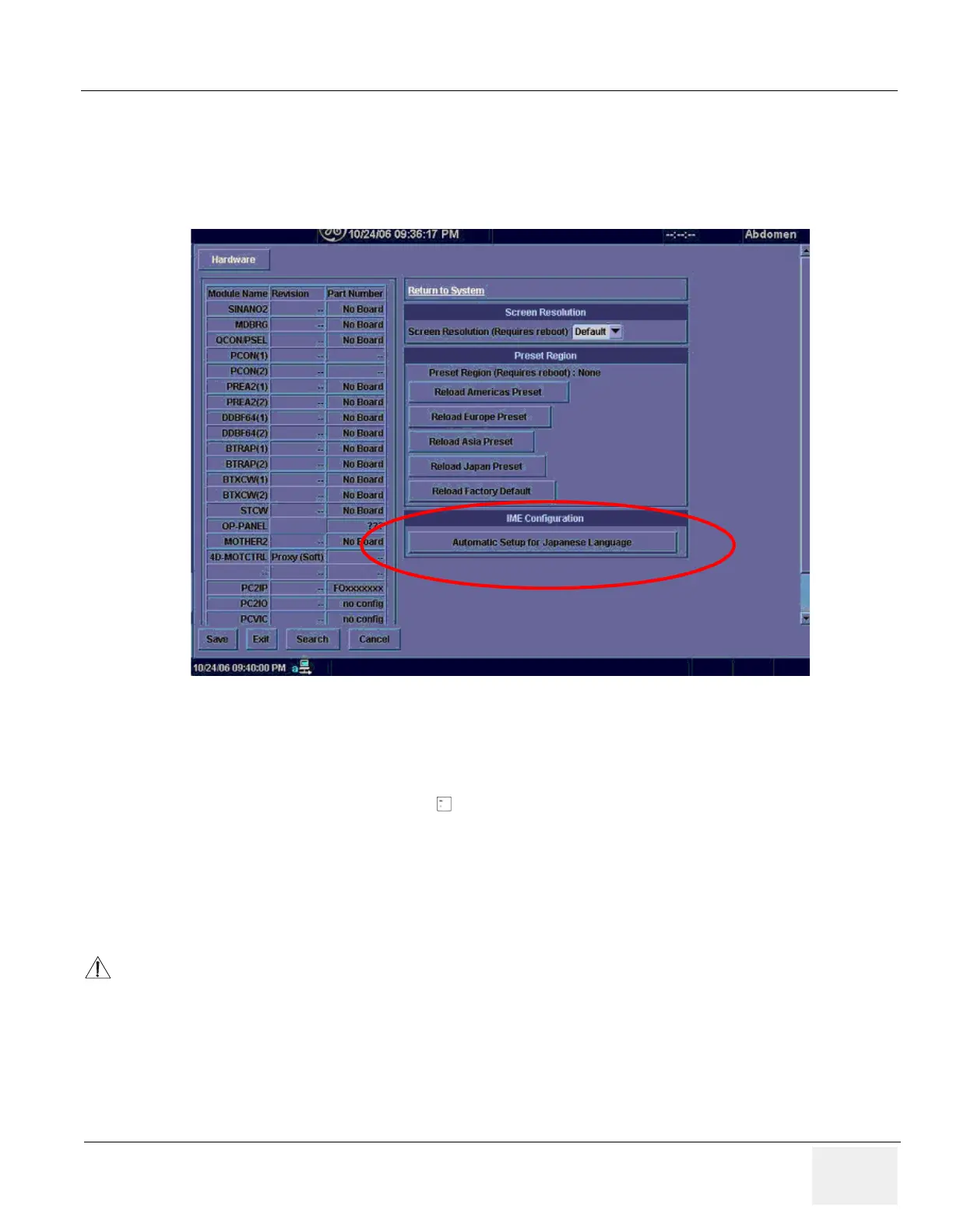GE HEALTHCARE
DIRECTION 2286865, REVISION 14 LOGIQ™ 7 SERVICE MANUAL
Section 8-2 - Software Loading Procedures for BT09 (R8.x.x or later) 8-43
8-2-10-7 Regional Setup (For the system with language other than English ONLY) (cont’d)
13.)Select Automatic Setup for Japanese Language button. Then IME configuration shall be
automatically done.
This configuration shall setup the keyboard assignment (remove 半角かな , etc) in IME.
14.)Reboot the system.
15.)To type Japanese, press Alt+ (right side of the Escape key) to start IME (Input Method Editor).
You can use the following short cut keys.
- F6 key: Hiragana
- F7 key: Katakana
- F9 key: alphameric two-byte character
- F10 key: alphameric one-byte character
Figure 8-104 Automatic Setup for Japanese Language
NOTICE
When pressing F6 Key, the following message is displayed at the status bar.
“Select the key which the macro is assigned to.”
You can ignore this message.