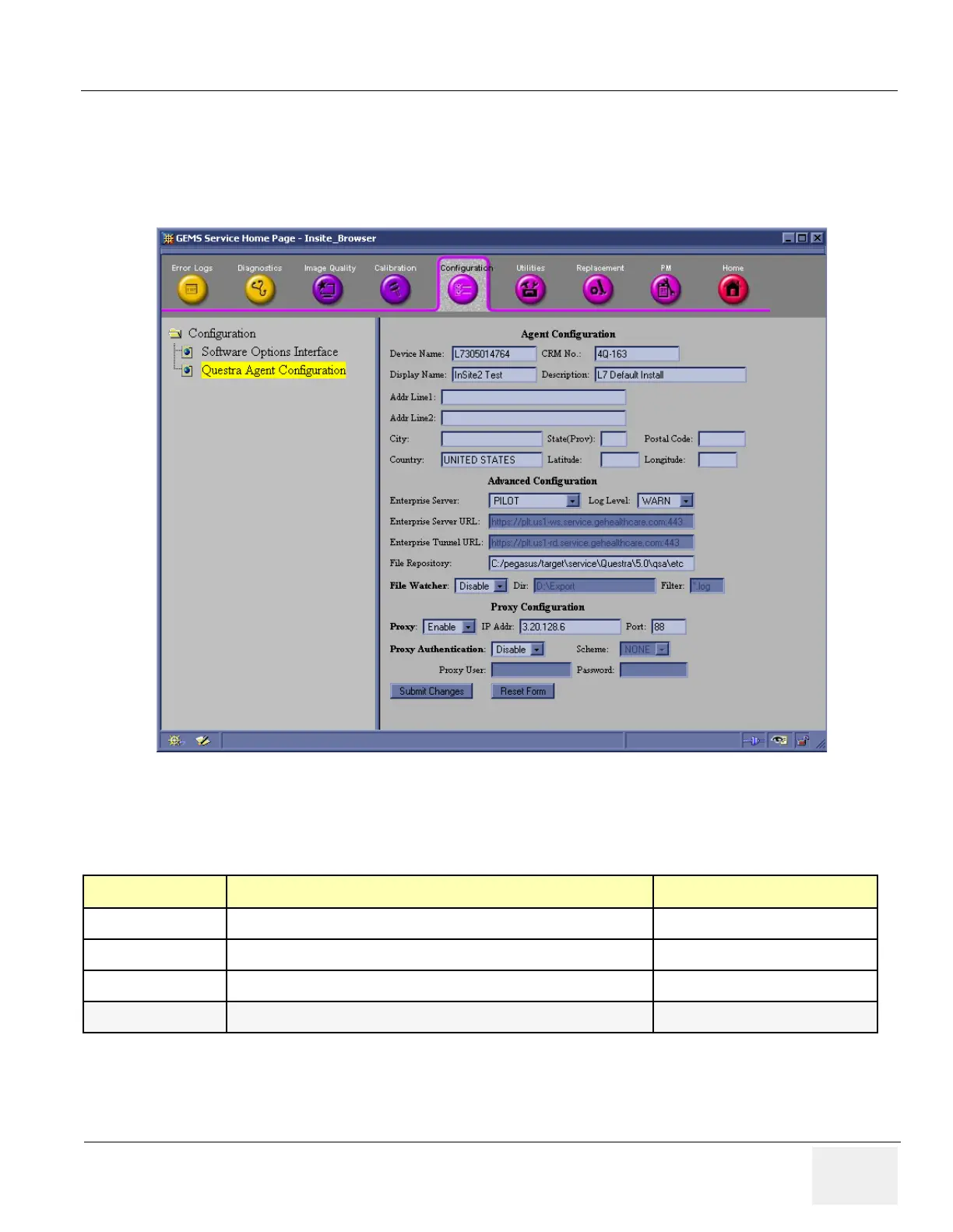GE HEALTHCARE
DIRECTION 2286865, REVISION 14 LOGIQ™ 7 SERVICE MANUAL
Section 5-5 - Common Service Platform 5-39
5-5-13 InSite II Configuration
5-5-13-1 InSite II Setting (Supported from BT07)
Select Service Platform > Configuration > Questra Agent Configuraion. Then enter the followings:
NOTE: Refer to Section 8-14 - InSite II Installation for details.
Figure 5-63
Table 5-3 InSite II Entry
Item Descriptions Modifiable?
Device Name Should be set to Dongle ID. DO NOT MODIFY.
CRM No. FE/OLC Field to enter device identifier. Modifiable
Display Name FE/OLC Field to enter descriptive name. Modifiable
Address/Proxy Contact OLC for contents. Modifiable
