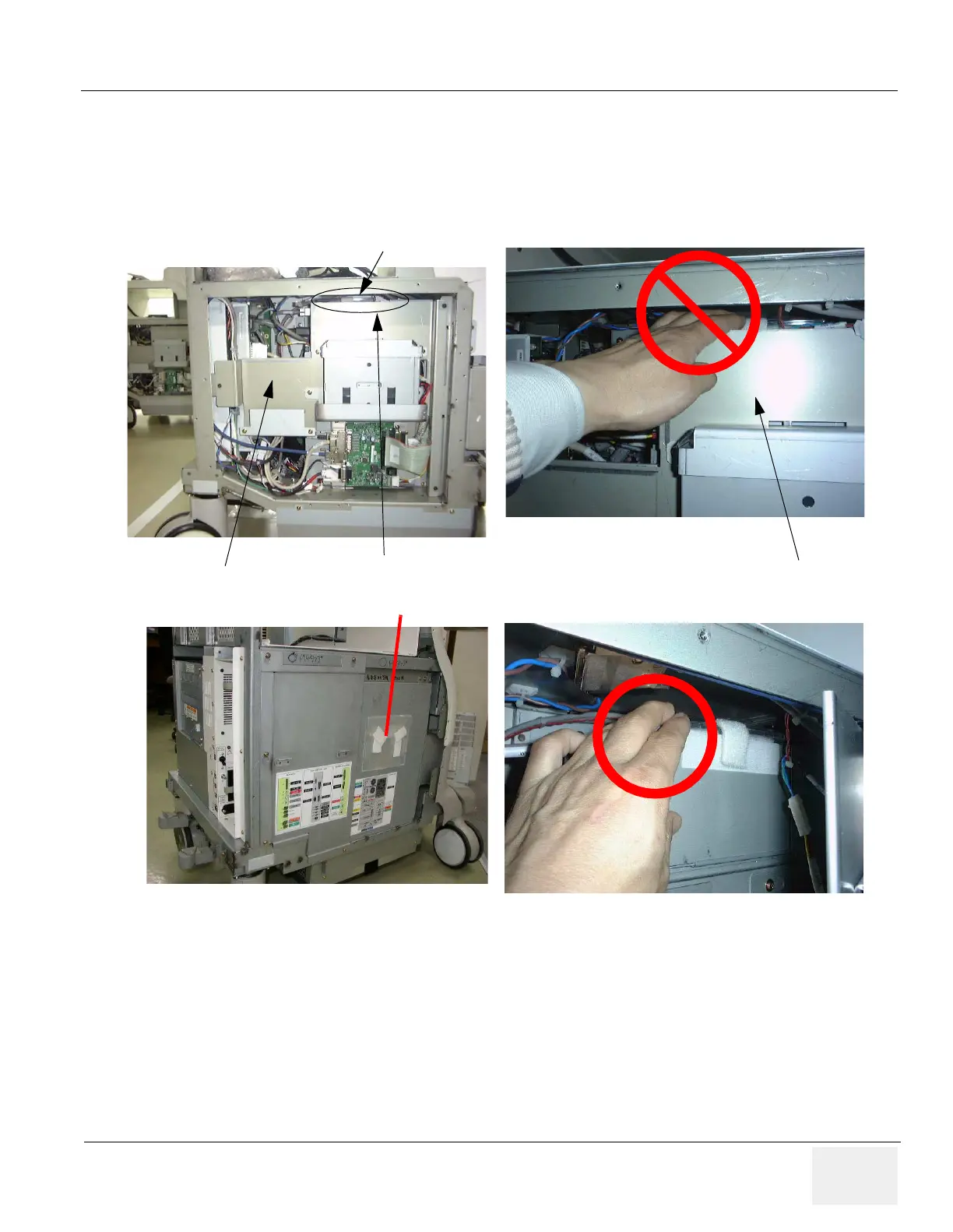GE HEALTHCARE
DIRECTION 2286865, REVISION 14 LOGIQ™ 7 SERVICE MANUAL
Section 1-2 - Important Conventions 1-19
1-3-11 How to remove the Ghost CD-ROM
The Ghost CD-ROM (Base System Software Load Image CD-ROM) is mounted on the PC-BOX inside
the scanner using velcro tapes. The upper side of the PC-BOX cover contains sharp edge causing a FE
to have possibility of cutting his hand if he removes the CD-ROM with the PC-BOX cover closed.
Figure 1-6 How to Remove Ghost CD-ROM
Ghost CD-ROM
Sharp Edge
PC-BOX Cover
NG: WITH PC BOX COVER CLOSED
OK: WITH PC BOX COVER OPEN
PC-BOX Cover
Do NOT remove the Ghost CD-ROM
when the PC-Box cover is closed.
For BT04 or later
CD-ROMs