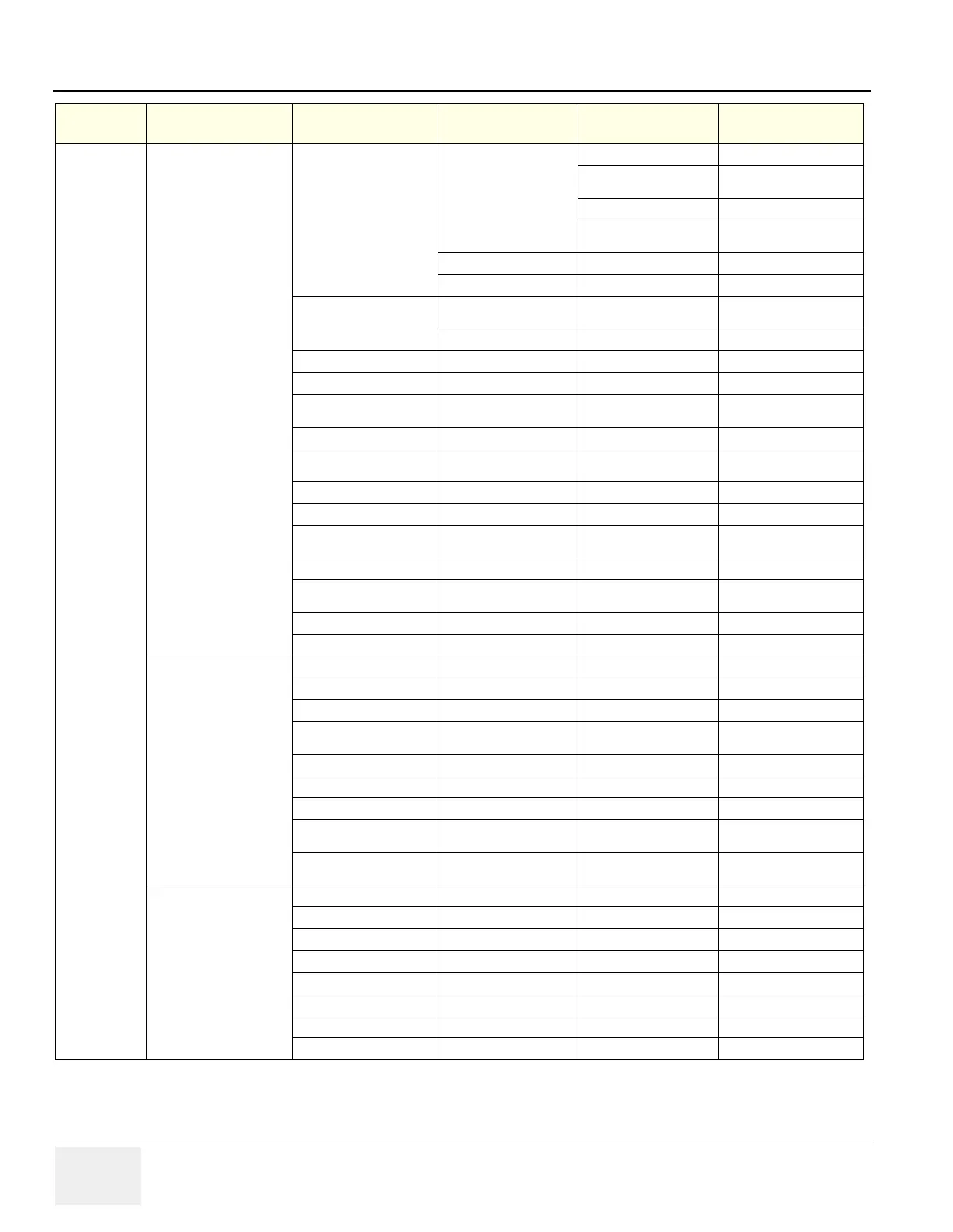GE HEALTHCARE
DIRECTION 2286865, REVISION 14 LOGIQ™ 7 SERVICE MANUAL
5-18 Section 5-4 - Block Diagrams and Theory
Advanced
Advanced Chipset
Control
Integrated Device
Control Sub-Menu
LAN Control Sub-
Menu
LAN1 Enabled
LAN1 Option ROM
Scan
Disabled
LAN2 Disabled
LAN2 Option ROM
Scan
USB Dev #29 Fun #0,1,2,3,7
USB Dev #26 Fun #0,1,7
PCI Express Sub-
Menu
PCI-E1 Sub-Menu
PCI Express Graphics
Port
Auto
PCI-E2 Sub-Menu PCI -E Port 1 Auto
WatchDog Mode Disable
Memory Raclaiming Enabled
Default Primary Video
Adapter
Auto
IGD -Device 2: Auto
IDG - Device 2,
Function 1:
Auto
DVMT 4.0 Mode: Auto
Azalia Audio Auto
Enable Multimedia
Timer
No
Serial ATA Enabled
Native Mode
Operation
Auto
SATA RAID Enable Disabled
SATA AHCI Enable Disabled
Advanced Processor
Options
Core Multi-Processing Enabled
Machine Checking Enabled
Compatible FPU Code Disabled
Thermal Management
2
Enabled
Set Max Ext CPUID = 3 Disabled
C1 Enhanced Mode Disabled
PECI Interface Enabled
No Execute Mode
Mem Protection
Enabled
Processor Power
Management
GV1/GV3 Only
I/O Device
Configuration
Floppy disk controller Enable
Serial Port A: Enable
Base I/O address: 3F8
Interrupt: IRQ 4
Serial Port B: Enable
Mode: Normal
Base I/O address: 2F8
Interrupt: IRQ 3
TAB Top Menu Sub Menu1 Sub Menu2 Sub Menu3
GEYMS Custom
Setting Ver.7008
