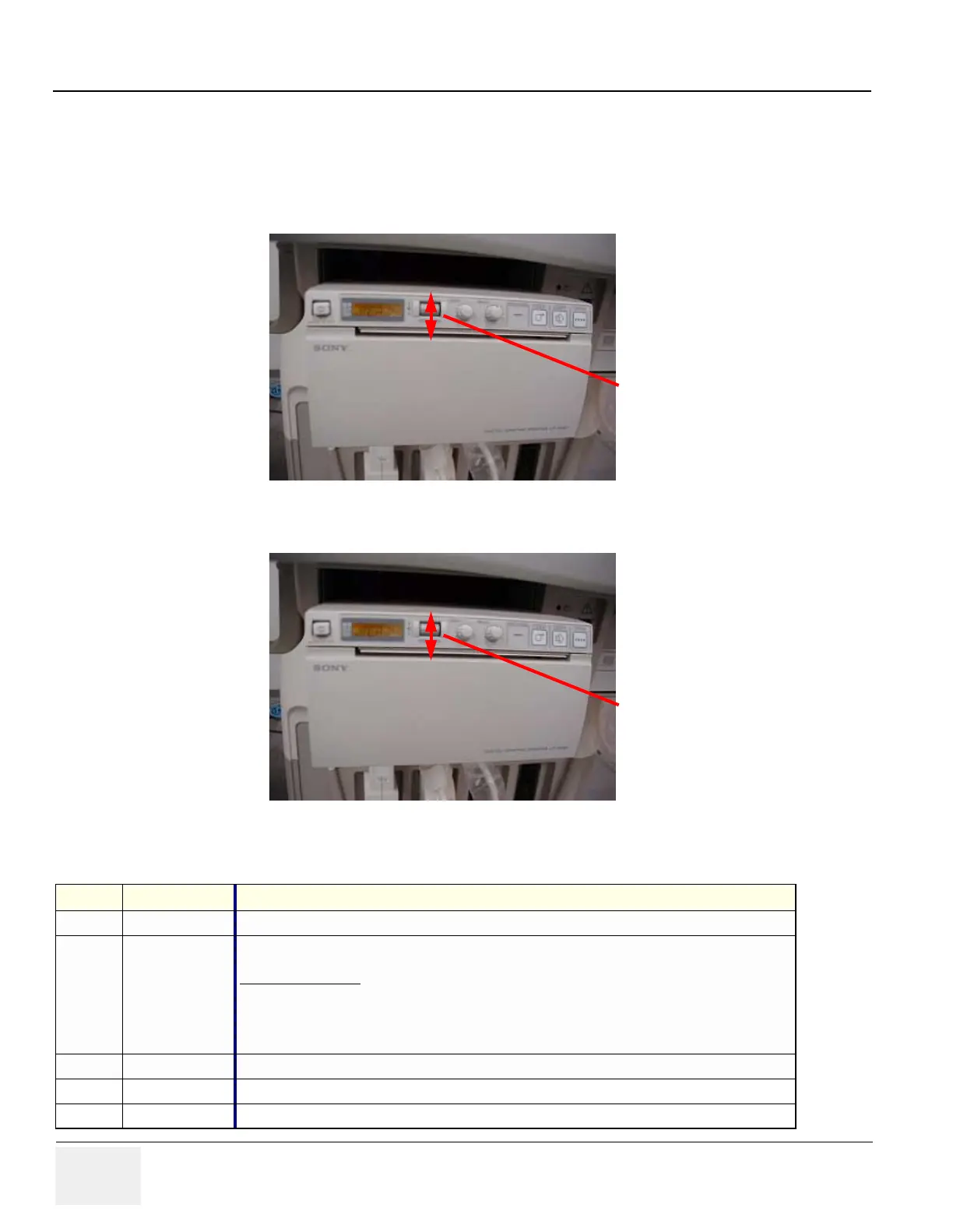GE HEALTHCARE
DIRECTION 2286865, REVISION 14 LOGIQ™ 7 SERVICE MANUAL
6-32 Section 6-6 - BW Printer Setting / Adjustment
6-6-4 Service Tips - Print Speed (cont’d)
3.) Turn the jog dial up or down until “COMD” is displayed on the LCD.
4.) Press the jog dial. “CO:897” is displayed.
The UP-D897 enters the mode in which you can select the driver setting. "CO:897", which is
the driver setting for D897, is displayed on the LCD. You need to change to "CO:895" which
is the driver setting for the D895.
5.) Turn the jog dial up or down until “CO:895” is displayed on the LCD.
6.) Press the jog dial. The LCD display changes to “COMD”. The UP-D897 completes to be set to the
UP-D895 mode.
Notice:
With setting the UP-D897 COMD to UP-D895, the following items cannot be selected or operated from
the jog dial.
Item No. Items Descriptions
1
GAMMA TONE4(VERY SOFT) cannot be selected.
2
GAMMA
Cannot be selected from jog dial. It can change only from Properties of UP-D895 menu.
Corresponding type of GAMMA between UP-D895 and UP-D897 is as follows:
UP-D897 -> UP-D895
TONE1 -> SOFT (TONE3)
TONE2 -> NORMAL (TONE2)
TONE3 -> HARD (TONE1)
TONE4 (VERY SOFT) -> Not Supported
3
QTY Cannot be selected from jog dial. It can change only from Properties of UP-D895 menu.
4
RSIZE Cannot be selected from jog dial. It can change only from Properties of UP-D895 menu.
5
SHARP Cannot be selected from jog dial. It can change only from Properties of UP-D895 menu.
Jog Dial
COMD
Jog Dial
CO:895
