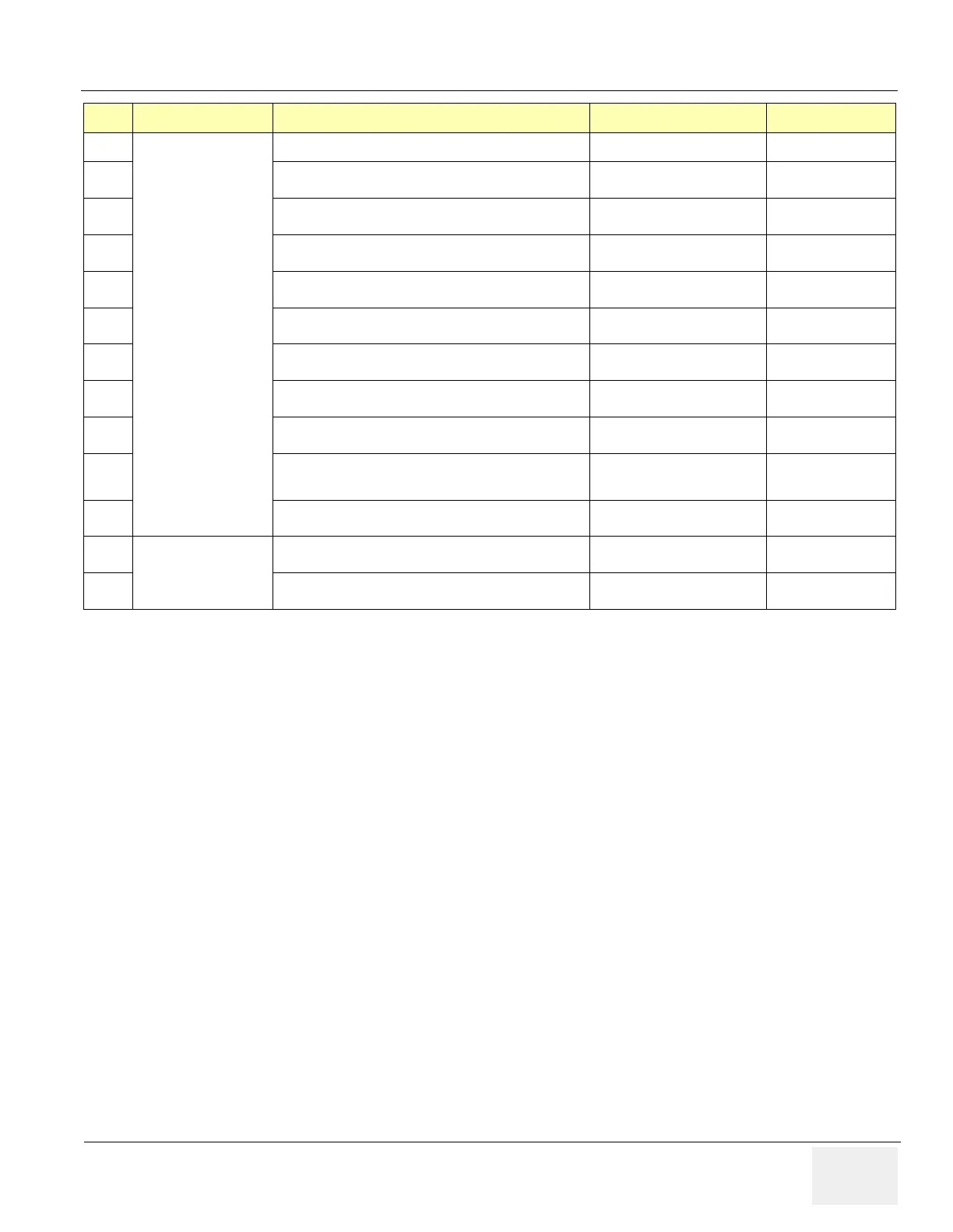GE HEALTHCARE
DIRECTION 2286865, REVISION 14 LOGIQ™ 7 SERVICE MANUAL
Section 8-2 - Software Loading Procedures for BT09 (R8.x.x or later) 8-5
8-2-10 - System Set-
tings
Software Version expected version R8.x.x ver.
Check Local Data Flow Local Archive – Int.HDD
OK NG
Computer Name and connectivity Set parameters
OK NG
Software Options Check
OK NG
Set VCR parameters Set parameters
OK N/A
Set Language Set Language options
OK N/A
Printer Registration Set printer
OK N/A
Report Template Set user template
OK N/A
Regional Preset Set Regional Preset.
OK N/A
Analog Peripheral Set analog peripheral
parameters.
OK N/A
UP-D897 Set UP-D897 parameter.
OK N/A
8-2-11 - Functional
Check
Service Platform Be able to enter SV platform
OK NG
Probe Recognition No artifacts or no problem’
OK NG
Section Item Check Parameter Result
