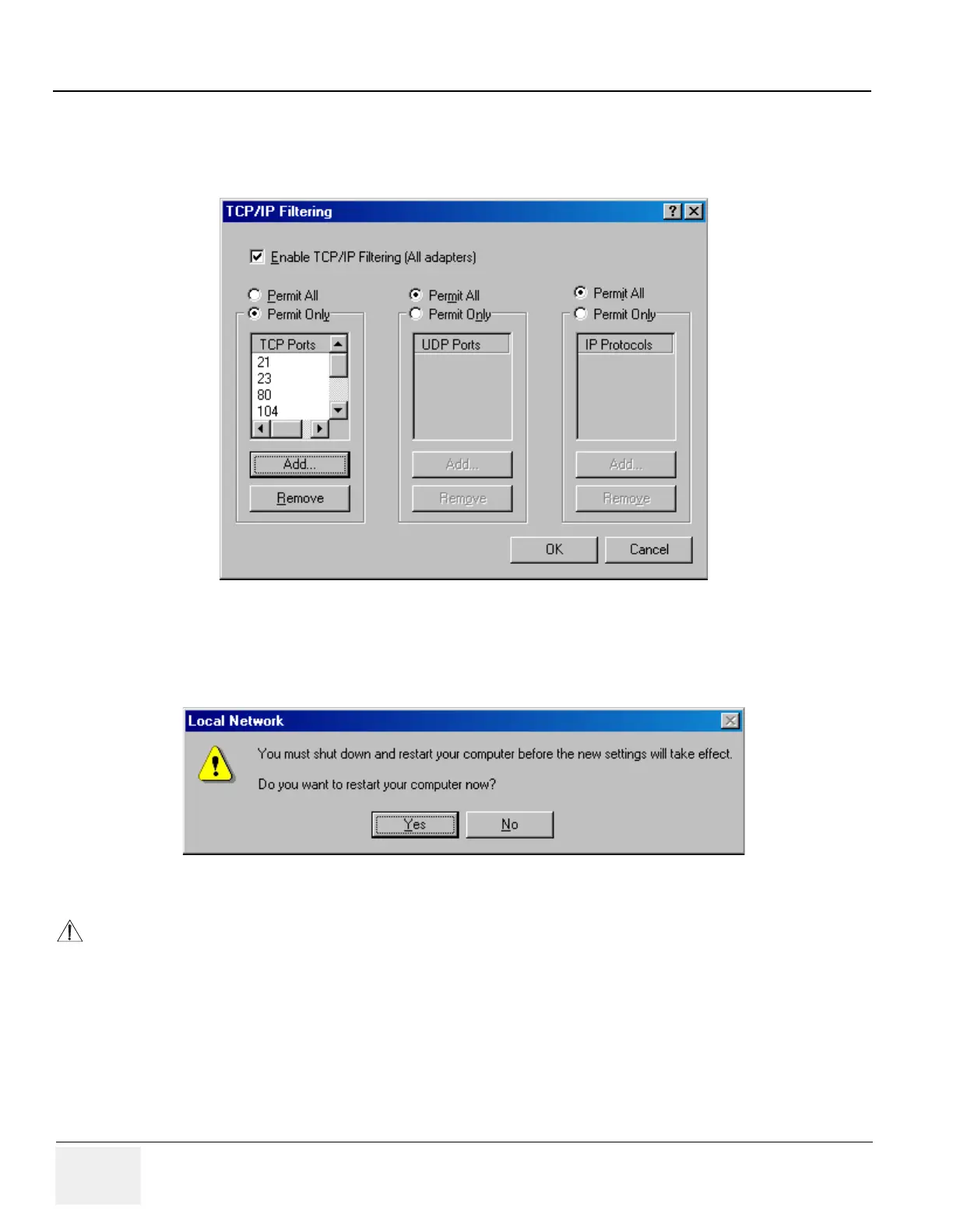GE HEALTHCARE
DIRECTION 2286865, REVISION 14 LOGIQ™ 7 SERVICE MANUAL
8-26 Section 8-2 - Software Loading Procedures for BT09 (R8.x.x or later)
8-2-8-5 TCP/IP Filter Setup (cont’d)
8.) Verify that the proper TCP port numbers are entered in TCP Ports box, then click OK buttons for all
opened window to complete the TCP/IP Filter Setup.
9.) The following dialog box appears. Click No to proceed the other settings. (After completion of all
system checks, the system is shut down.)
Figure 8-82 TCP/IP Filter Setup
Figure 8-83 No
NOTICE
In case the last dialog box to restart the computer does NOT appear, check the TCP/IP Filter setup
again.
Connectivity check will be performed in 8-2-10 System Settings.
