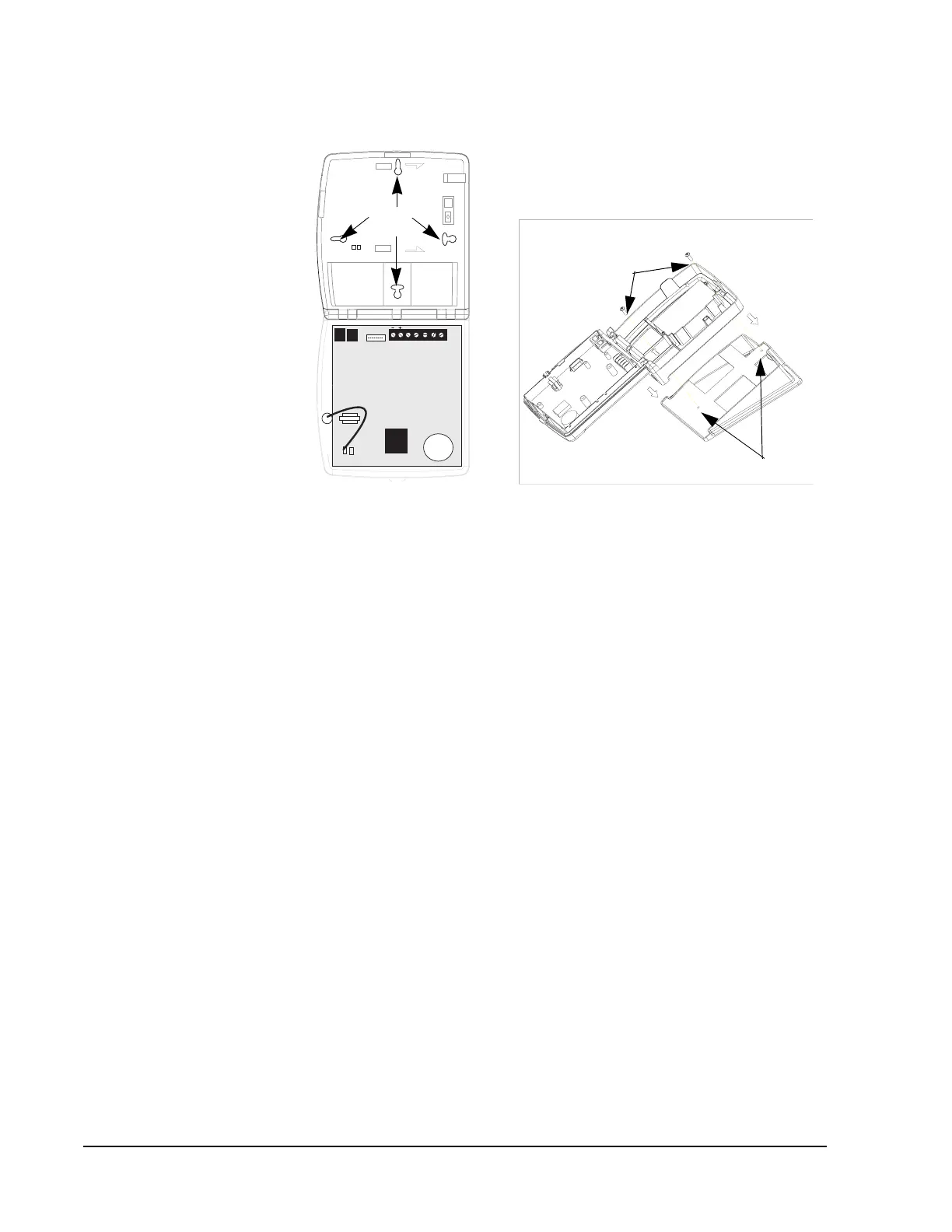Simon Security System 11
Figure 3. Panel Mounting Hole Locations
Connecting Hardwire Devices
The panel has 5 screw terminals located on the upper-right corner of the circuit board
(see Figure 3) for connecting AC power, sirens and/or hardwire detectors.
AC Terminals
Note
All inputs and outputs are
Class II power limited cir-
cuits.
These terminals are used for connecting a Class II 9 VAC, 700 mA AC power trans-
former. For systems with no X10 modules, use transformer part no. 22-109-ITI. For
systems with X10 modules, use transformer part no. 22-129-ITI.
HWIN1, HWIN2, and DCOUT Terminals
These terminals are dual purpose and can be used for either siren or hardwire detector
connections. Options 96 and 97 control how the output on HWIN1 and HWIN2 will
function.
Sirens
From the factory, these terminals are set up for siren operation with HWIN1 handling
interior sirens (status and alarm sounds), HWIN2 handling exterior sirens (alarm
sounds only), and DCOUT providing the positive (+) voltage.
Note
The total current available
from the DCOUT terminal is
250 mA (50 mA with the
Ethernet Interface Module
installed) at up to 122° F
(50° C).
With Option 53: Hardwire Siren Supervision turned on, sirens connected to HWIN1
and HWIN2 are supervised and require a 4.7k resistor in the circuit. If either of these
terminals is not used with Option 53 on, you must connect a 4.7k resistor between the
unused terminal and DCOUT.
Hardwire Detectors
To set up HWIN1 and/or HWIN2 for hardwire detectors, make the required connec-
tions as described under “Wiring Hardwire Contacts,” then proceed to the “Program-
ming” section to add (learn) them into panel memory.
Wiring Interior Sirens
Panel terminal HWIN1 can be used for connecting interior sirens and activates for sta-
tus and alarm sounds.
Mounting
Holes
Tabletop Mount
Wall Mount
Mounting
Screws
Tabletop Mounting
Holes
