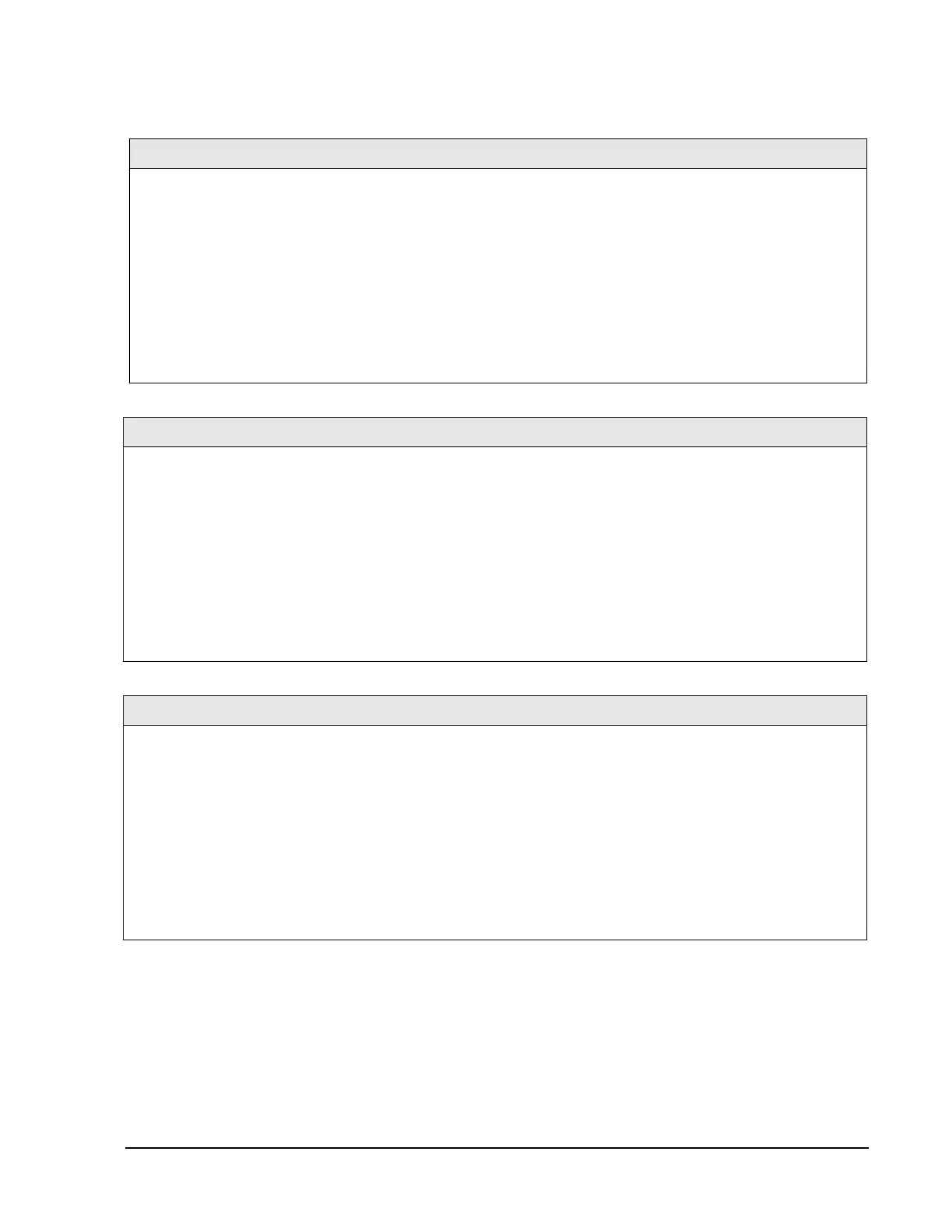Simon Security System
46
Option 61: Demo Mode
(Default = off)
Determines whether the panel operates as a demonstration model (on) or
a standard panel (off).
Turning on this feature disables low battery supervision and allows the
microphone to remain on continuously during an AVM session. System
time setting is not required when this setting is on.
¾
To turn on Demo Mode, press:
1. Add
2. Option #
3. 61
4. DONE
¾
To turn off Demo Mode, press:
1. Delete
2. Option #
3. 61
4. DONE
Option 62: Supervisory Protest
(Default = off)
Determines whether the panel protests arming if it has not
received a supervisory signal from any sensor 15 minutes
before arming (on) or not (off).
Note
This feature must be turned on for European installations, but
turned off for U.S. installations.
¾To turn on Supervisory Protest, press:
1. Add
2. Option #
3. 62
4. DONE
¾
To turn off Supervisory Protest, press:
1. Delete
2. Option #
3. 62
4. DONE
Option 63: 24 Hour Time
(Default = off)
Determines whether the panel uses a 24-hour clock (on)
or 12-hour clock (off).
¾
To turn on 24 Hour Time, press:
1. Add
2. Option #
3. 63
4. DONE
¾
To turn off 24 Hour Time, press:
1. Delete
2. Option #
3. 63
4. DONE
