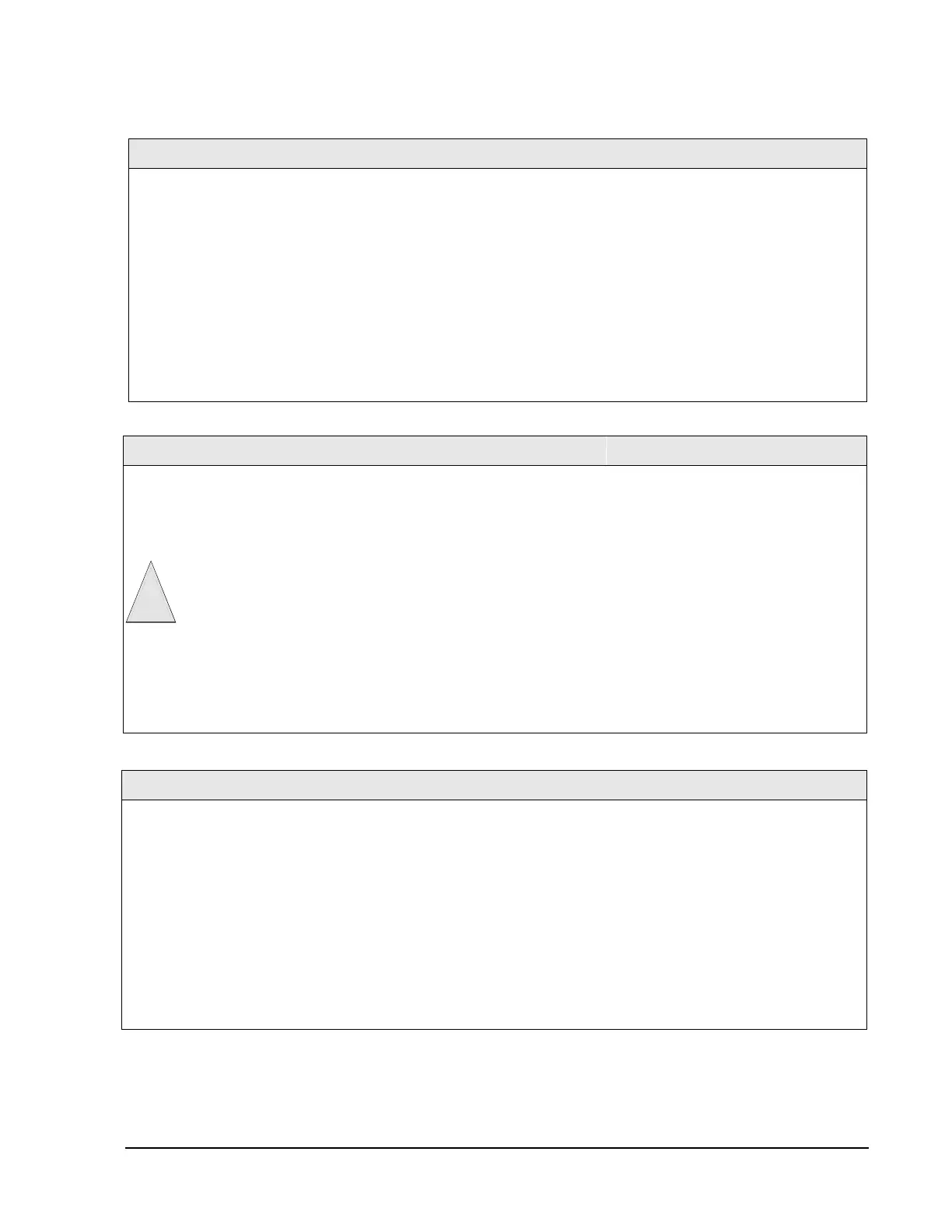Simon Security System
44
Option 55: Status Beep Volume
(Default = 07)
Determines the panel piezo volume level for
status sounds such as arming, trouble, and
status beeps.
The volume can be set from 1 (lowest) to 10
(highest). Resetting this option returns the
volume to the default setting. Entries must
be 2 digits.
This option returns to the default setting
(07) when deleted.
¾
To set Status Beep Volume, press:
1. Add
2. Option #
3. 55
4. Use the numbered keys to enter 01 - 10 (entries must be 2 digits).
5. DONE
¾
To reset Status Beep Volume (return to default), press:
1. Delete
2. Option #
3. 55
4. DONE
Option 56: Call Waiting
(Default = off)
Lets you program up to a 26-digit number or code that disables call waiting
or any other phone service before dialing central station, pager, or voice
event notification phone numbers (on). When this option is turned off, the
panel dials only the central station or pager phone numbers.
Press Test for each required pause, Add for a *, and Delete for a # (each of
which uses one of the 26 available places).
Note
Pressing DONE is required if you enter fewer than 26 digits. The phone number
is automatically stored without pressing DONE if all 26 places are used.
¾To program Call Waiting, press:
1. Add
2. Option #
3. 56
4. Use the numbered keys to enter the
phone number (up to 26 digits).
5. DONE
¾
To delete Call Waiting, press:
1. Delete
2. Option #
3. 56
4. DONE
DO NOT change Option 56 from its default if the customer doesn’t
have call waiting. Verify with the customer that they have call waitin
with their phone service provider before changing this option from i
default. Changing this option from its default without call waiting wi
prohibit the panel from calling the central station.
Caution
!
Option 57: Supervisory/Tamper Report
(Default = off)
Determines whether the panel sends supervisory
reports to a central station as a tamper (on) or a
supervisory (off).
Note
This option is typically used only in Europe where a
supervisory condition is required to report as a
tamper.
¾To report supervisories as Tamper Reports, press:
1. Add
2. Option #
3. 57
4. DONE
¾
To report supervisories as Supervisory Reports,
press:
1. Delete
2. Option #
3. 57
4. DONE
