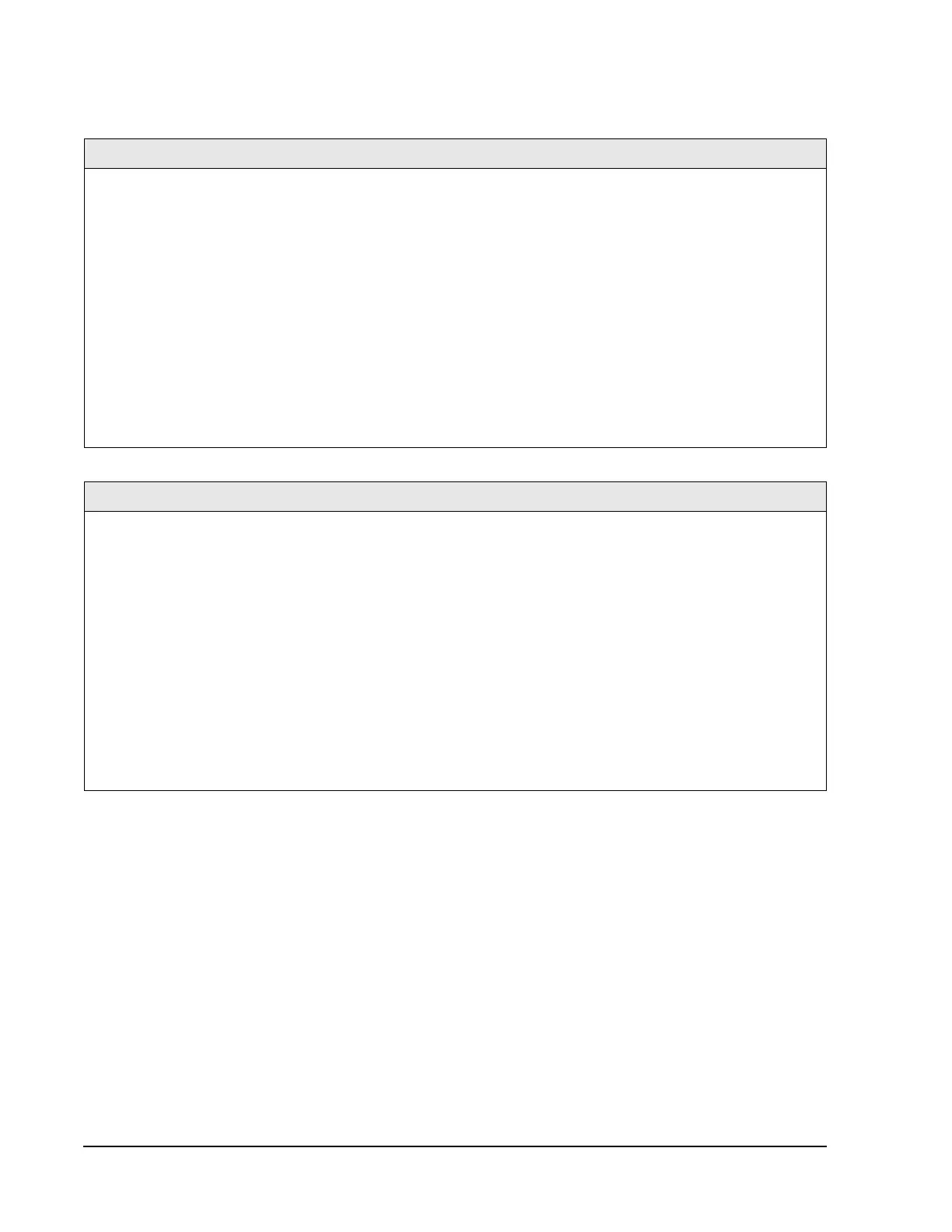Simon Security System 57
Programming System Access Codes
Utility Access Code 1 (Dealer Code)
Depending upon how Option 54 is set, the default utility access code is 654321,
54321, 4321 (factory default), or 321. This code can be used for all programming.
Utility Access Code 2 (Installer Code)
Depending upon how Option 54 is set, the default access code is 654321, 54321, 4321
(factory default), or 321. This code is limited to changing all but the following: Utility
Access Code 1, Options 4, 5, 6, 8, 9, 12, 13, 54, 56 and 69.
Utility Access Code 3 (For Future Use)
Master Access Code
Depending upon how Option 54 is set, the default Master Access Code is 123456,
12345, 1234 (factory default), or 123. This code is used to: disarm the panel, subdis-
arm the panel, program light control, set the system clock, program the master code,
program access codes 1-5, program the panic code, perform a sensor or phone test, and
program options 1, 2, 3, 31, 36, 37, 41, 42, 43, 55, 81 and 82.
Option 96: HWIN2 Output Function
(Default = 1)
The setting for this option determines how the
HWIN2 output will function.
• Off = no output
• 1 = exterior siren output
• 2 = output activated when armed
• 3 = output activated when disarmed
• 4 = fail to communicate output; activates
when fail to communicate condition
occurs (Option 26 must be on)
• 5 = alarm output activated when panel is
in alarm
Note
When hardwired sensors are on HWIN2, this
option should be set to Off.
¾To set HWIN2 Output Function, press:
1. Add
2. Option #
3. 96
4. Use the numbered keys to enter 1 - 5.
5. DONE
¾
To turn off HWIN2 Output Function, press:
1. Delete
2. Option #
3. 96
4. DONE
Option 97: HWIN1 Output Function
(Default = 1)
The setting for this option determines how the
HWIN1 output will function.
• Off = no output
• 1 = interior siren output
• 2 = output activated when armed
• 3 = output activated when disarmed
• 4 = fail to communicate output; activates
when fail to communicate condition
occurs (Option 26 must be on)
• 5 = alarm output activated when panel is
in alarm
Note
When hardwired sensors are on HWIN1, this
option should be set to Off.
¾To set HWIN1 Output Function, press:
1. Add
2. Option #
3. 97
4. Use the numbered keys to enter 1 - 5.
5. DONE
¾
To turn off HWIN1 Output Function, press:
1. Delete
2. Option #
3. 97
4. DONE
