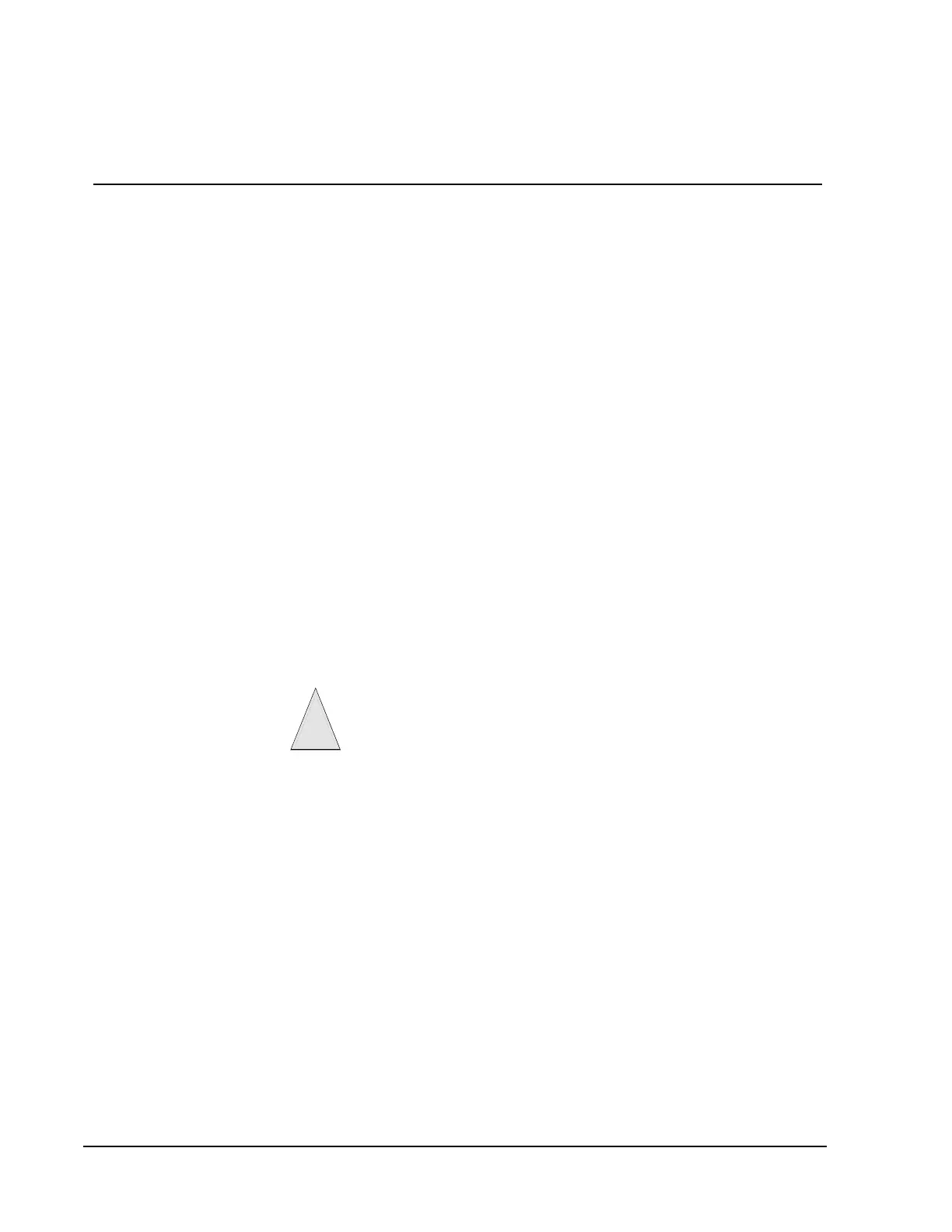Simon Security System 17
Sensor Installation
Program sensors and devices before you install them. Use the following section to pro-
gram the panel and add the sensors to panel memory.
Programming Entering Program Mode
There are 2 codes you can use to enter program mode.
Utility Access Code 1 (Dealer Code)
Depending upon how Option 54 is set, the default utility access code is 654321,
54321, 4321 (factory default), or 321. This code can be used for all programming.
Utility Access Code 2 (Installer Code)
Depending upon how Option 54 is set, the default access code is 654321, 54321, 4321
(factory default), or 321. This code is limited to changing all but the following: Utility
Access Code 1, Options 4, 5, 6, 8, 9, 12, 13, 54, and 69.
1. Open the panel cover.
2. Enter Utility Access Code 1 or 2 using the numbered keys.
Note
Do not remove panel power
while in program mode. Pro-
gramming changes are
saved only when exiting pro-
gram mode (closing the
panel cover).
The panel is now in program mode. Follow the programming arrows on the panel
label. The system prompts you through programming steps with beeps and voice mes-
sages.
¾
Program the panel in this order:
1. Set the panel clock.
2. Add (learn) sensors.
3. Set House Code and Light & Appliance Controls (Entry/Exit activated lights,
Sensor activated lights, Time activated lights).
4. Change numbered Options as needed.
Exiting Program Mode
Close the cover to exit program mode when you are finished programming.
Reset Memory to the Factory Defaults
Note
If Option 8: Phone Lock is
on, options 04, 05, 06, 07,
08, 09, 12, 13, 54, 56 and
Dealer Code will not reset to
their defaults.
1. Open the panel cover and enter Utility Access code 1.
2. Unplug the transformer and disconnect the battery.
3. Simultaneously press and hold Cancel, Clock Set, and Minutes +.
4. Restore power to the panel with the battery while pressing these three buttons.
The panel announces “Hello. System XX OK.” Release the buttons.
5. Plug in the transformer to the outlet.
Set the Clock
1. Press Clock Set from the Start Menu.
2. Press the Hours + and
– keys and listen to the voice prompts. Stop when panel
voice announces the correct hour.
3. Press the Minutes + and
– keys and listen to the voice prompts. Stop when the
panel announces the correct minutes.
4. Press Done. The panel announces the set time.
Do not power down the panel while in program mode or all programming will b
lost. The panel stores programmed information only when you exit program
mode (close the cover and leave closed for at least 5 seconds).
Caution
!
