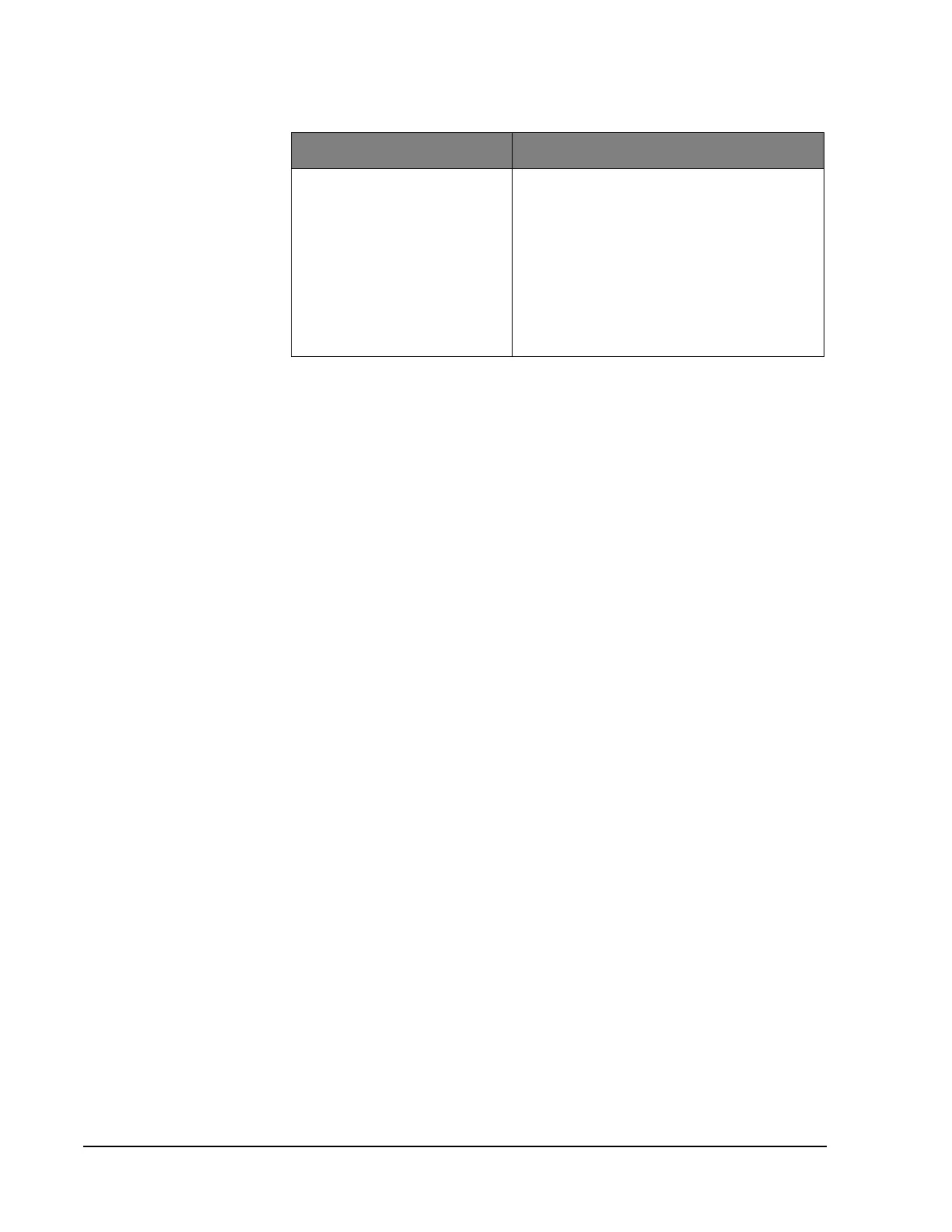Simon Security System 19
When adding (learning) sensors, the panel uses an ascending numbering sequence
starting with 1. You can override this by entering a 2 digit sensor number using the
numbered keys immediately after entering the sensor group.
Use the Table in Appendix B, which was filled out during the system planning, to help
program sensors.
¾
To add a hardwire or RF sensor or remote control:
Note
For a more specific location
name, press Option # for
compass directions (north,
northeast, east, southeast,
south, southwest, west,
northwest).
1. Press Add. The panel announces “Select from Main Menu.”
2. Press Sensor/Remote. The panel announces “Press button on sensor.”
3. Press the sensor program button or release sensor tamper switch. The panel
announces “Keychain Remote. Press sensor again for next name or press Done to
select.”
4. Press Sensor/Remote repeatedly until you hear the name or item you want to use.
An alphabetical list of names the panel uses appears in Appendix B. Each name
may be used more than once.
5. Press DONE when you hear the desired name. The panel announces “Use num-
bered keys to enter sensor group.”
6. Enter the 2-digit sensor group. The panel announces the sensor group and the first
available sensor number, then prompts you to press DONE to accept.
7. Press DONE. The panel confirms programming by announcing the sensor num-
ber, name, and group.
DTIM
Note
When changes are made to panel
programming options that affect
DTIM (i.e. phone numbers), the
DTIM is not updated until panel
programming mode is exited. After
a few minutes, the DTIM should
be updated.
Press and release the DTIM tamper switch as
follows:
1. Press 3 times, holding the tamper switch
down on the third press until the LED
flashes 3 times. Release after third flash.
2. Immediately press 2 times, holding the
tamper switch down on the second press
until the LED flashes 2 times. Release after
second flash.
3. Immediately press and hold, then wait for
the panel to beep once indicating it learned
the DTIM. Release the tamper switch.
Device Programming
Device To Program
