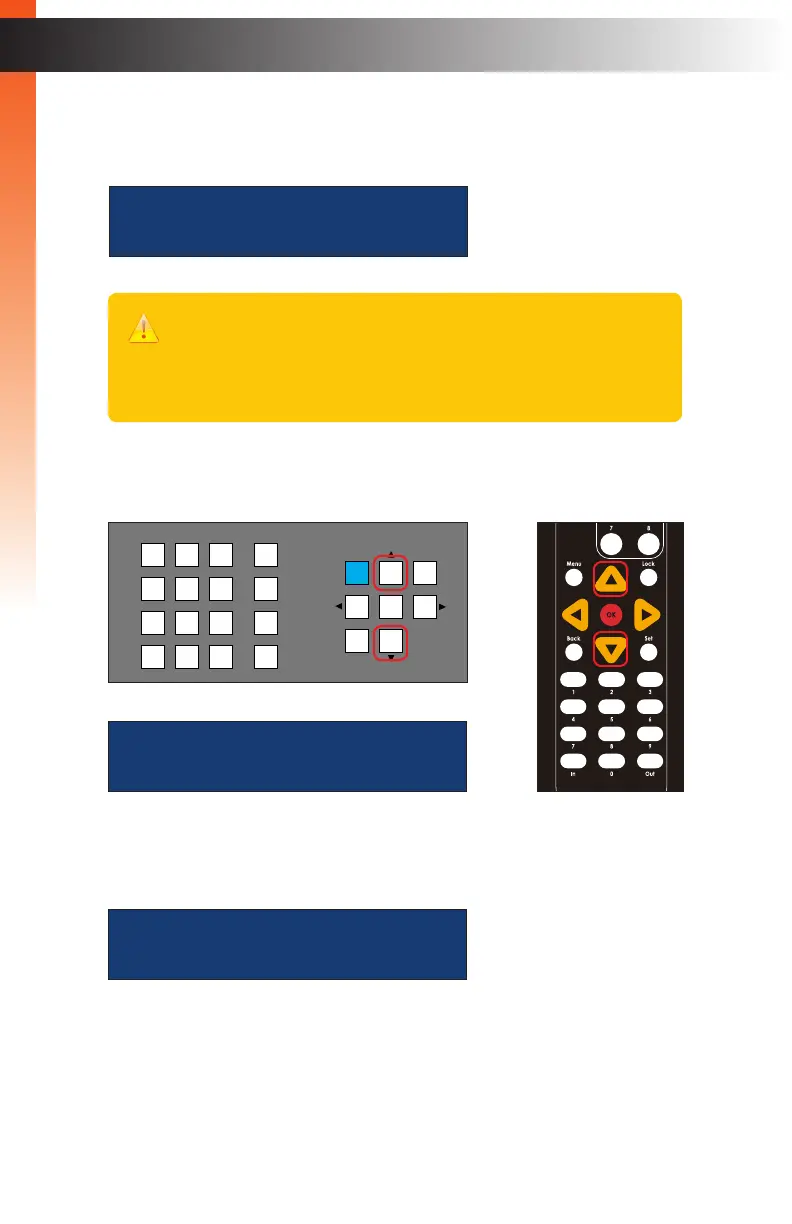page | 102
8. Press the OK button to save the current changes.
9. The following screen will be displayed, momentarily:
10. Continue by pressing the ▲ or ▼ buttons to select the IP Address setting.
The current IP address will be displayed.
11. Press the OK button to change the setting. The rst digit of the IP address will ash.
ip address:
192.168.1.74
Basic Operation
Menu System
please reboot unit
to apply changes
Important
Any time a setting has been changed, the “please reboot unit” message will
be displayed. However, it is not required to reboot the unit until all desired
changes have been made. All changed settings are “saved” but will only be
applied once the unit is rebooted.
IP address:
_92.168.001.074
LAN
POE
5V DC
1 2
Matrix Controller
Status
IR
Power
Menu
1 2 3
4 5 6
7 8 9
In 0 Out Set
Clear
Mask
Preset
Back
OK
Lock
OR
Basic OperationBasic Operation
