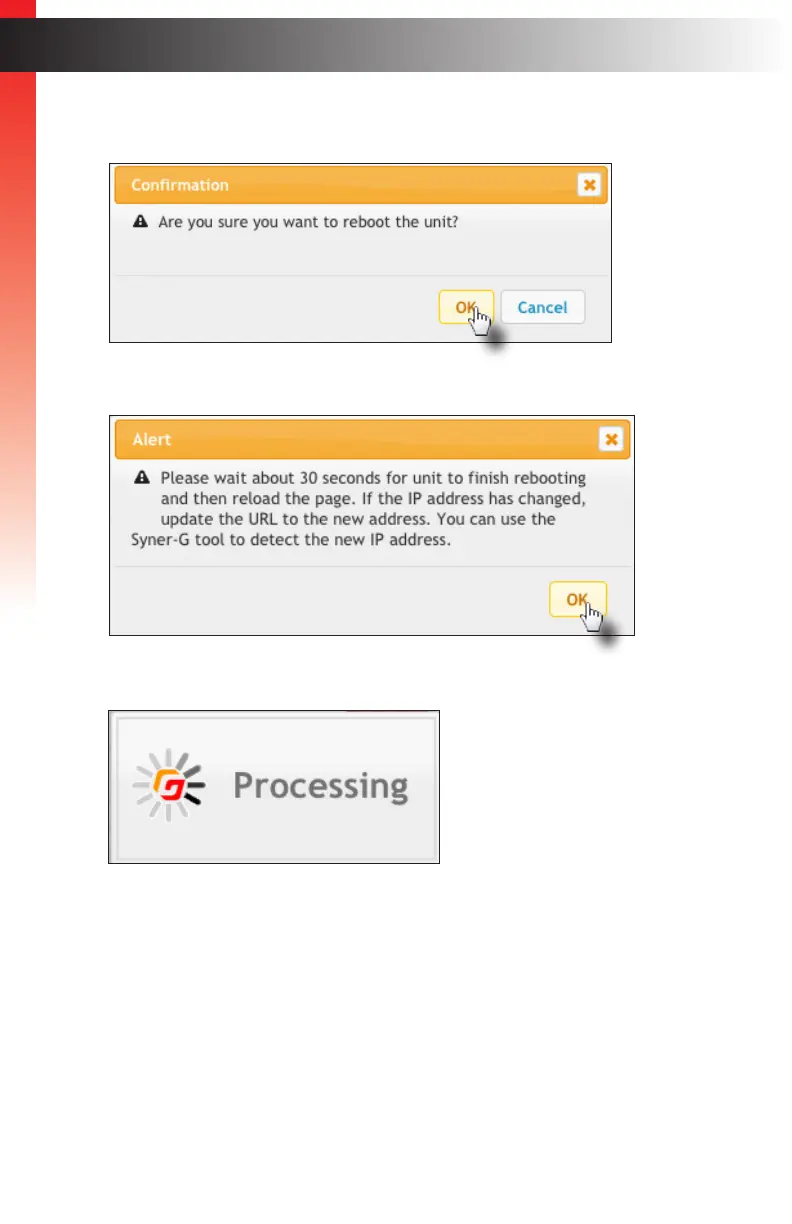page | 18
8. The following message box will be displayed. Click the OK button to reboot
the Matrix Controller.
9. Click the OK on the following message box when it is displayed:
10. The following message box will be displayed while the Matrix Controller is rebooting.
The Matrix Controller is now set-up as a slave. Next, we have to let the Master
system know about the slave system.
11. Access the web interface of the Master system.
12. Click the Refresh button under the System > Slave Cong tab.
The slave Matrix Controller will now appear under the Connected Slaves section,
as shown on the next page.
Getting Started
Getting Started
Installation
