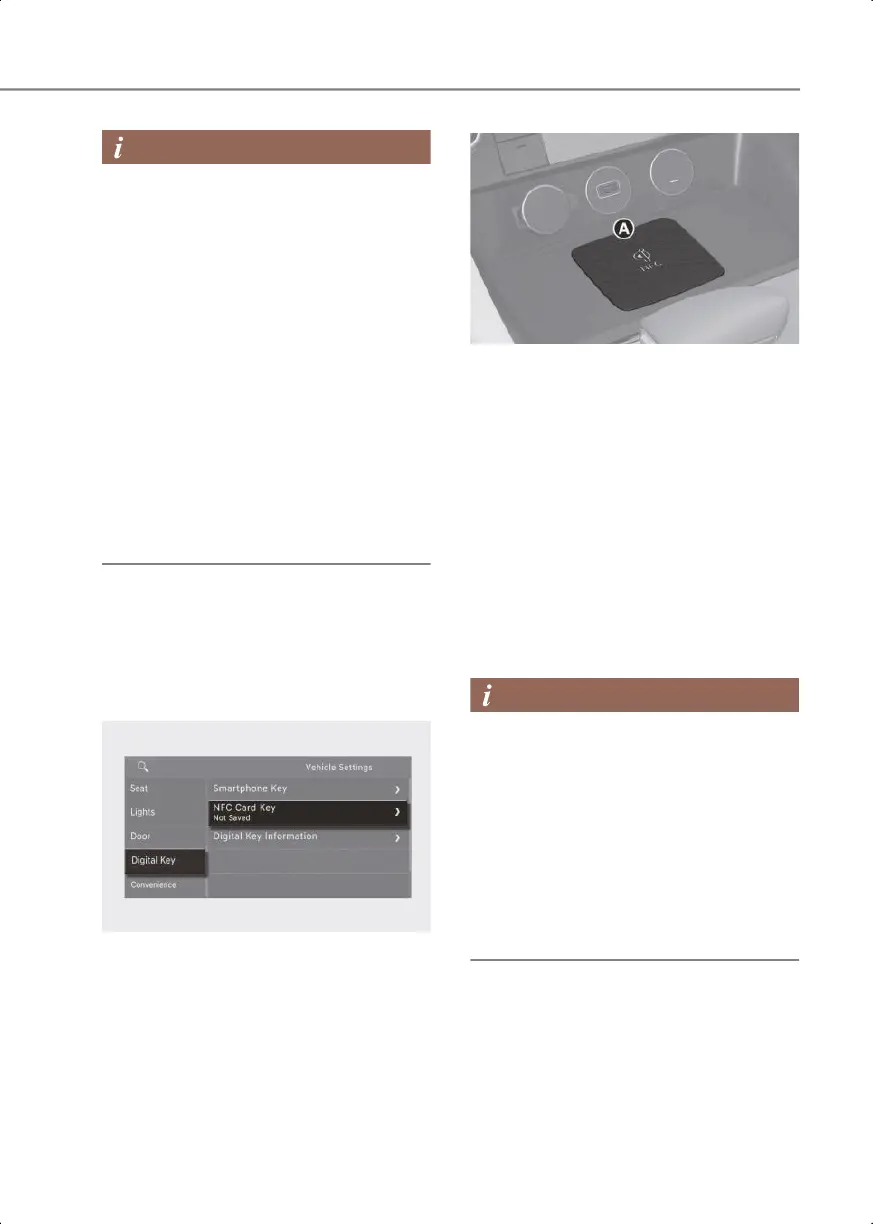5
5-17
• If the registered digital key
(smartphone) is deleted, the digital key
saved in the smartphone is also
deleted.
• If the digital key is deleted from the
smartphone, the digital key
(smartphone) registered in the vehicle
is also deleted.
• The shared digital key registered in the
vehicle cannot be deleted individually.
• Even though Genesis Digital Key App is
deleted from the smartphone, the
digital key saved in the smartphone is
not deleted.
• Management of the digital key saved in
the smartphone is available from the
Digital Key App provided by the
smartphone manufacturer.
Digital Key (Card Key)
How to register digital key (card key)
To use the card key as a digital key, follow
the following procedure.
OIK053337N
OIK053002
[A] Vehicle authentication pad (Wireless charging
pad)
1. Have both of your smart keys with you
in the vehicle.
2. Select Setup > Vehicle > Digital Key >
NFC Card Key, and check whether Use
is selected from the Settings menu in
the infotainment system.
3. Place your card key on the vehicle
authentication pad (wireless charging
pad) while the engine is on.
4. Register your card key by selecting
Setup > Vehicle > Digital Key > NFC
Card Key > Save from the Settings
menu in the infotainment system.
• When there is a digital key (card key)
already registered in the vehicle, a new
digital key (card key) cannot be
registered. Re-register a new digital key
(card key) after deleting the exiting
digital key (card key).
• To register a digital key (card key), both
of your smart keys must be in the
vehicle.
• A registered digital key (card key)
cannot be registered in other vehicles.
0_IK_PE_en_US.book Page 17