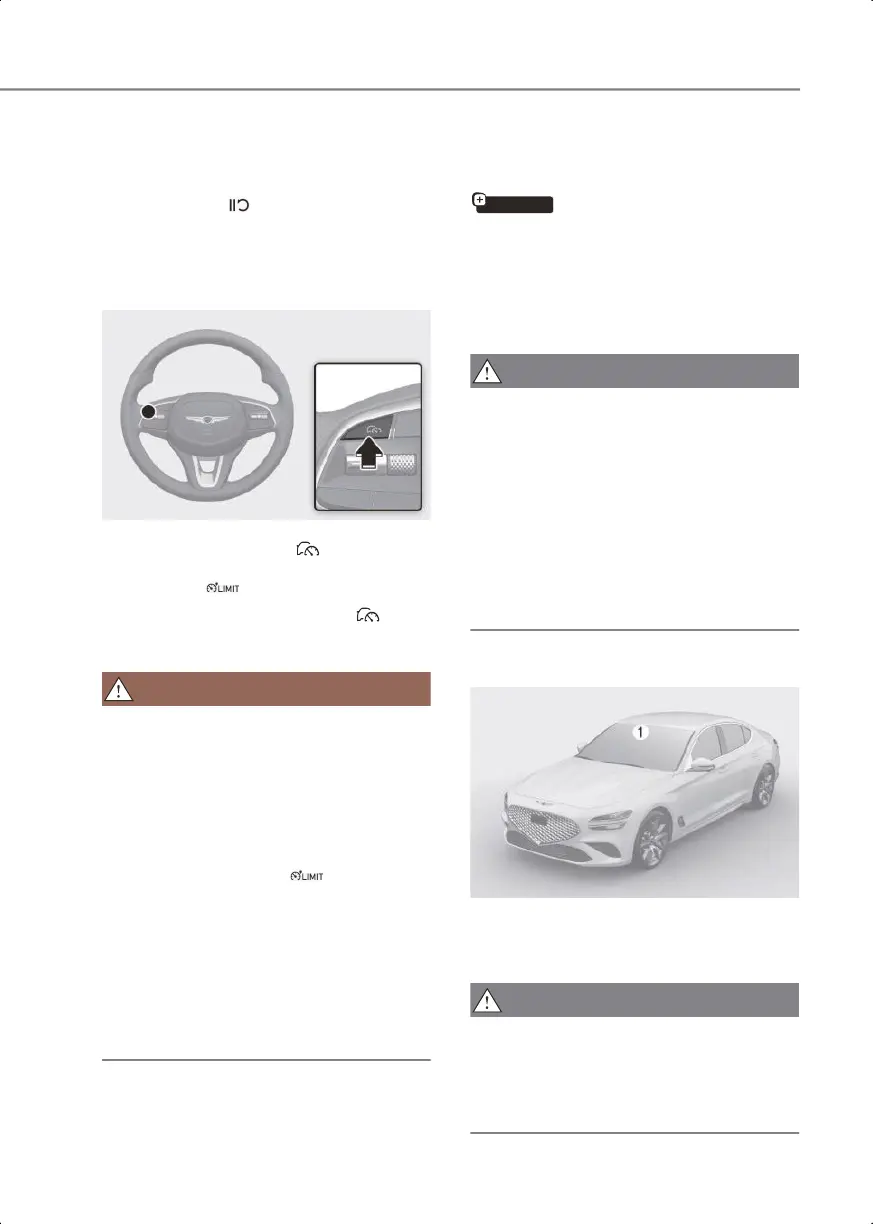7
7-39
If you push the + switch up or - switch
down, vehicle speed will be set to the
current speed on the instrument cluster.
If you press the switch, vehicle speed
will resume to the preset speed.
Turning off Manual Speed Limit
Assist
OIK073025
Press the Driving Assist ( ) button to
turn Manual Speed Limit Assist off. The
Speed Limit ( ) indicator will go off.
Always press the Driving Assist ( )
button to turn Manual Speed Limit Assist
off when not in use.
Take the following precautions when
using Manual Speed Limit Assist:
• Always set the vehicle speed to the
speed limit in your area.
• Keep Manual Speed Limit Assist off
when the function is not in use, to avoid
inadvertently setting a speed. Check
that the Speed Limit ( ) indicator is
off.
• Manual Speed Limit Assist does not
substitute for proper and safe driving. It
is the responsibility of the driver to
always drive safely and be aware of
unexpected and sudden situations. Pay
attention to the road conditions at all
times.
Intelligent Speed Limit
if equipped
Assist (ISLA)
Intelligent Speed Limit Assist uses
information from the detected road signs
and uses the navigation system data to
inform you of the speed limit and to help
maintain within the speed limit on the
road.
• Intelligent Speed Limit Assist may not
operate properly if the function is used
in other countries.
• If your vehicle is equipped with a
navigation system, the navigation
software needs to be regularly updated
for Intelligent Speed Limit Assist to
operate properly. For more
information, scan the QR code in the
separately supplied infotainment
system simple manual.
Detecting sensor
OIK073003L
(1) Front view camera
See the illustration above for the detailed
location of the detecting sensor.
For more information on the precautions
of the front view camera, refer to the
"Forward Collision-Avoidance Assist
(FCA) (Sensor Fusion)" section in this
chapter.
0_IK_PE_en_US.book Page 39