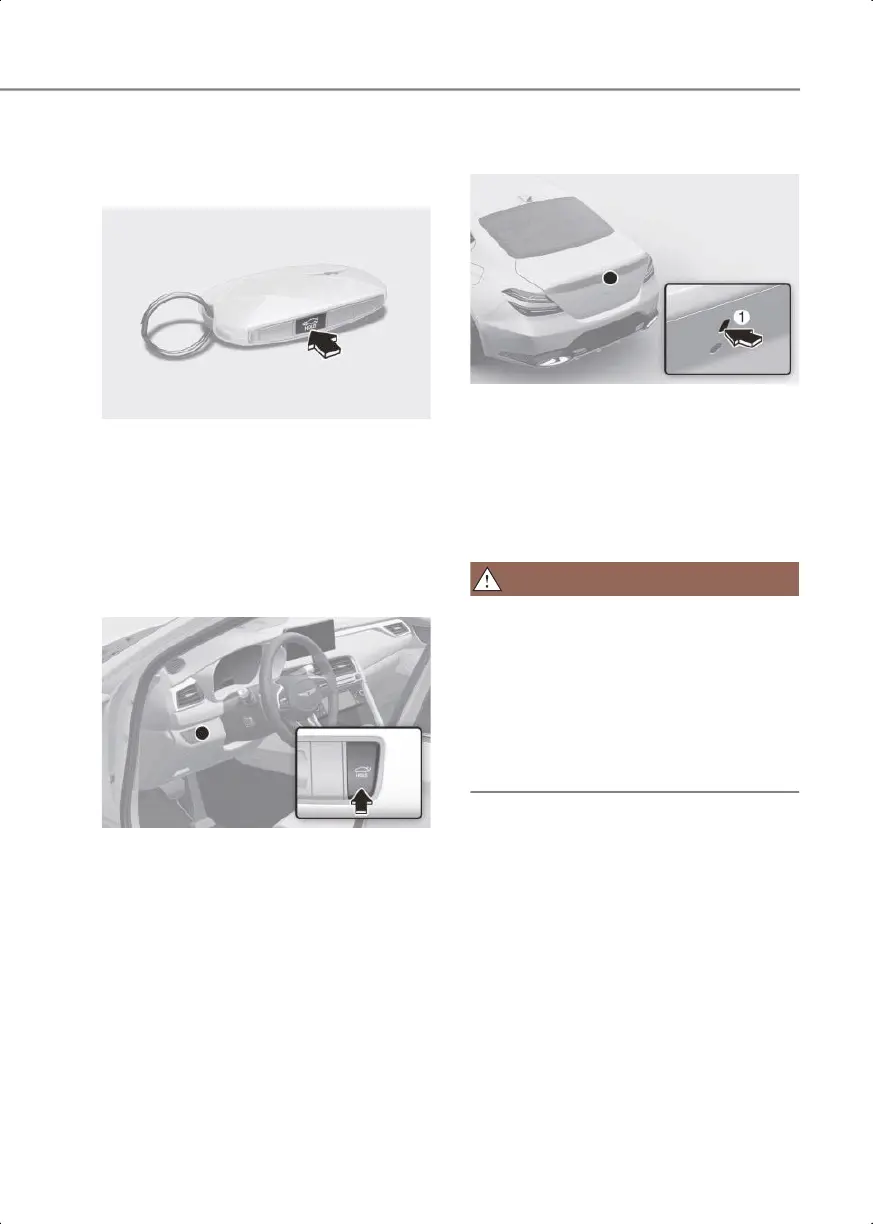5
5-59
Operating the power trunk
Power trunk open (Smart key)
OIK053076L
When the trunk is closed, press the power
trunk open button for 1 second. The trunk
will open with a warning sound.
While the trunk is opening, press the
button to stop power trunk operation.
Power trunk open/close button
(Instrument panel)
OIK053024
When the trunk is closed, press the power
trunk open/close button for 1 second. The
power trunk will open with a warning
sound.
While the trunk is opening, press the
button to stop power trunk operation.
When the trunk is opened, press and hold
the trunk open/close button to close the
power trunk. If you release the button
while the trunk is closing, power trunk
operation will stop with a warning sound
for 5 seconds.
Power trunk open button (Outside
the power trunk)
OIK053022
When the trunk is closed, press the power
trunk open button to open the trunk.
If the vehicle is locked, press the power
trunk open button with the smart key in
your possession.
While the trunk is opening, press the
button to stop power trunk operation.
Keep flammable materials away from the
vehicle's exhaust pipe at all times,
especially when using the cargo hitch
carrier. Items such as luggage, plastics
coolers, camping gear, tarps, and other
combustible materials may ignite if
placed too close to the hot exhaust pipe,
and can cause property damage, injuries,
and death.
0_IK_PE_en_US.book Page 59