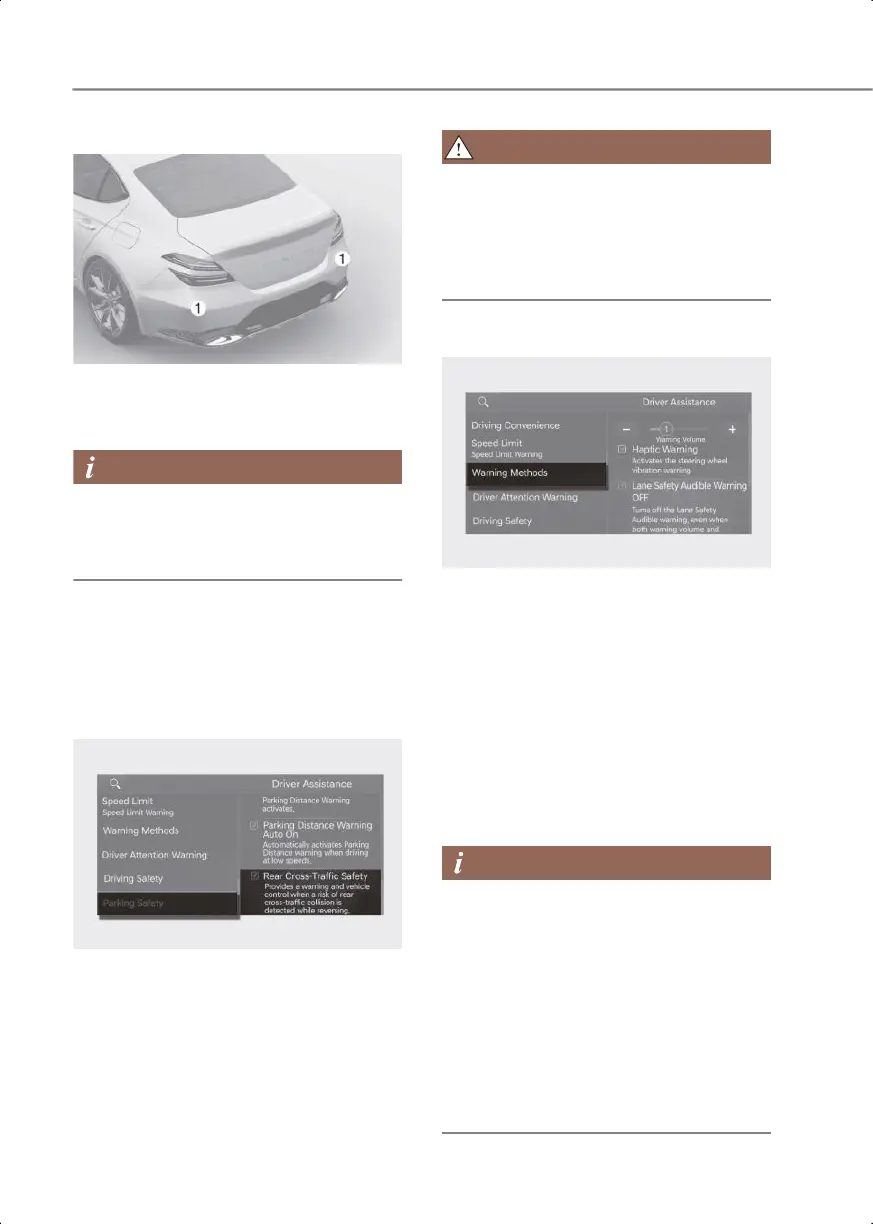7-90
Driver assistance system
Detecting sensor
OIK073021
(1) Rear corner radar
See the illustration above for the detailed
location of the detecting sensors.
For more information on the precautions
of the rear corner radar, refer to the
"Blind-Spot Collision-Avoidance Assist
(BCA)" section in this chapter.
Rear Cross-Traffic
Collision-Avoidance Assist
settings
Rear Cross-Traffic Safety
OIK073233N
With the engine on, select Setup >
Vehicle > Driver Assistance > Parking
Safety > Rear Cross-Traffic Safety from
the Settings menu in the infotainment
system to turn on Rear Cross-Traffic
Collision-Avoidance Assist and deselect
to turn off the function.
When the engine is restarted, Rear
Cross-Traffic Collision-Avoidance Assist
will always turn on. However, if "Off" is
selected after the engine is restarted, the
driver should always be aware of the
surroundings and drive safely.
Warning Methods
OIK073007N
The Warning Methods can be set with the
engine on.
• Warning Volume: Select Setup >
Vehicle > Driver Assistance > Warning
Methods > Warning Volume from the
Settings menu in the infotainment
system to change the warning volume.
• Haptic Warning: Select Setup >
Vehicle > Driver Assistance > Warning
Methods > Haptic Warning from the
Settings menu in the infotainment
system to set haptic warning.
• If you change the Warning Methods,
the Warning Methods of other Driver
Assistance systems may change.
• The Warning Volume and Haptic
Warning cannot be turned off at the
same time. When one of the warning is
turned off the other is activated.
• If the engine is restarted, Warning
Methods will maintain the last setting.
• The setting menu may not exist based
on vehicle specification.
0_IK_PE_en_US.book Page 90