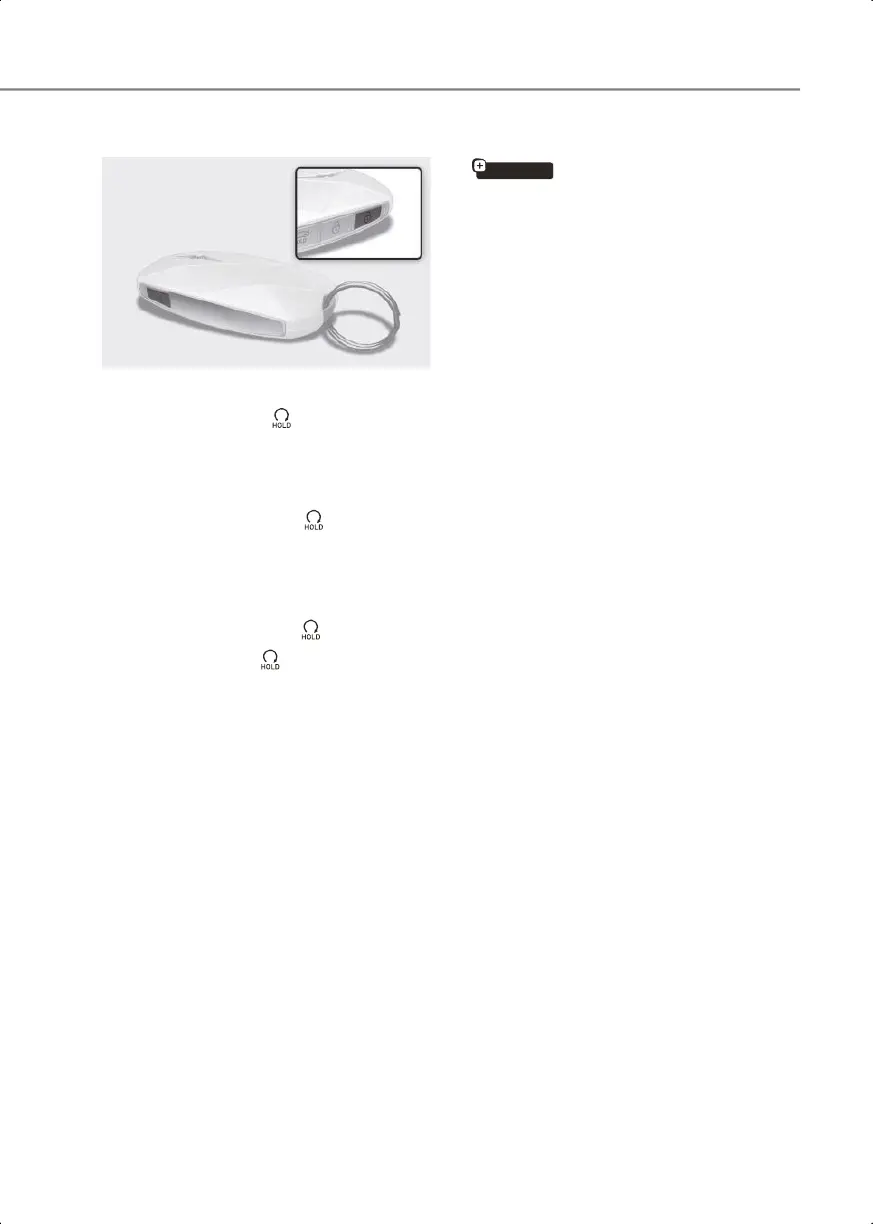6
6-9
Remote start
OIK063081
You can start the vehicle using the
Remote Start button ( ) of the smart key.
To start the vehicle remotely:
1. Press the door lock button within 32 ft.
(10 m) from the vehicle.
2. Press the remote start ( ) button for
over 2 seconds within 4 seconds after
locking the doors. The hazard warning
lights will blink.
3. To turn off the remote start function,
press the remote start ( ) button once.
• The remote start ( ) button may not
operate if the smart key is not within 32
ft. (10 m).
• The vehicle will not remotely start if the
engine hood or trunk is opened.
• The vehicle must be in P (Park) for the
remote start function to start.
• The engine turns off if you get in the
vehicle without a registered smart key.
• The engine turns off if you do not get in
the vehicle within 10 minutes after
remotely starting the vehicle.
• Do not idle the engine for a long period.
if equipped
Vehicle Auto-Shut Off
If your vehicle is parked and the engine is
left on for a long period of time, the
engine will turn off automatically to help
reduce fuel consumption and prevent
accidents caused by carbon dioxide
poisoning.
Operating Conditions
Vehicle Auto-Shut Off timer operates
when all the following conditions are
satisfied:
• Vehicle speed is below 1.8 mph (3
km/h), and the gear is shifted to P (Park)
• The brake pedal and accelerator pedal
are not depressed
• The driver's seat belt is unfastened
• The passenger seat is empty
• The infotainment system is being
updated
Deactivating Conditions
Vehicle Auto-Shut Off timer turns off
when one of the situation occur:
• Vehicle speed is above 1.8 mph (3
km/h)
• The gear is shifted to R (Reverse), D
(Drive) or N (Neutral)
• The brake pedal or accelerator pedal is
depressed
• The driver's seat belt is fastened
• A passenger is in the passenger's seat
0_IK_PE_en_US.book Page 9
