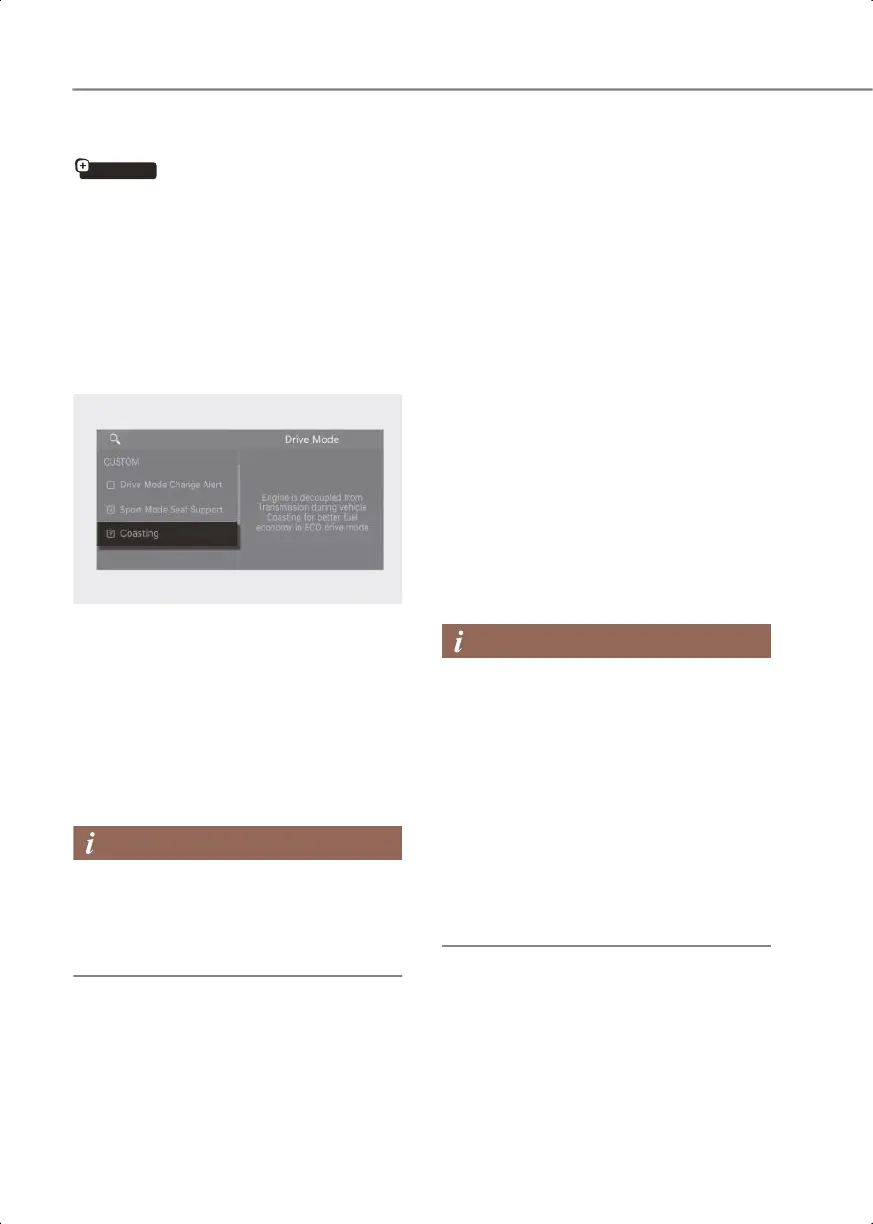6-44
Driving your vehicle
if equipped
Coasting
When certain conditions are met, the
engine is automatically decoupled from
the transmission while gear remains in D
(Drive). When Coasting is operating, the
engine stays at idling speed to reduce fuel
consumption and increase coasting
distance.
Coasting setting
OIK063063N
• The Coasting function must be turned
ON from the Settings menu in the
infotainment system. Select:
- Setup > Vehicle > Drive Mode >
Coasting
• When Coasting is turned ON and the
conditions are met, the function
operates with a "Coasting" message
illuminated on the instrument cluster.
The infotainment system may change
after software updates. For more
information, refer to the user's manual
provided in the infotainment system and
the quick reference guide.
Coasting operating
conditions
The Coasting function will operate when
the accelerator pedal is depressed and
released under the following conditions.
• The battery should be fully charged
(State of Charge = 75 % or higher).
• ECO is selected for driving mode
• ECO is selected for Powertrain in the
CUSTOM menu (if equipped) from the
infotainment system.
• The gear is in D (Drive)
• Smart Cruise Control button is OFF
• Smart Cruise Control function is in
standby
• The accelerator or brake pedal is not
depressed
• The vehicle's speed is within 30-100
mph (50-160 km/h) range
• The road gradient is within -5-+5 %
range
• If the front radar for Smart Cruise
Control cannot operate normally, the
inter-vehicle distance and relative
speed condition are automatically
ignored.
• The Coasting function works after the
engine is turned on, the transmission is
warmed up, and the engine sensor
self-diagnosis is completed.
• Depending on the driving situation,
Coasting operation may be temporarily
delayed even if the above conditions
are met.
0_IK_PE_en_US.book Page 44