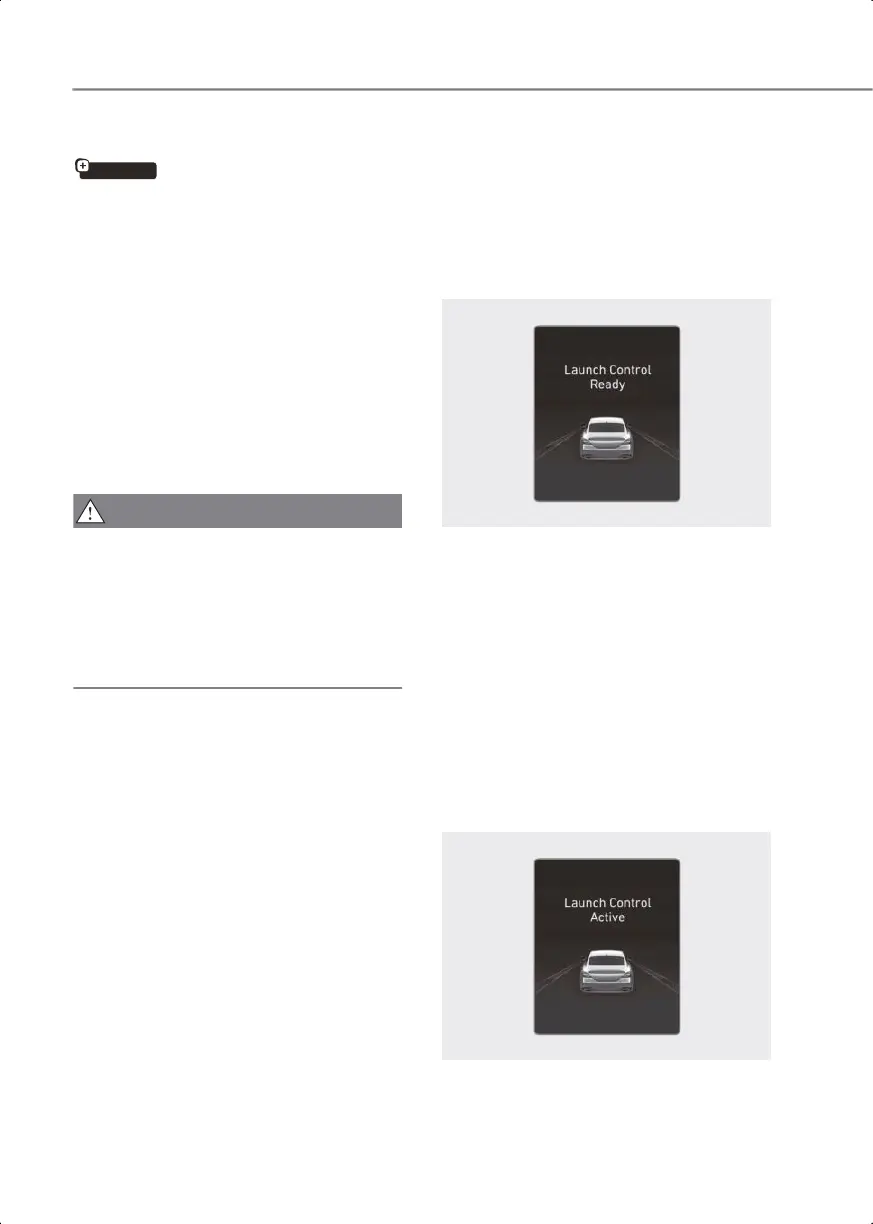6-42
Driving your vehicle
if equipped
Launch Control
The Launch Control system controls the
vehicle to help reduce wheel spin or slip
on a hard acceleration from a standing
start.
Prerequisite for activation
Launch Control gets ready to be
activated, when the following
prerequisites are satisfied.
• The engine is warmed up.
• Malfunction warning lights related to
the engine and ESC (Electronic Stability
Control) are off.
For safety purposes, check the following
conditions before using Launch control.
• The driver's seat belt is fastened.
• All doors, hood and trunk are closed.
• The vehicle is at a complete stop.
• Align the steering wheel straight.
Launch Control activation
To activate Launch Control:
1. Select SPORT or SPORT+ mode using
the drive mode selection knob (or
button). SPORT or SPORT+ indicator
will illuminate on the instrument cluster
display.
2. Turn off ESC by pressing the ESC OFF
button for more than 3 seconds. The
ESC OFF indicator will illuminate on the
instrument cluster.
3. Shift to the D (Drive) position.
4. Depress the brake pedal firmly with
your left foot, while depressing the
accelerator pedal down fully with your
right foot. Then, the engine RPM will
reach an optimized level.
The message "Launch Control Ready"
will appear on the instrument cluster
display.
OIK060028L
5. Within 4 seconds, a smooth and quick
release of the brake pedal, while
maintaining full depression of the
accelerator pedal will initiate launching
of the vehicle.
6.During vehicle launching, continue to
depress the accelerator pedal to keep
the Launch Control system active until
desired duration.
The message "Launch Control Active"
will appear on the cluster display.
To deactivate (end) Launch Control,
release the accelerator pedal.
OIK060029L
0_IK_PE_en_US.book Page 42
