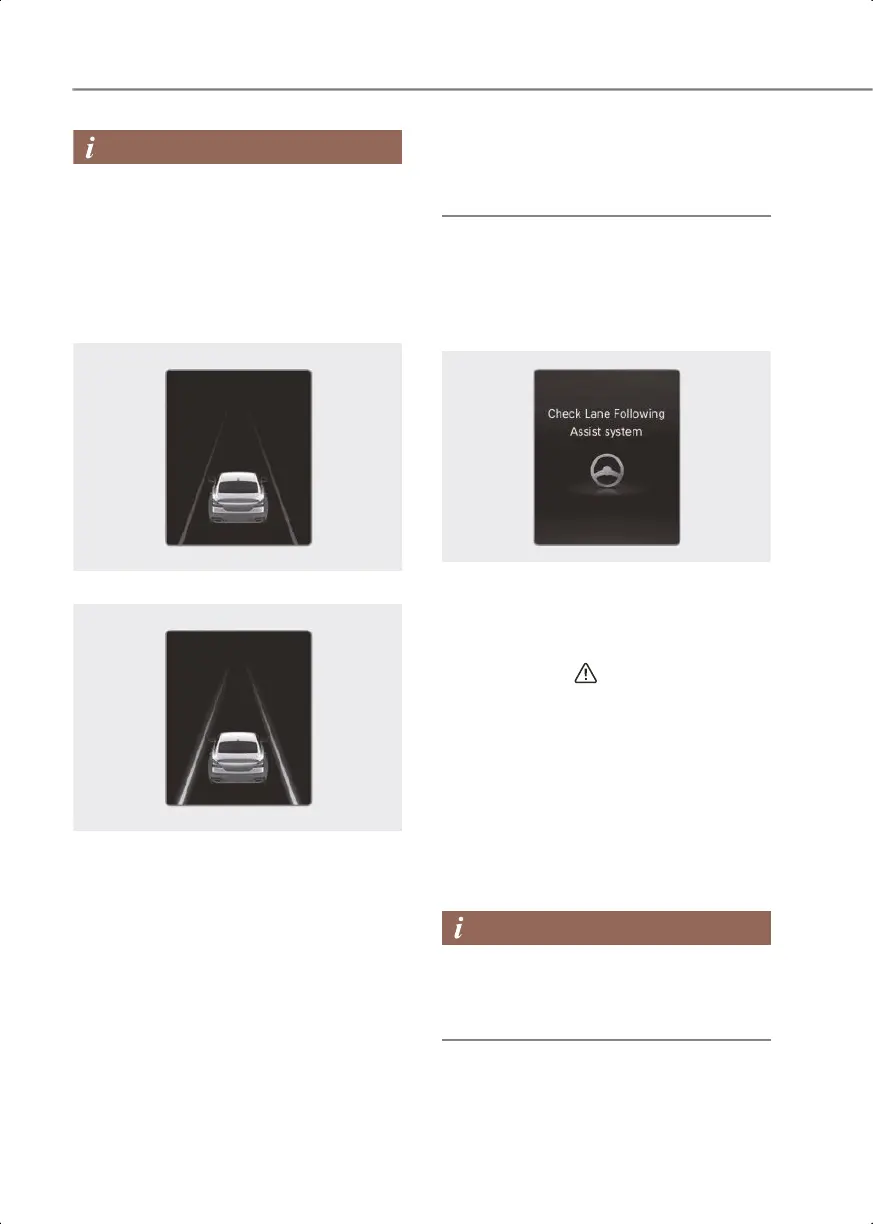7-74
Driver assistance system
• For more information on instrument
cluster settings, refer to the "Cluster
Display (Type A)", "Cluster Display
(Type B)" section in chapter 4.
• When both lane markings are detected,
the lane lines on the instrument cluster
will change from gray to white.
Lane undetected
OIK070020
Lane detected
OIK070086
• The images and colors in the
instrument cluster may differ
depending on the instrument cluster
type or theme selected from the
instrument cluster
• If lane markings are not detected,
steering wheel control by Lane
Following Assist can be limited
depending on whether a vehicle is in
front or the driving conditions of the
vehicle.
• Even though the steering is assisted by
Lane Following Assist, the driver may
control the steering wheel.
• The steering wheel may feel heavier or
lighter when the steering wheel is
assisted by Lane Following Assist than
when it is not.
Lane Following Assist
malfunction and limitations
Lane Following Assist malfunction
OIK073277L
When Lane Following Assist is not
working properly, the "Check Lane
Following Assist system" warning
message will appear for several seconds,
and the master ( ) warning light will
illuminate on the instrument cluster. If
this occurs, have your vehicle inspected
by an authorized retailer of Genesis
Branded products.
Limitations of Lane Following Assist
For more information on Lane Following
Assist limitations, refer to the "Lane
Keeping Assist malfunction and
limitations" section in this chapter.
For more information on Lane Following
Assist precautions, refer to the "Lane
Keeping Assist (LKA)" section in this
chapter.
0_IK_PE_en_US.book Page 74
