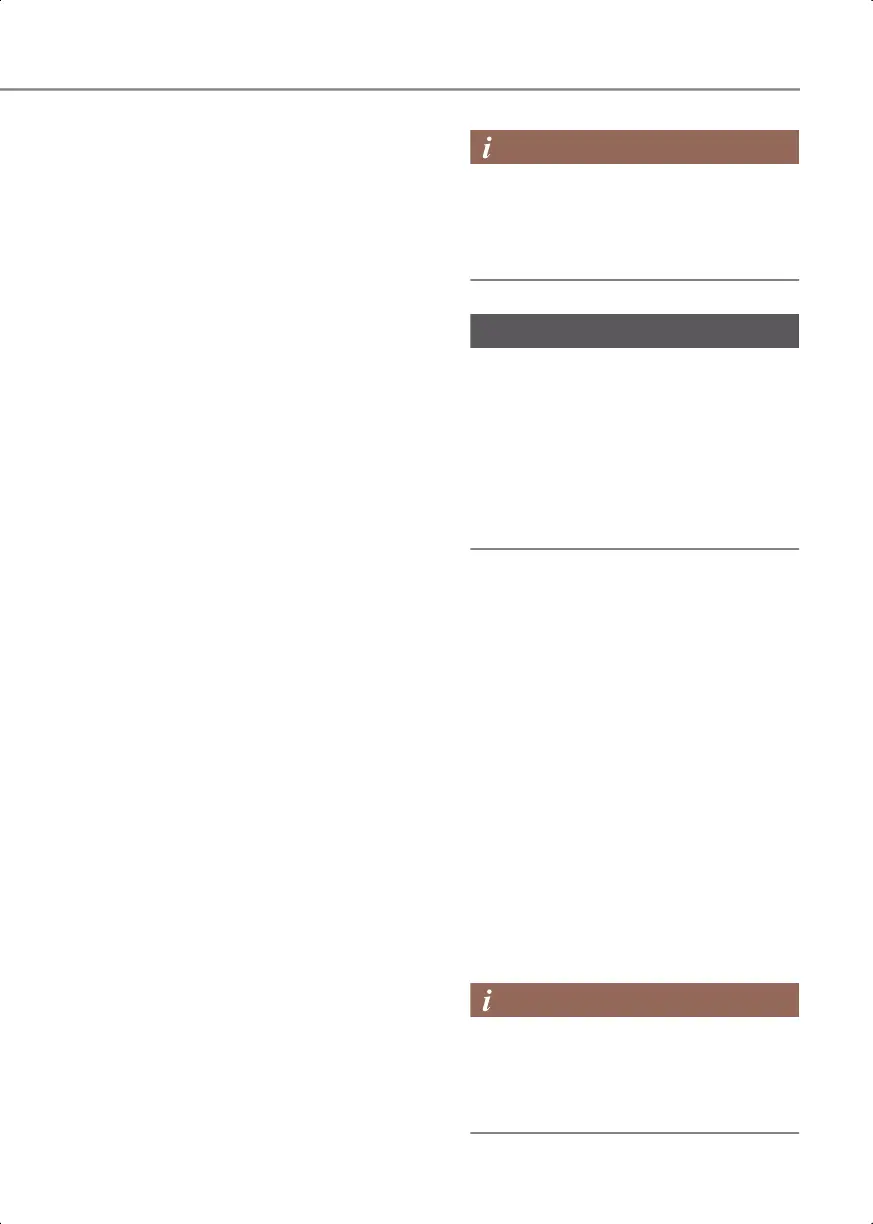5
5-71
Battery saver function
The purpose of this feature is to help
prevent the battery from being
discharged. The system automatically
turns off the parking light when the driver
turns the vehicle off and opens the
driver-side door.
With this feature, the parking lights will
turn off automatically if the driver parks
on the side of road at night.
However, the parking lights stay ON even
when the driver-side door is opened if the
headlight switch is turned to the parking
light OFF or AUTO position after the
engine is turned off.
If necessary, to keep the lights on turn the
parking lights OFF and ON again using the
headlight switch on the steering column
after the engine is turned off.
Headlight delay function
If the Engine Start/Stop button is in the
ACC position or the OFF position with the
headlights ON, the headlights (and/or
parking lights) remain on for about 5
minutes. However, if the driver's door is
opened and closed, the headlights are
turned off after 15 seconds. Also, with the
vehicle off if the driver's door is opened
and closed, the headlights (and/or
parking lights) are turned off after 15
seconds.
The headlights (and/or parking lights) can
be turned off by pressing the lock button
on the smart key twice or turning the
headlight switch to the OFF or AUTO
position.
You can enable the headlight delay
function by selecting Setup > Vehicle >
Lights > Headlight Delay in the
infotainment system.
The infotainment system may change
after software updates. For more
information, refer to the user's manual
provided in the infotainment system and
the quick reference guide.
If the driver exits the vehicle through
another door besides the driver door, the
battery saver function does not operate
and the headlight delay function does not
turn OFF automatically.
This may cause the battery to discharge.
To avoid battery discharge, turn OFF the
headlights manually from the headlight
switch before exiting the vehicle.
Interior button lights
The interior button lights turns on or off in
the following conditions:
• The interior button lights turn on for a
while when the door is unlocked and
opened after all doors were closed and
locked.
• The interior button lights always turns
on when the vehicle is turned on.
• The interior button lights turn on for a
while when the vehicle is turned off. If
the door is opened and closed or
locked, the interior button lights turn
off immediately.
You can enable the interior button lights
by selecting Setup > Vehicle > Lights >
Interior Lights Always On from Settings
menu in the infotainment system.
The infotainment system may change
after software updates. For more
information, refer to the user's manual
provided in the infotainment system and
the quick reference guide.
0_IK_PE_en_US.book Page 71
