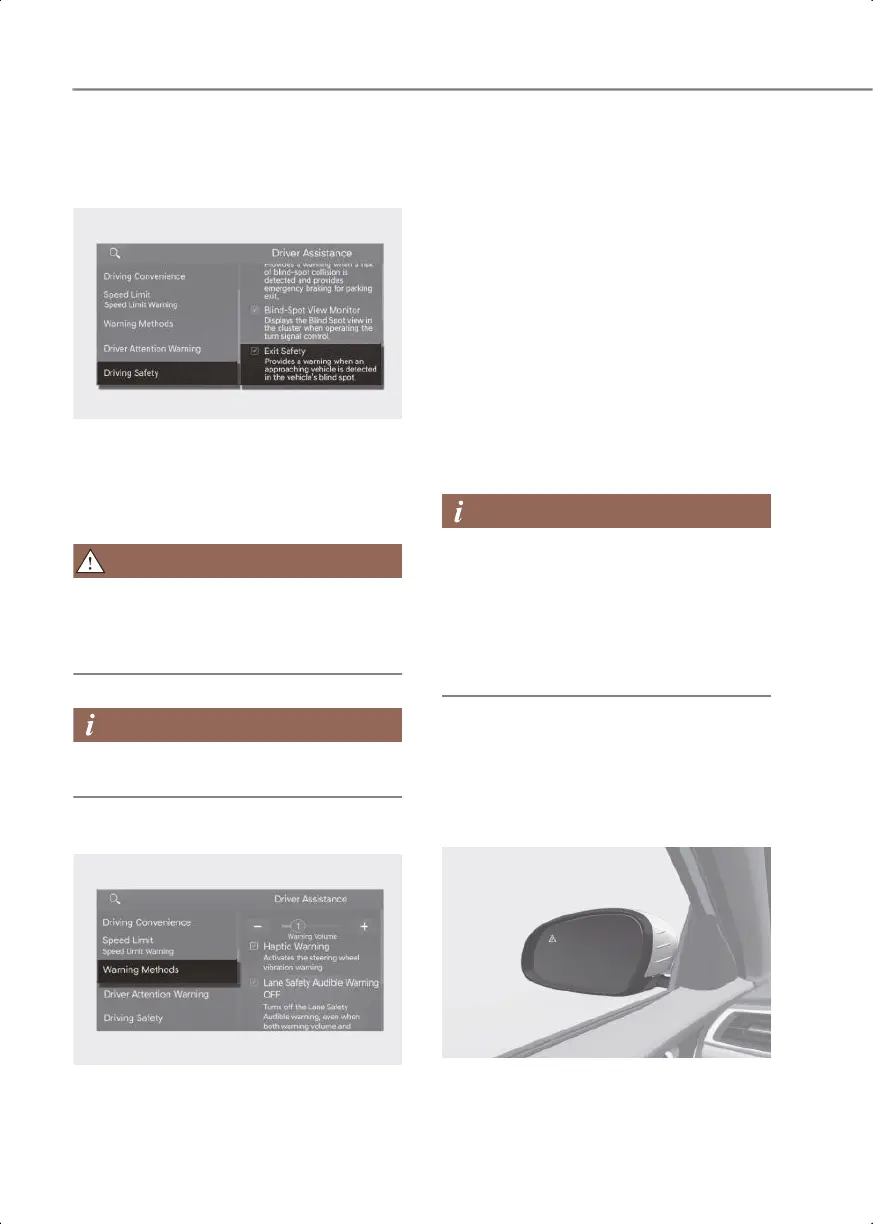7-34
Driver assistance system
Safe Exit Warning settings
Safe Exit Warning
OIK073023N
With the engine on, select Setup >
Vehicle > Driver Assistance > Driving
Safety > Exit Safety from the Settings
menu in the infotainment system to set
whether to use each function.
The driver should always be aware of his
or her surroundings. If Exit Safety is
deselected, Safe Exit Warning cannot
assist you.
If the engine is restarted, Safe Exit
Warning will maintain the last setting.
Warning Methods
OIK073007N
The Warning Methods can be set with the
engine on.
• Warning Volume: Select Setup >
Vehicle > Driver Assistance > Warning
Methods > Warning Volume from the
Settings menu in the infotainment
system to change the warning volume.
If you turn off the Warning Volume, for
your safety, the function may warn you
with a low volume.
• Driving Safety Priority: Select Setup >
Vehicle > Driver Assistance > Warning
Methods > Driving Safety Priority from
the Settings menu in the infotainment
system.
If Driving Safety Priority is selected,
the vehicle lowers all other audio
volumes when the warning sounds for
safe driving.
• If you change the Warning Methods,
the Warning Methods of other Driver
assistance systems may change.
• If the engine is restarted, Warning
Methods will maintain the last setting.
• The setting menu may not exist
depending on the vehicle specification.
Safe Exit Warning operation
Safe Exit Warning
Collision warning when exiting vehicle
OIK053316
0_IK_PE_en_US.book Page 34