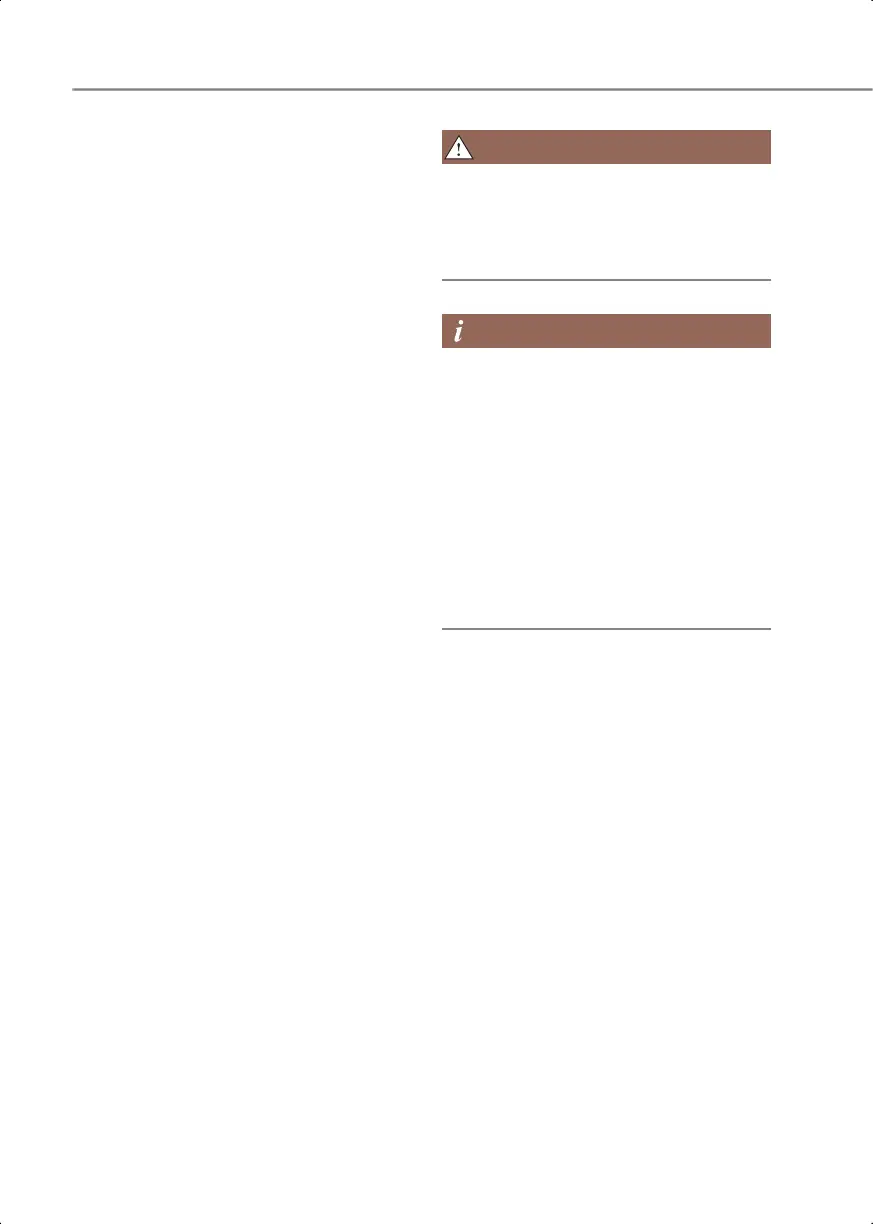5-68
Convenience features
Precautions while using the
Head-Up Display
• It may sometimes be difficult to read
information on the Head-Up Display in
the following situations.
- The driver is improperly positioned in
the driver's seat.
- The driver wears polarizing-filter
sunglasses.
- An object is located above the
Head-Up Display cover
- The vehicle is driven on a wet road.
- Any improper lighting accessory is
installed inside the vehicle, or there is
incoming light from outside of the
vehicle.
- The driver wears glasses.
- The driver wears contact lenses.
When it is difficult to read the Head-Up
Display information, adjust the image
height or brightness level from the
Settings menu in the infotainment
system.
• For your safety, make sure to stop the
vehicle before adjusting the settings.
• Do not tint the front windshield glass or
add other types of metallic coating.
Otherwise, the Head-Up Display image
may be invisible.
• Do not place any accessories on the
crash pad or attach any objects on the
windshield glass.
• When replacing the front windshield
glass, replace it with a windshield glass
designed for Head-Up Display
operation. Otherwise, duplicated
images may appear on the windshield
glass.
The warning information of Blind-Spot
Collision Warning on the Head-Up Display
are supplemental. Do not solely depend
on them to change lanes. Always take a
look around before changing lanes.
Head-up Display includes GPL, LGPL,
MPL and other open source license
softwares. All license notices including
related source code are provided at
http://www.mobis.co.kr/opensource/list.
do.
If the driver requests on-board software
open source code via
MOBIS_OSSrequest@mobis.co.kr within
3 years after buying this product, a
CD-ROM or other storage device will be
sent with the minimum cost covering
storage device cost and delivery cost.
0_IK_PE_en_US.book Page 68