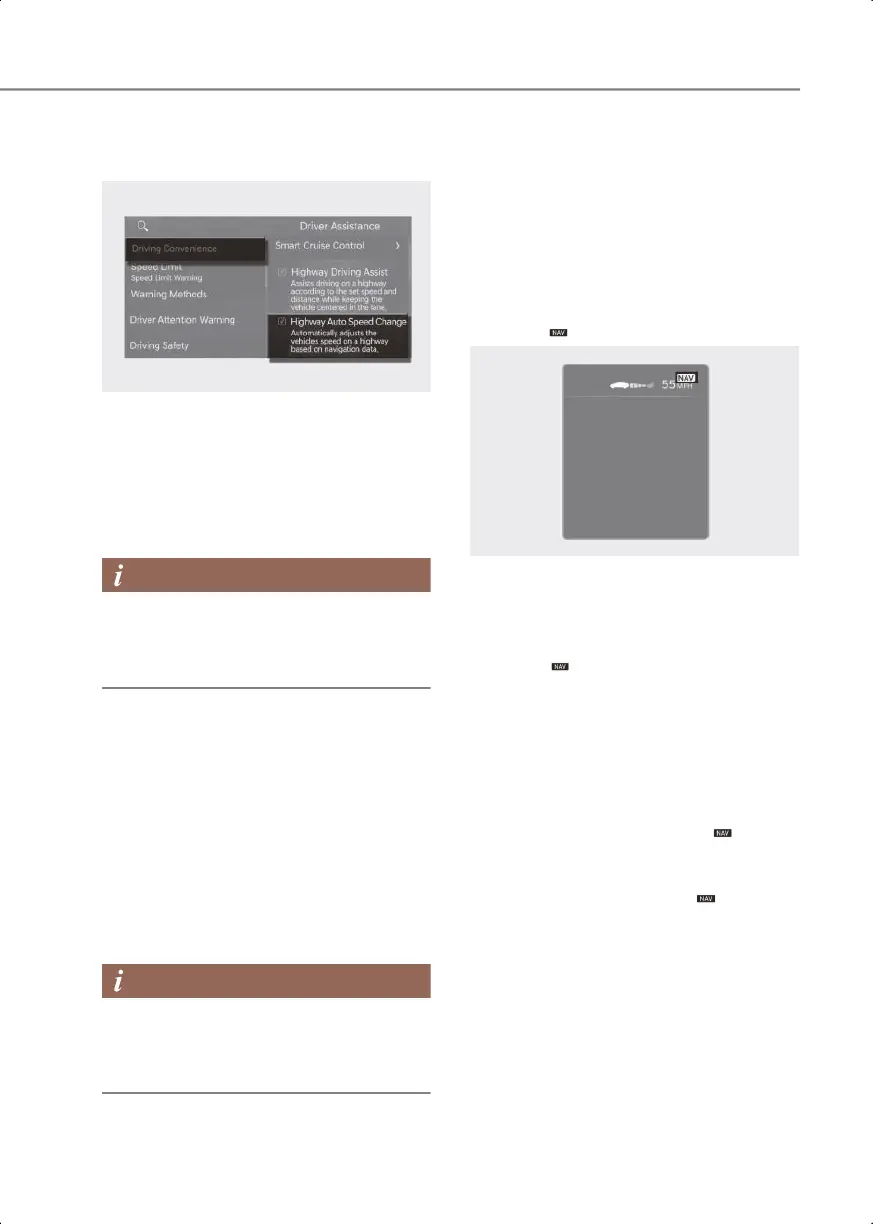7
7-67
Navigation-based Smart
Cruise Control settings
OIK073104N
With the engine on, select Setup >
Vehicle > Driver Assistance > Driving
Convenience > Highway Auto Speed
Change from the Settings menu in the
infotainment system to turn on
Navigation-based Smart Cruise Control
and deselect to turn off the function.
When there is a problem with
Navigation-based Smart Cruise Control,
the function cannot be set from the
Settings menu.
Navigation-based Smart
Cruise Control operation
Operating conditions
Navigation-based Smart Cruise Control is
ready to operate if all of the following
conditions are satisfied:
• Smart Cruise Control is operating
• Driving on main roads of highways (or
motorways)
For more information on how to operate
Smart Cruise Control, refer to the "Smart
Cruise Control (SCC)" section in this
chapter.
Navigation-based Smart Cruise
Control display and control
When Navigation-based Smart Cruise
Control operates, it appears on the
instrument cluster as follows:
Navigation-based Smart Cruise Control
standby
If the operating conditions are satisfied,
the white symbol will illuminate.
OIK073053E
Navigation-based Smart Cruise Control
operating
If the operating conditions are satisfied,
the green indicator light illuminates.
Temporarily canceled or interrupted by
the driver
If Navigation-based Smart Cruise Control
cannot control the vehicle, such as when
Smart Cruise Control is temporarily
canceled or the navigation system is
searching for a route, the gray
indicator light illuminates.
When the driver depresses the
accelerator pedal, the white indicator
light blinks.
0_IK_PE_en_US.book Page 67
