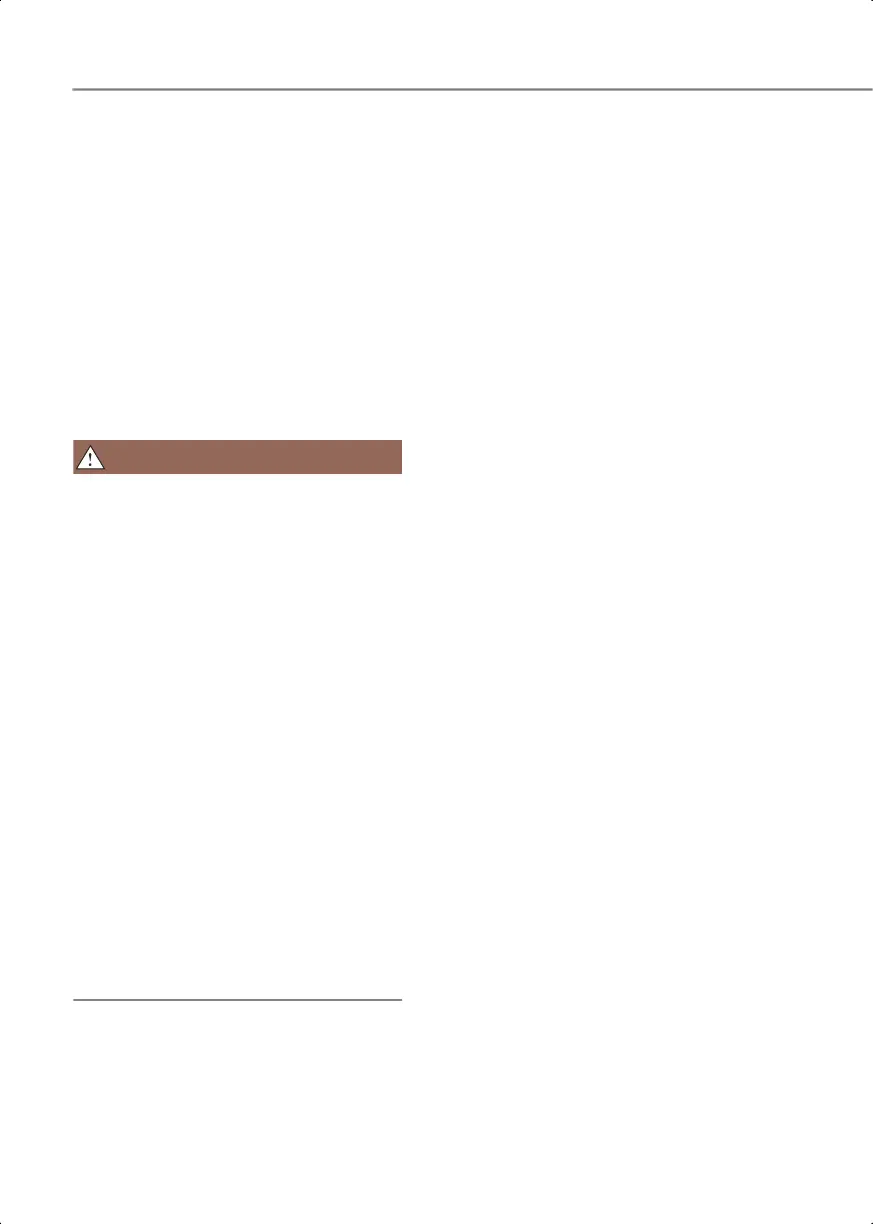3-52
Safety system
Why didn't my airbag go off in
a collision?
There are certain types of accidents in
which the airbag would not be expected
to provide additional protection. These
include rear impacts, second or third
collisions in multiple impact accidents, as
well as low speed impacts. Damage to the
vehicle indicates a collision energy
absorption, and is not an indicator of
whether or not an airbag should have
inflated.
Airbag collision sensors
To reduce the risk of an airbag deploying
unexpectedly and causing serious injury
or death:
• Do not hit or allow any objects to
impact the locations where airbags or
sensors are installed.
• Do not perform maintenance on or
around the airbag sensors. If the
location or angle of the sensors is
altered, the airbags may deploy when
they should not or may not deploy
when they should.
• Do not install bumper guards or replace
the bumper with a non-genuine part.
This may adversely affect the collision
and air bag deployment performance.
• Press the Engine Start/Stop button to
the OFF or ACC position and wait for 3
minutes, when the vehicle is being
towed to prevent inadvertent airbag
deployment.
• Have all airbag repairs conducted by an
authorized retailer of Genesis Branded
products.
0_IK_PE_en_US.book Page 52