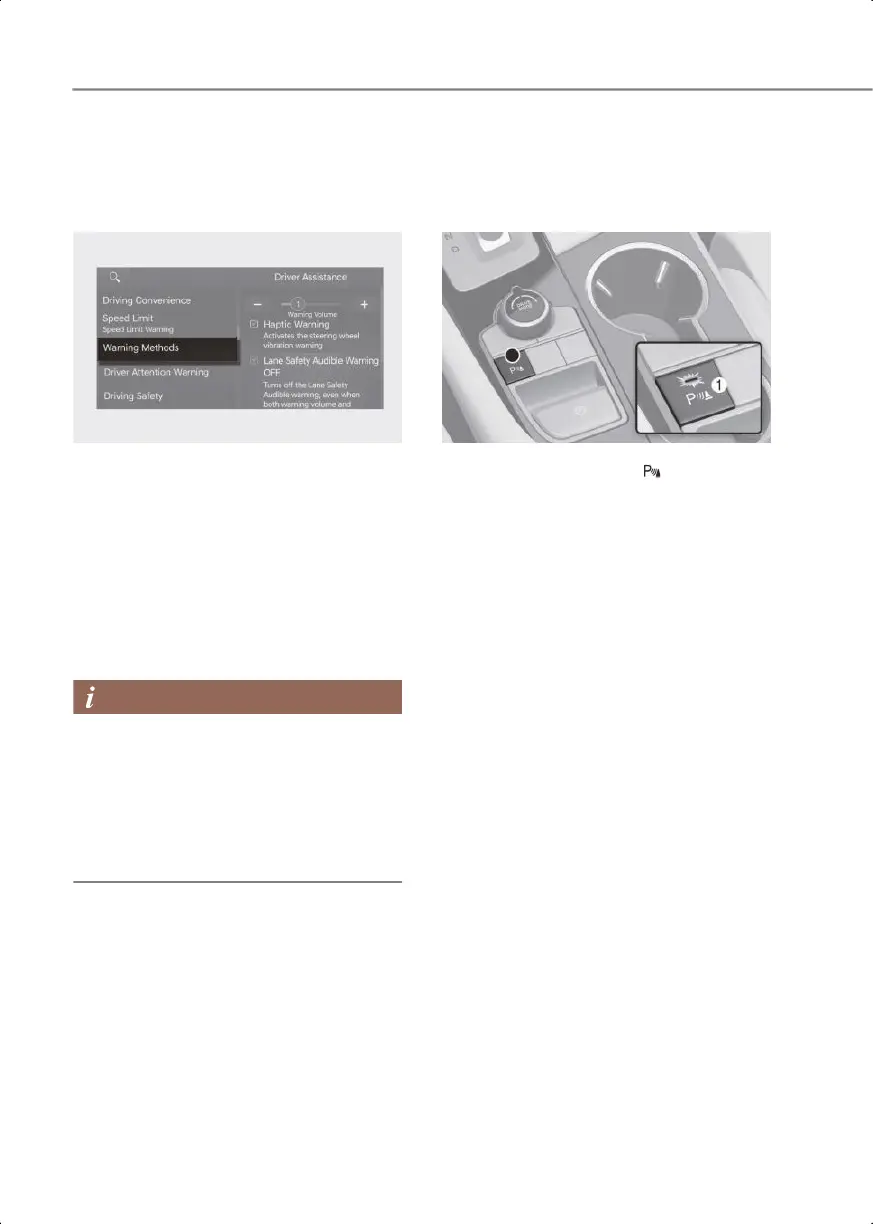7-102
Driver assistance system
Forward/Reverse Parking
Distance Warning settings
Warning Methods
OIK073007N
The Warning Methods can be set with the
engine on.
• Warning Volume: Select Setup >
Vehicle > Driver Assistance > Warning
Methods > Warning Volume from the
Settings menu in the infotainment
system to change the warning volume.
If you turn off the Warning Volume, for
your safety, the function may warn you
with a low volume.
• If you change the Warning Methods,
the Warning Methods of other Driver
assistance systems may change.
• If the engine is restarted, Warning
Methods will maintain the last setting.
• The setting menu may not exist
depending on the vehicle specification.
Forward/Reverse Parking
Distance Warning operation
Parking Safety button
OIK073078
Press the Parking Safety ( ) button to
turn on Forward/Reverse Parking
Distance Warning. Press the button again
to turn off the function.
• When the gear is shift to R (Reverse),
Parking Distance Warning will
automatically turn on (Parking Safety
button indicator on).
Parking Distance Warning Auto On
To use Parking Distance Warning Auto
On function, select Setup > Vehicle>
Driver Assistance > Parking Safety >
Parking Distance Warning Auto On from
the Settings menu in the infotainment
system.
0_IK_PE_en_US.book Page 102
