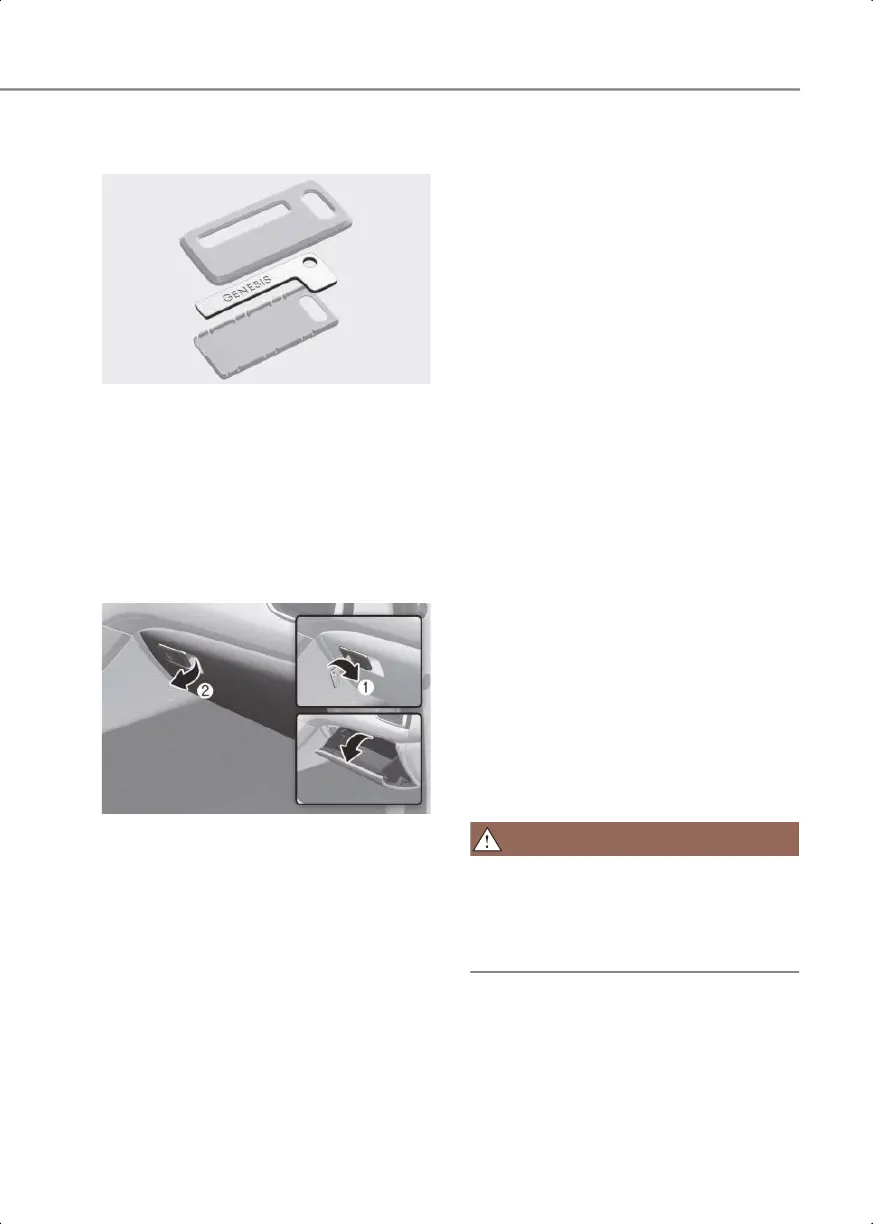5
5-11
2. Remove the mechanical key from the
case.
OIK053357
3. After use, reinstall the mechanical key
in the reverse order of removal.
Restrictions in handling keys
When leaving keys with parking lot and
valet attendants, the following
procedures will ensure your vehicle's
glove box compartment can only be
opened with the mechanical key.
OIK053057
To lock:
1. Lock the glove box using the
mechanical key.
2. Leave the smart key with the attendant
and keep the mechanical key with you.
The smart key can only be used to start
the engine and operate door locks.
To unlock:
Open the glove box with the mechanical
key.
Immobilizer system
The immobilizer system protects your
vehicle from theft. If an improperly coded
key (or other device) is used, the engine's
fuel system is disabled.
When the Engine Start/Stop button is
pressed to the ON position, the
immobilizer system indicator should
come on briefly, then go off. If the
indicator starts to blink, the system does
not recognize the coding of the key.
Press the Engine Start/Stop button to the
OFF position, then press the Engine
Start/Stop button to the ON position
again.
In some circumstances, the vehicle may
not recognize your smart key if another
smart key device is nearby or a metal
object such as a key chain is causing
interference with the smart key.
If this occurs, your vehicle may not start.
Remove any metal objects or additional
keys near the smart key before
attempting to start the vehicle again.
If the system repeatedly does not
recognize the coding of the key, contact
an authorized retailer of Genesis Branded
products.
Do not attempt to alter this system or add
other devices to it. Electrical problems
could result that may make your vehicle
inoperable.
In order to prevent theft of your vehicle,
do not leave spare keys anywhere in your
vehicle. Your immobilizer password is a
customer unique password and should be
kept confidential.
0_IK_PE_en_US.book Page 11