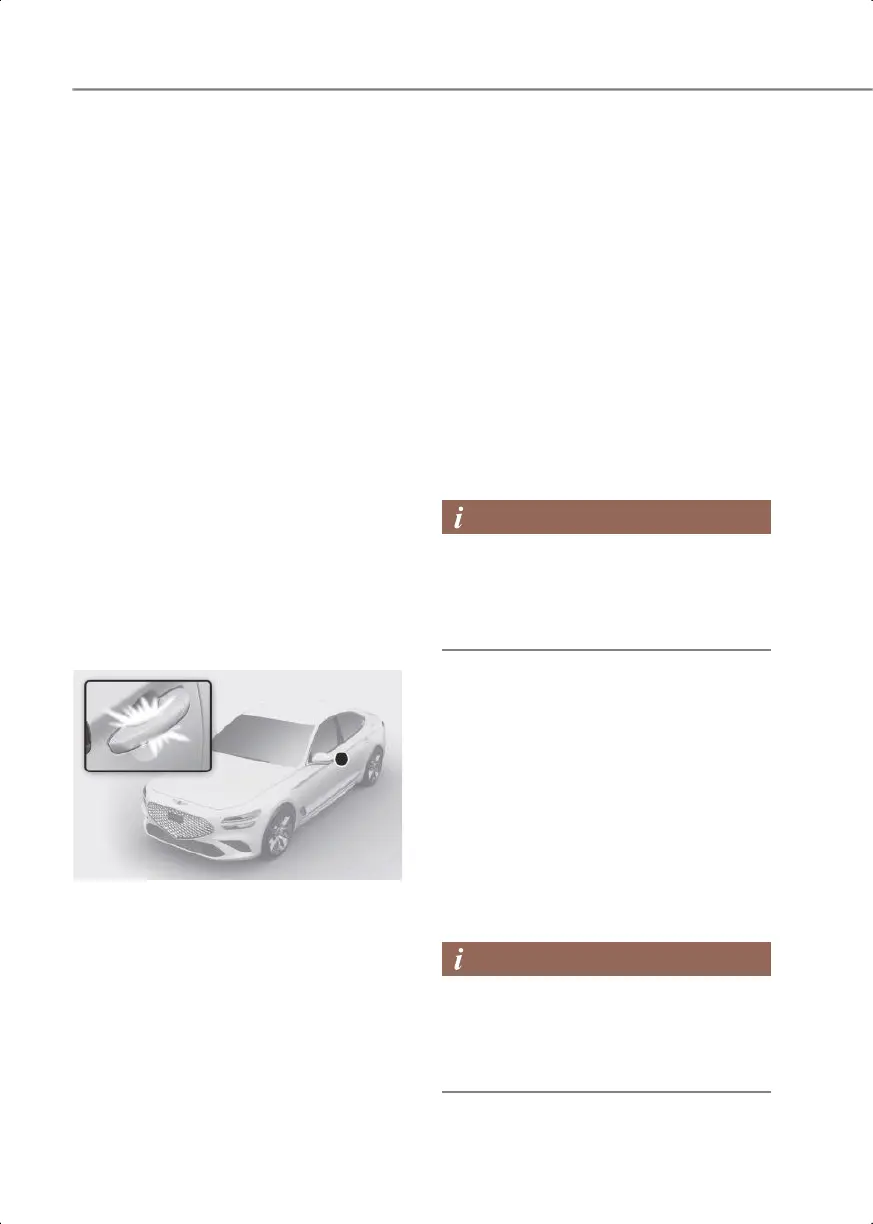5-72
Convenience features
Daytime Running Light (DRL)
The Daytime Running Lights (DRL) can
make it easier for others to see the front
of your vehicle during the day, especially
after dawn and before sunset. It
automatically turns ON once the engine is
started.
The DRL system will turn off when:
• The headlights are ON.
• The parking brake is applied.
• The engine is OFF
Headlight moisture removal
function
When moisture fogs up inside of the
headlight, if the headlight is on for certain
period of time, the fan circulates the air
inside to remove moisture. If moisture is
not removed, have your vehicle inspected
by an authorized retailer of Genesis
Branded products.
Welcome system
OIK053038L
Welcome system helps keep the driver
visible by turning on vehicle lights when
the driver approaches the vehicle.
Puddle light and door handle light
When all the doors (and trunk) are closed
and locked, the puddle light and door
handle light will turn on for about 15
seconds if any of the below is performed.
• When the door unlock button is pressed
on the smart key.
• When you put your hand in the outside
door handle with the smart key in
possession.
• If Setup > Vehicle > Lights > Welcome
Mirror/Light > Enable on Driver
Approach is selected from the Settings
menu in the infotainment system, the
lights will turn on when the vehicle is
approached with the smart key in
possession.
The infotainment system may change
after software updates. For more
information, refer to the user's manual
provided in the infotainment system and
the quick reference guide.
Headlight and parking light
When the light switch is ON, and all the
doors (and trunk) are closed and locked,
the headlight and parking light will turn
on for about 15 seconds if the door unlock
button is pressed on the smart key. Note
that if the light switch is in the AUTO
position, the headlight and parking light
will turn on only when it is dark outside.
Select Setup > Vehicle > Lights >
Headlight Delay from the Settings menu
to turn on this function.
The infotainment system may change
after software updates. For more
information, refer to the user's manual
provided in the infotainment system and
the quick reference guide.
0_IK_PE_en_US.book Page 72
