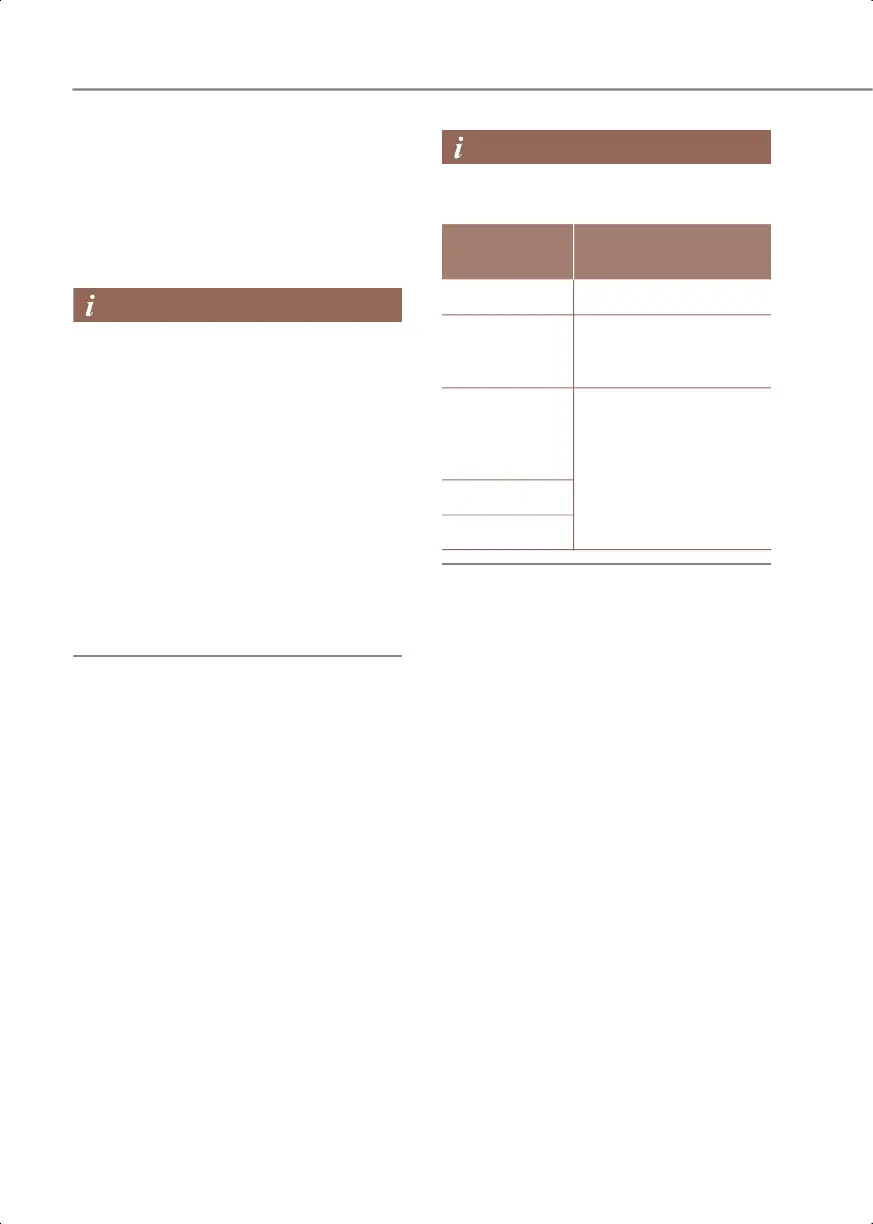5-20
Convenience features
How to unlink user profile
Select Setup > User Profile, and then
deselect Link Digital Key (Smartphone)
from the Settings menu in the
infotainment system.
• Unlinking is possible only when user
profile is linked.
• User profile cannot be linked to both
Driver 1 and Driver 2 that are connected
to single smartphone. Personalization
operates with the recently linked user
profile, and the previously linked user
profile will be automatically canceled.
• User profile link works only when the
digital key is registered to the vehicle.
• Digital key (card key) cannot be linked
with a user profile.
• If the user profile linked digital key in
the smartphone is deleted, the digital
key should be re-registered and
personalized by linking the user profile
again.
Vehicle personalization operation
• The personalization function linked
with digital key works when the profile
linked smartphone is placed on the
outside door handle authentication pad
to lock or unlock the doors.
• The profile set by the digital key can be
changed manually from the
infotainment system.
• The personalization function using the
digital key can be operated after linking
the digital key in the infotainment
system profile menu.
• The personalization function works only
when the vehicle is OFF or when the
vehicle is started remotely. If the
vehicle is not started remotely, the
personalization function does not work
with the digital key.
User profile operation according to door
lock/unlock system is as follows:
Used Vehicle/Digital Key
Maintenance
Purchasing used vehicle
If any of the digital key devices
(smartphone key, card key) are registered
in the vehicle, the "Digital key registered"
message appears once on the
infotainment system or instrument
cluster when the Engine Start/Stop
button is in the ON position after
unlocking the doors. When purchasing a
used vehicle, make sure to check the
message and delete the smartphone key
and card key registered by the previous
user and inform the purchase of a used
vehicle through Genesis Customer Care
Center.
If the card key comes with the vehicle,
check whether it operates properly.
Item
Personalization
Operation
Initial value Guest
Profile linked
smartphone
key
Linked profile
Profile
unlinked
smartphone
key
Recently activated
profile
NFC card key
Smart key
0_IK_PE_en_US.book Page 20