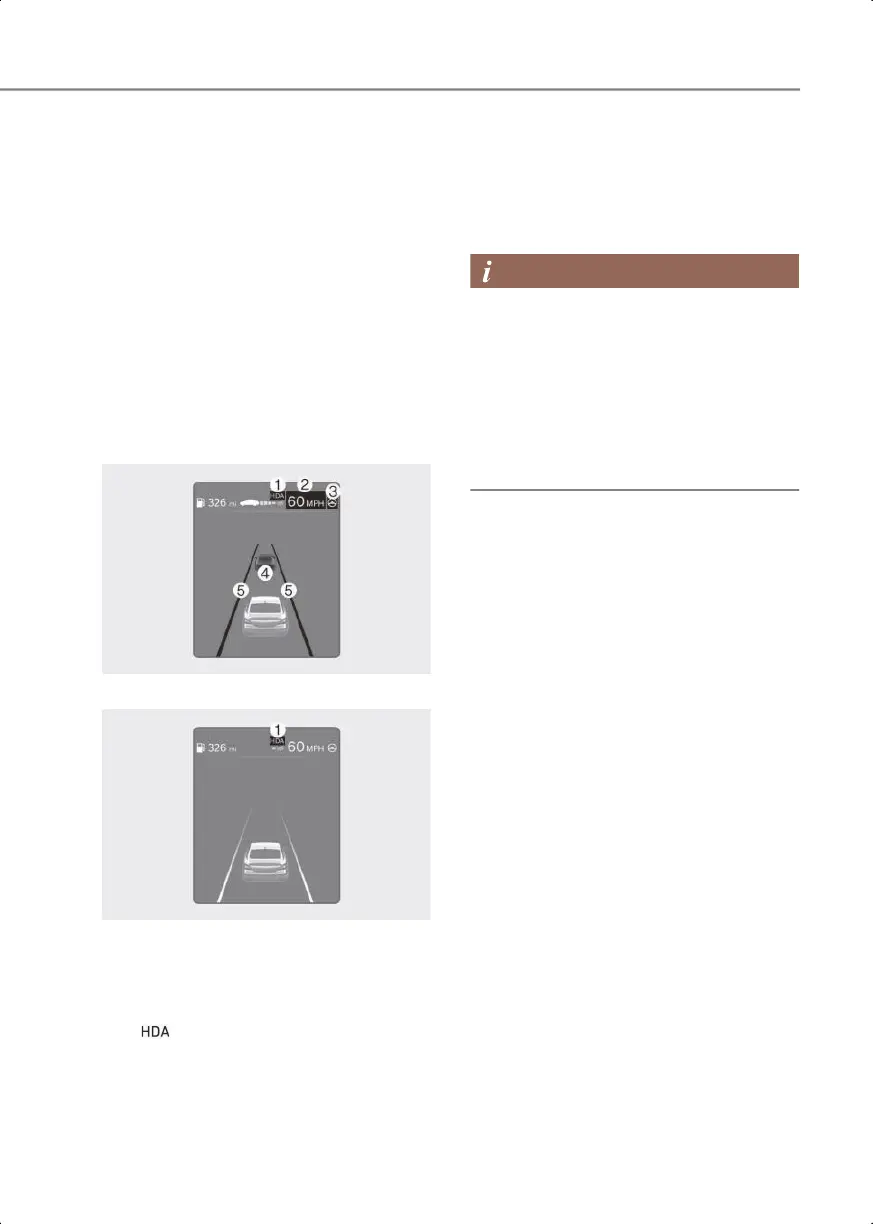7
7-77
Highway Driving Assist
operation
Basic function
Displaying operating status
You can see the status of the Highway
Driving Assist operation in the Driving
Assist view on the instrument cluster.
Refer to the "Cluster Display (Type A)",
"Cluster Display (Type B)" section in
chapter 4.
Highway Driving Assist appears as below
depending on the status of the function.
Operating state
OIKSB073193N
Standby state
OIKSB073194N
1. Highway Driving Assist indicator,
whether there is a vehicle ahead and
the selected distance level appear.
• Highway Driving Assist indicator
( )
- Green HDA: Operating state
- Gray HDA: Standby state
- White HDA blink: Accelerator
depressed state
2. Set speed
3. Lane Following Assist indicator
4. Whether there is a vehicle ahead and
the selected headway
5. Whether the lane is detected or not
• For more information on the display,
refer to the "Lane Following Assist
(LFA)" and "Smart Cruise Control (SCC)"
sections in this chapter.
• The images and colors in the
instrument cluster may differ
depending on the instrument cluster
type or theme selected from the
settings menu.
Highway Driving Assist operation
Highway Driving Assist operates when:
• Driving on the main road of highways,
and turning on Highway Driving Assist
by pressing the Driving Assist button
• Entering the main road of highways
while Lane Following assist and Smart
Cruise Control are operating
0_IK_PE_en_US.book Page 77