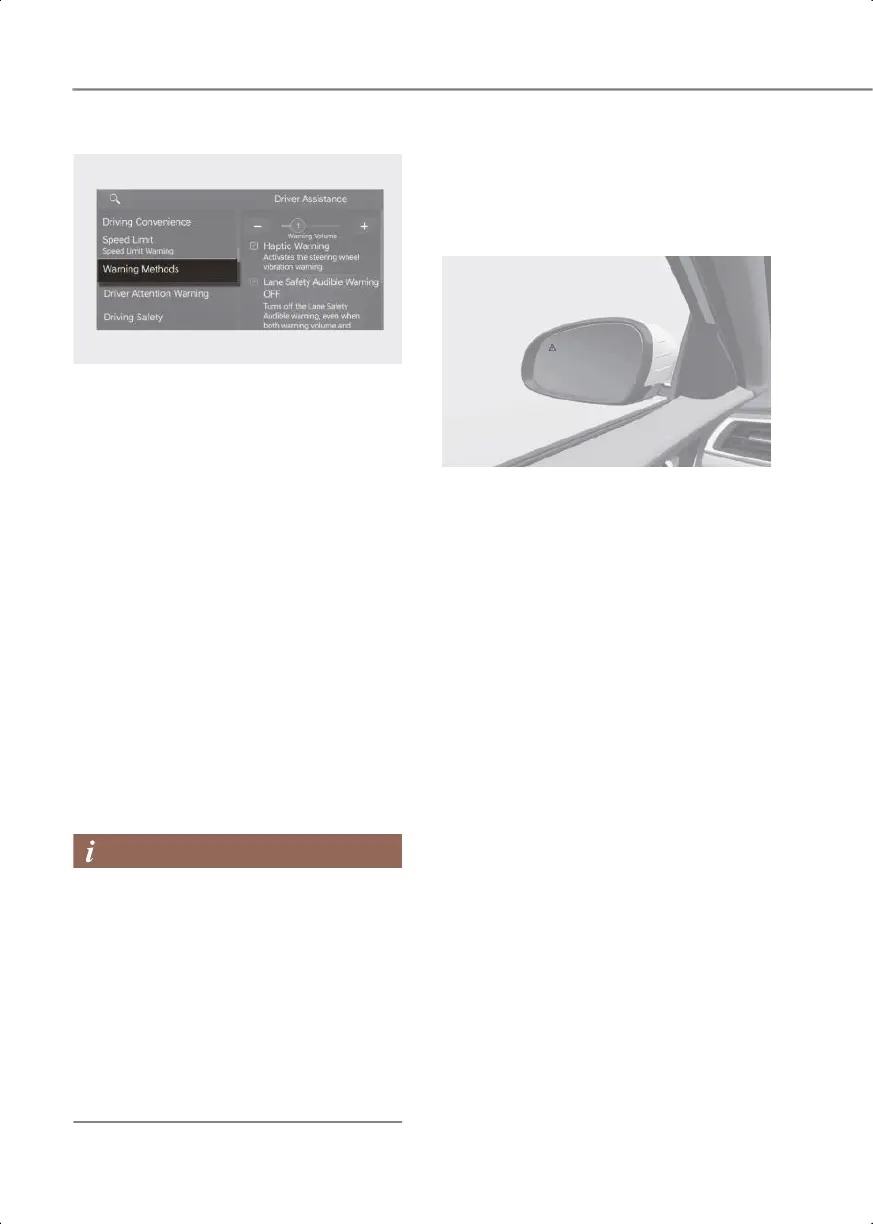7-26
Driver assistance system
Warning Methods
OIK073007N
The Warning Methods can be set with the
engine on.
• Warning Volume: Select Setup >
Vehicle > Driver Assistance > Warning
Methods > Warning Volume from the
Settings menu in the infotainment
system to change the warning volume.
• Haptic Warning: Select Setup >
Vehicle > Driver Assistance > Warning
Methods > Haptic Warning from the
Settings menu in the infotainment
system to set haptic warning.
• Driving Safety Priority: Select Setup >
Vehicle > Driver Assistance > Warning
Methods > Driving Safety Priority from
the Settings menu in the infotainment
system.
If Driving Safety Priority is selected,
the vehicle lowers all other audio
volumes when the warning sounds for
safe driving.
• If you change the Warning Methods,
the Warning Methods of other Driver
assistance systems may change.
• The Warning Volume and Haptic
Warning cannot be turned off at the
same time. When one of the warning is
turned off the other is activated.
• If the engine is restarted, Warning
Methods will maintain the last setting.
• The setting menu may not exist
depending on the vehicle specification.
Blind-Spot
Collision-Avoidance Assist
operation
Collision warning
OIK073207
To warn the driver a vehicle is detected,
the warning light on the side view mirror
illuminates.
Vehicle detection operates under
following conditions.
• Your vehicle speed: above 12 mph (20
km/h)
• Speed of the vehicle in the blind spot
area: above 7 mph (10 km/h)
Collision warning operates when the turn
signal is turned on in the direction of the
detected vehicle.
• To warn the driver of a collision, the
warning light on the side view mirror
and head-up display (if equipped)
blinks. At the same time, an audible
warning sounds and the steering wheel
vibrates.
• When the turn signal is turned off or you
move away from the lane, the collision
warning will be canceled and
Blind-Spot Collision-Avoidance Assist
will return to vehicle detection state.
Collision warning operates under
following conditions.
• Your vehicle speed: above 25 mph (40
km/h)
• Speed of the vehicle in the blind spot
area: above 7 mph (10 km/h)
0_IK_PE_en_US.book Page 26