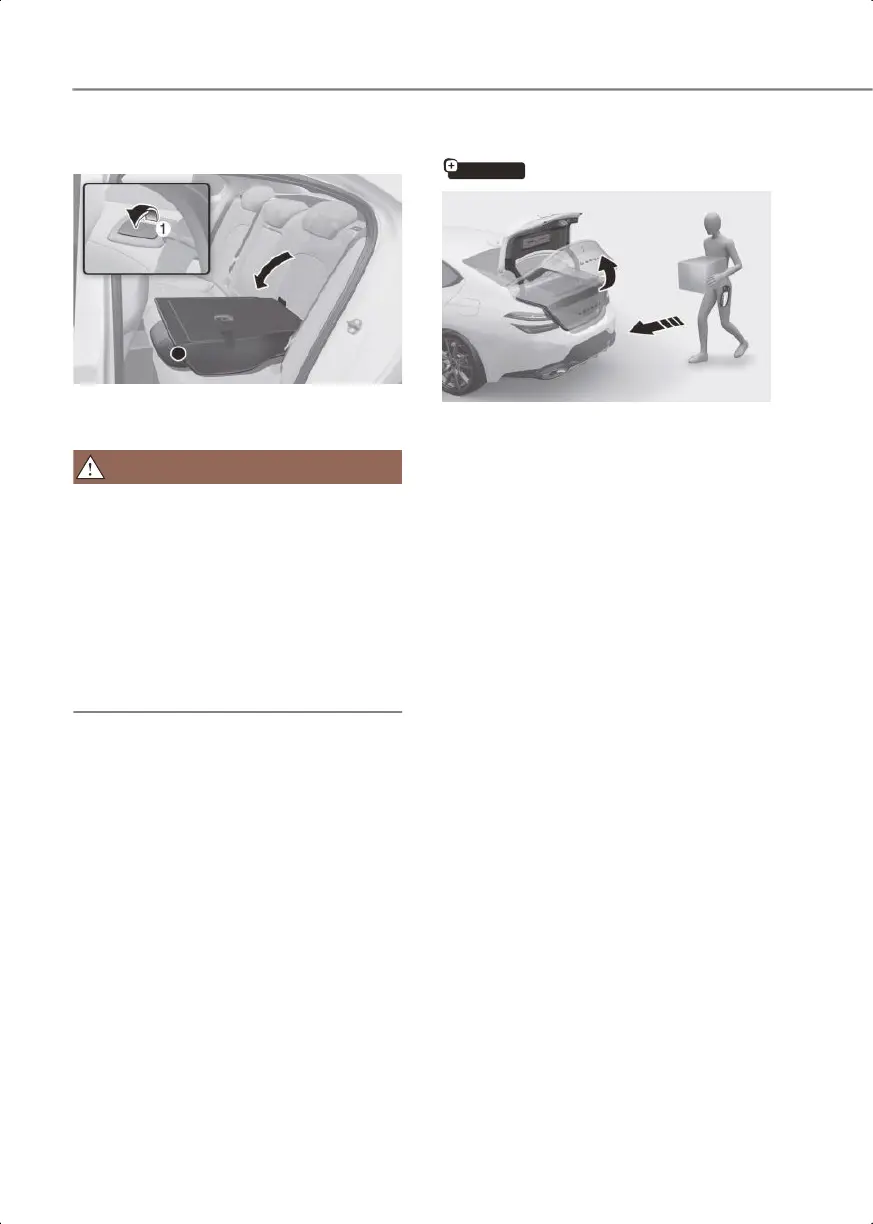5-62
Convenience features
1. Fold the rear seats using the seatback
folding lever (1).
OIK053029
2. Open the trunk using the Emergency
Trunk Safety Release lever.
• You and your passengers must be
aware of the location of the Emergency
Trunk Safety Release lever in this
vehicle and how to open the trunk in
case you are accidentally locked in the
trunk.
• NEVER allow anyone to occupy the
trunk of the vehicle at any time.
• Use the release lever for emergencies
only.
if equipped
Smart Trunk
OIK053030
On a vehicle equipped with a smart key,
the trunk can be opened with hands-free
activation using the smart trunk system.
How to use the smart trunk
The hands-free smart trunk system can
be opened automatically when the
following conditions are met:
• The smart trunk option is enabled from
the Settings menu in the infotainment
system.
• The smart trunk is activated and ready
15 seconds after all the doors are closed
and locked
• The smart trunk will open when the
smart key is detected in the area behind
the vehicle for 3 seconds
0_IK_PE_en_US.book Page 62