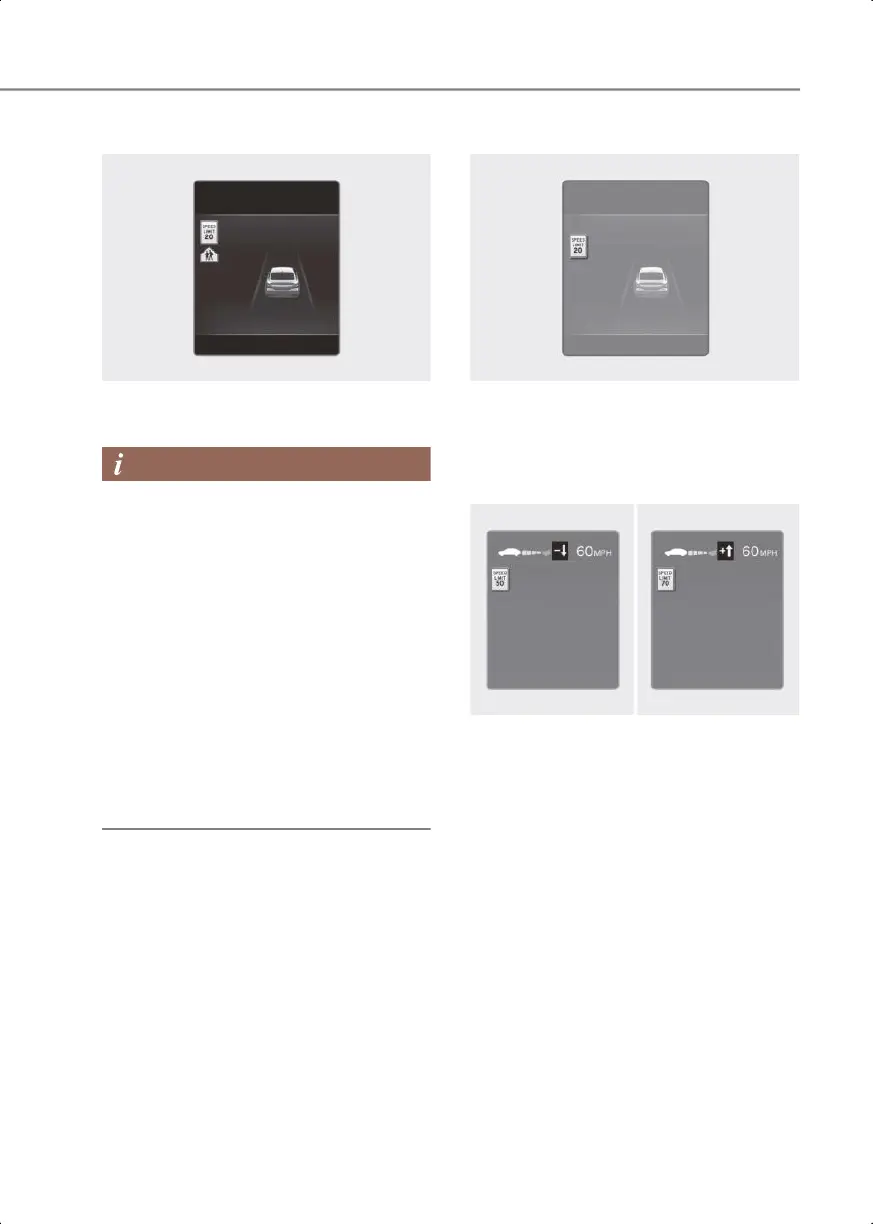7
7-41
Displaying speed limit
OIK073216N
Speed limit information appears on the
instrument cluster.
• If speed limit information of the road
cannot be recognized, "---" sign
appears. Please refer to the
"Limitations of Intelligent Speed Limit
Assist" section, if the road signs are
difficult to recognize.
• Intelligent Speed Limit Assist provides
additional road sign information in
addition to speed limit. The additional
road sign information provided may
vary according to your country.
• The images and colors in the
instrument cluster may differ
depending on the instrument cluster
type or theme selected from the
instrument cluster.
Warning overspeed
OIK073217N
When driving at a speed higher than the
displayed speed limit, the speed limit is
displayed in red.
Changing set speed
OIK073218N
If the speed limit of the road changes
during the operation of Manual Speed
Limit Assist or Smart Cruise Control, an
arrow in the direction of up or down
appears to inform the driver that the set
speed needs to be changed. At this time,
the driver can change the set speed
according to the speed limit by using the
+ or - switch on the steering wheel.
0_IK_PE_en_US.book Page 41