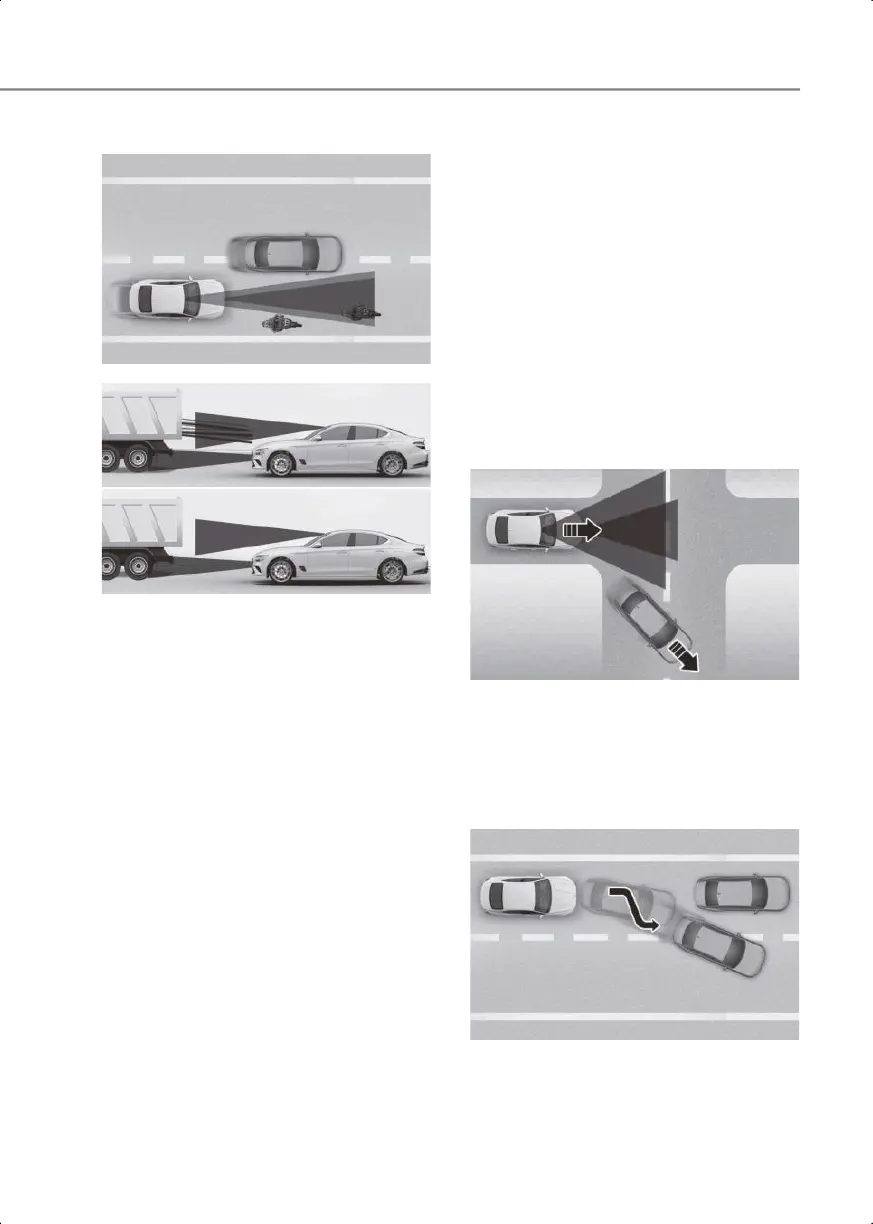7
7-65
• Situations when detecting are limited
2C_SCCDetectingVehicle
2C_FCADetectingVehicle
In the following cases, some vehicles,
pedestrians or animals in your lane
cannot be detected by the sensor:
- Vehicles offset to one side
- Slow-moving vehicles or
sudden-decelerating vehicles
- Vehicles with higher ground
clearance or vehicles carrying loads
that stick out of the back of the
vehicle
- Vehicles that has the front lifted due
to heavy loads
- Vehicles within about 6 ft. (2 m) from
your vehicle
- Oncoming vehicles
- Stopped vehicles
- Vehicles with small rear profile, such
as trailers
- Narrow vehicles, such as
motorcycles or bicycles
- Special vehicles
- Animals and pedestrians
Adjust your vehicle speed by
depressing the brake pedal according
to the road and driving conditions
ahead.
In the following cases, the vehicle in
front cannot be detected by the sensor:
- You are steering your vehicle
- Driving on narrow or sharply curved
roads
• When a vehicle ahead disappears at an
intersection, your vehicle may
accelerate.
Always pay attention to road and
driving conditions while driving.
2C_SCCDrivingNarrowRoad
• When a vehicle in front of you merges
out of the lane, Smart Cruise Control
may not immediately detect the new
vehicle that is now in front of you.
Always pay attention to road and
driving conditions while driving.
2C_SCCVehicleAheadDisappears
0_IK_PE_en_US.book Page 65