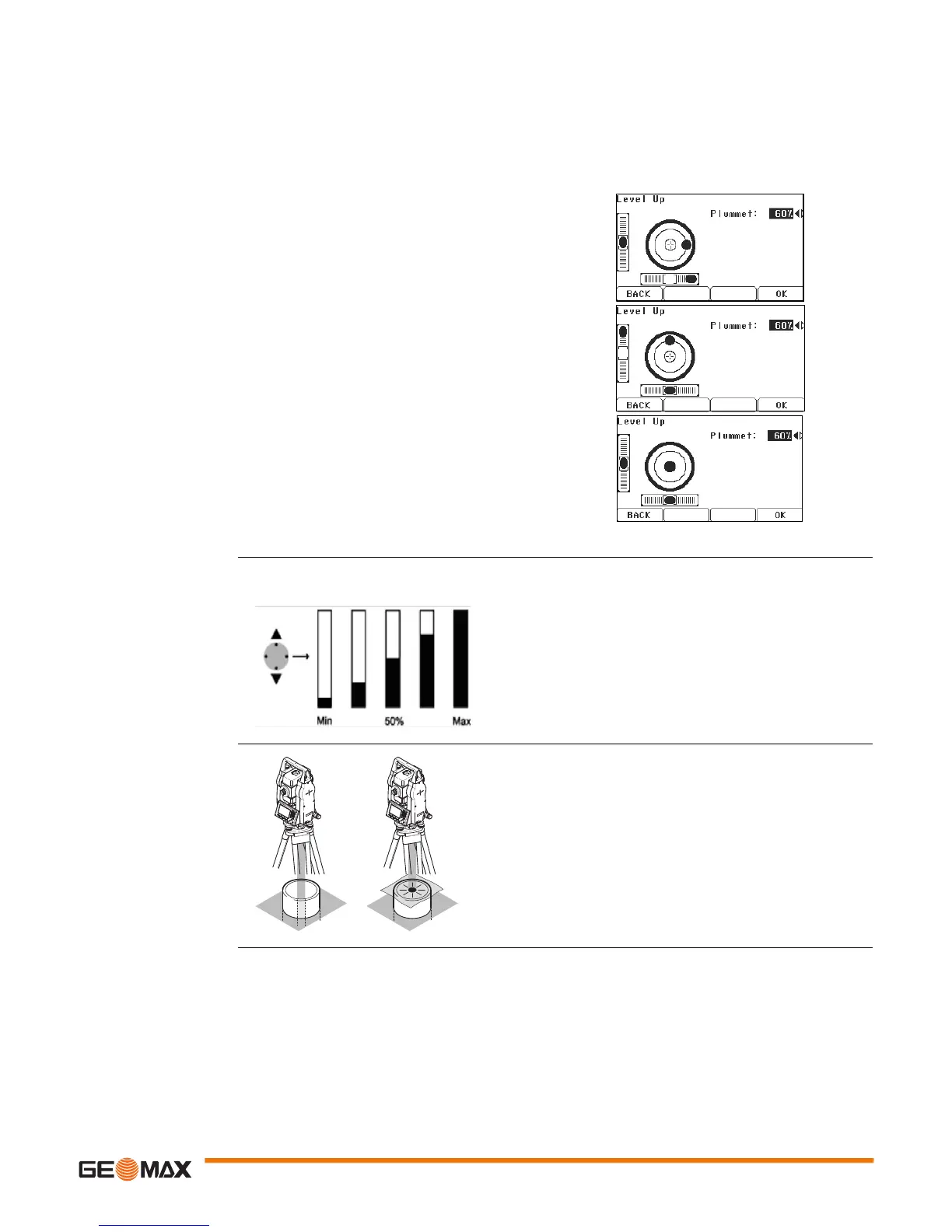Zoom20/30/35 Pro | 22Operation
Level up with the elec-
tronic level step-by-step
The electronic level can be used to precisely level up the instrument using the footscrews of the tribrach.
1) Turn the instrument until it is parallel to two footscrews.
2) Center the circular level approximately by turning the footscrews of the tribrach.
3) Turn on the instrument, and, if tilt correction is set to 1- or 2-axis, the laser plummet will be activated
automatically, and the Level Up screen appears. Otherwise, press FNC from within any application
and select Level.
6 Accept with OK.
Change the intensity of
the laser plummet
External influences and the surface conditions may require the adjustment of the intensity of the laser
plummet.
Position over pipes or
holes
The bubble of the electronic level appears if the instrument tilt is inside a certain levelling
range.
4 Center the electronic level of the first axis by turning
the two footscrews. When the electronic level is
centered, the indicator on one of the electronic bubbles
is centered.
5 Center the electronic level for the second axis by
turning the last footscrew. When the electronic level is
centered, the indicator on the second electronic bubble
is centered.
When the electronic level is centered the
instrument has been perfectly levelled up.
In the Level Up screen, adjust the intensity of the
laser plummet using the navigation key.
The laser can be adjusted in 25% steps as required.
Under some circumstances the laser dot is not visible,
for example over pipes. In this case, using a trans-
parent plate enables the laser dot to be seen and then
easily aligned to the center of the pipe.