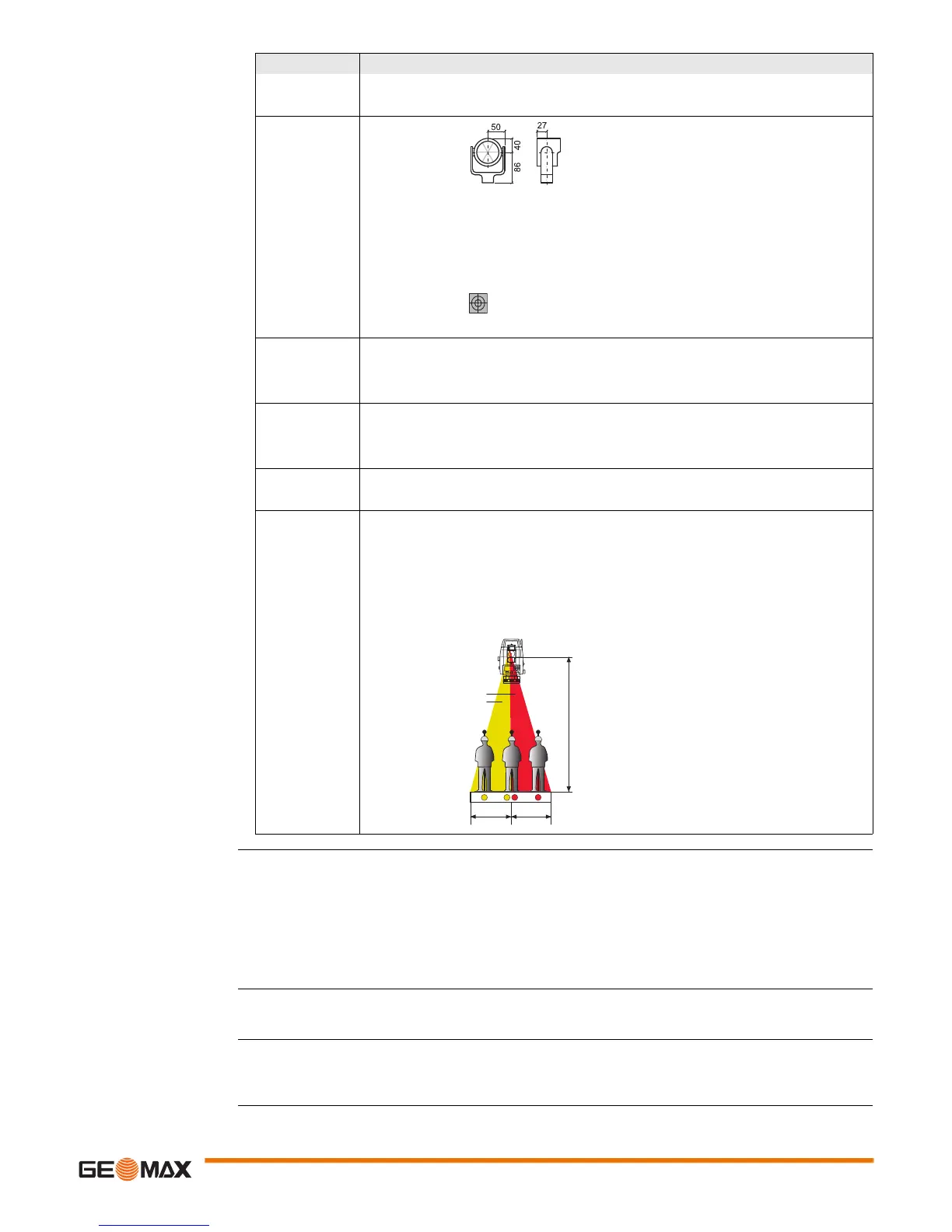Zoom20/30/35 Pro | 30Settings
ATMOSPHERIC DATA
ENTRY
This screen enables the entry of atmospheric parameters. Distance measurement is influenced directly by
the atmospheric conditions of the air in which the measurements are taken. In order to take these influ-
ences into consideration distance measurements are corrected using atmospheric correction parameters.
The refraction correction is taken into account in the calculation of the height differences and the horizontal
distance. Refer to "15.7 Scale Correction" for the application of the values entered in this screen.
PROJECTION SCALE This screen enables entry of the scale of projection. Coordinates are corrected with the PPM parameter.
Refer to "15.7 Scale Correction" for the application of the values entered in this screen.
Free-PPM Entry This screen enables the entry of individual scaling factors. Coordinates and distance measurements are
corrected with the PPM parameter. Refer to "15.7 Scale Correction" for the application of the values
entered in this screen.
RL-Default For distance measurements without prisms.
RL-Continuous For continuous distance measurements without prisms.
Type Circular Standard prism ZPR100
GeoMax Constant: 0.0 mm
Mini-0 ZMP100 GeoMax Constant: 0.0 mm
Mini (JP) ZPM100 GeoMax Constant: +34.4 mm
360° ZPR1 GeoMax Constant: +23.1 mm
360°Mini GRZ101 GeoMax Constant: +30.0 mm
Foil ZTM100 GeoMax Constant: +34.4 mm
None RL-modes GeoMax Constant: +34.4 mm
GeoMax Const. This field displays the GeoMax prism constant for the selected Type:
Where Type: is User1 or User2 this field becomes editable to set a user defined
constant. Input can only be made in mm.
Limit value: -999.9 mm to +999.9 mm.
Abs. Const. This field displays the absolute prism constant for the selected Type. When Type is User
1 or User 2 this field becomes editable to set a user defined constant. Input can only
be made in mm.
Limit value: -999.9 mm to +999.9 mm.
Laser-Beam Off Visible laser beam is deactivated.
On Visible laser beam for visualising the target point is activated.
NavLight Off NavLight is deactivated.
On NavLight is activated. The person at the prism can be guided by the
flashing lights directly to the line of sight. The light points are visible
up to a distance of 150 meters. This is useful when staking out
points.
Working range: 5m to 150m (15ft to 500ft).
Positioning accuracy: 5 cm at 100 m (1.97" at 330 ft).
a) Flashing red diode
b) Flashing yellow diode
Field Description