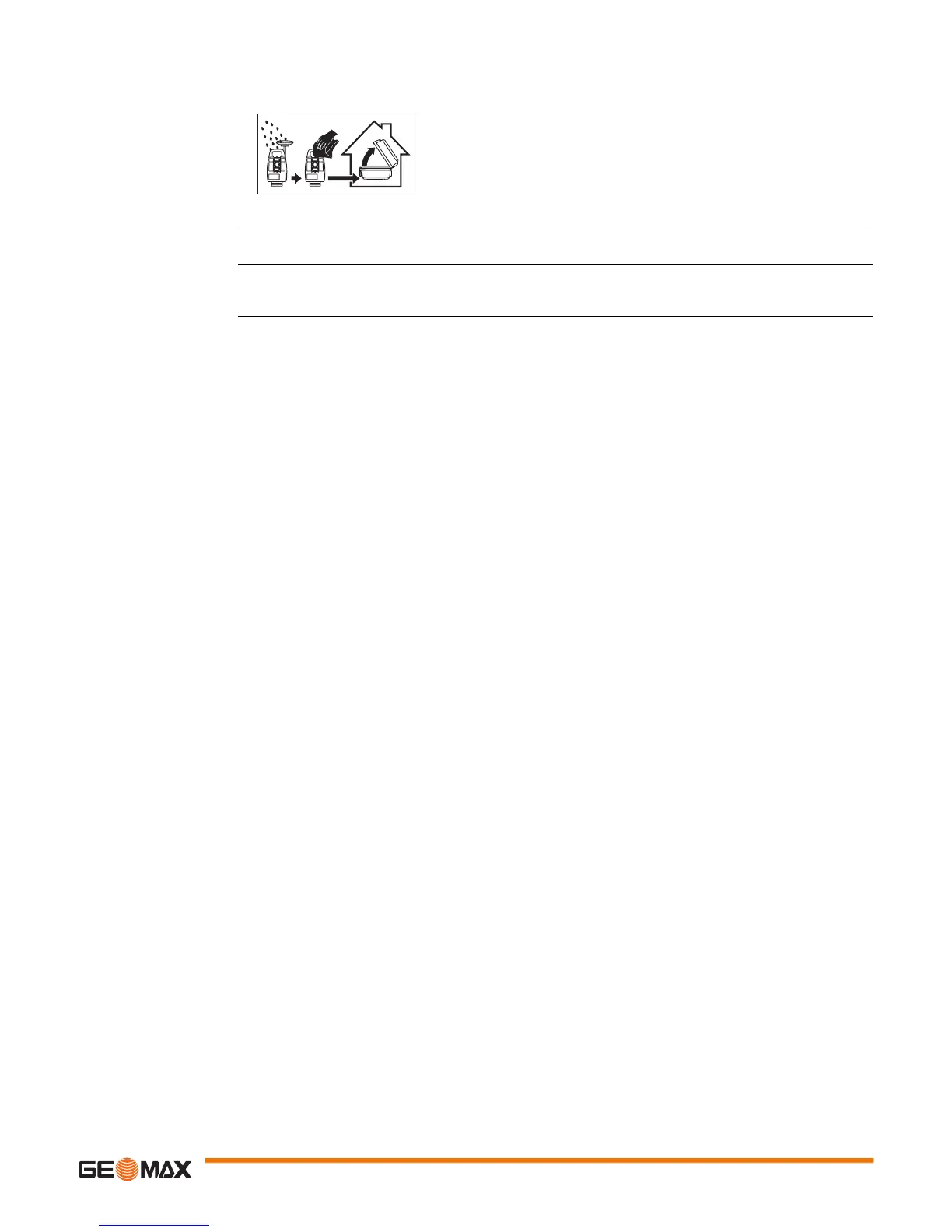Care and Transport Zoom20/30/35 Pro | 89
Damp products Dry the product, the transport container, the foam inserts and the accessories at a temperature not
greater than 40°C /104°F and clean them. Remove the battery cover and dry the battery compartment.
Do not repack until everything is completely dry. Always close the transport container when using in the
field.
Cables and plugs Keep plugs clean and dry. Blow away any dirt lodged in the plugs of the connecting cables.
Connectors with dust
caps
Wet connectors must be dry before attaching the dust cap.
