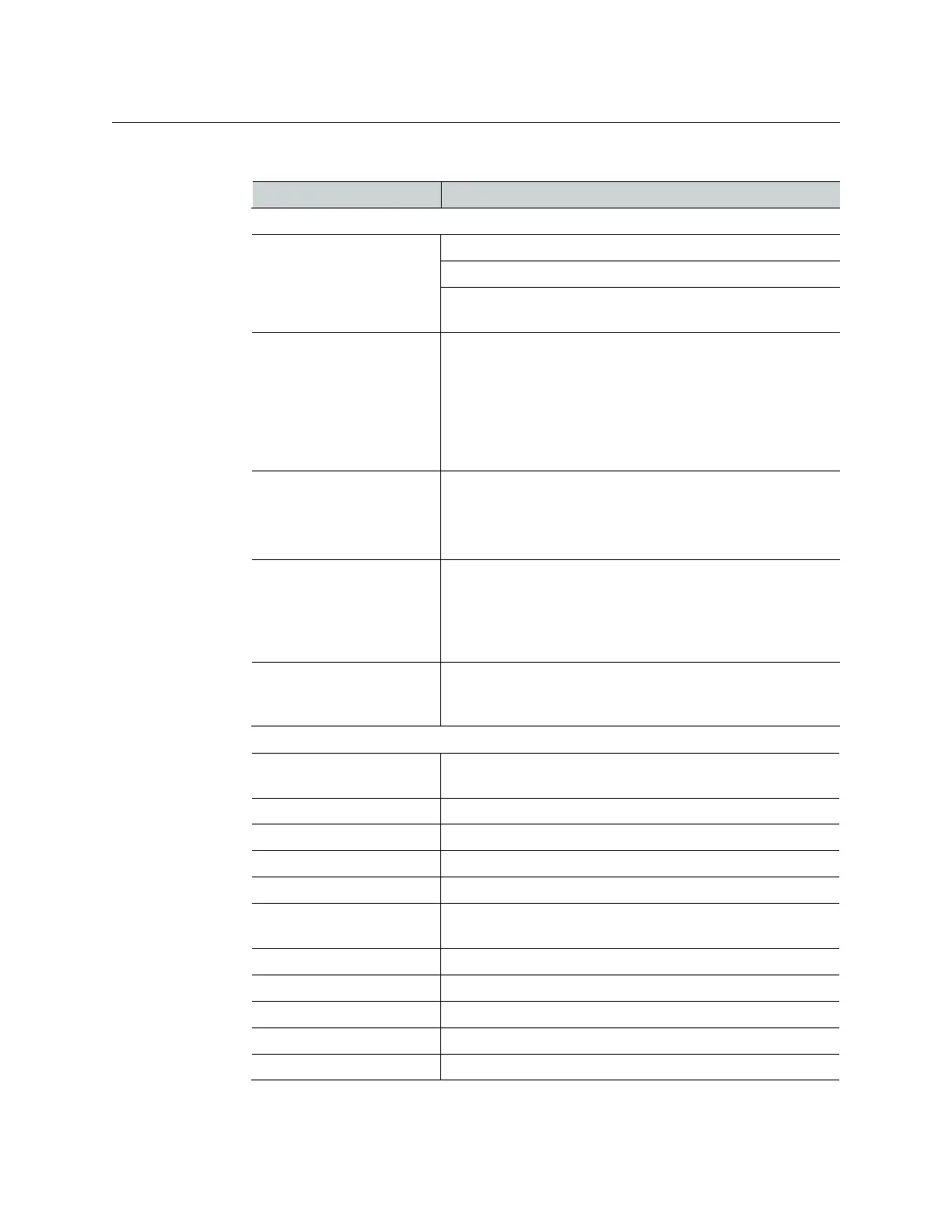Installation & Service Manual
237
Mode Configuration Pane Buttons and Labels (Right)
Mode Tab
Frame Operating Mode
Labels
Format—Current Frame setting (Video Settings Menu)
Frame Rate—Current Frame setting (Video Settings Menu)
Aspect Ratio—Current Frame setting (Video Settings
Menu)
Auto Line-Rate Enable:
Format Conversion
Enabled—Automatically detects line rate from incoming
stream (does not currently detect 4K modes) and displays
the incoming format
Disabled—allows pass through stream and manual line rate
selection in MatchDef (manually setting the line rate can
sometimes be used to correct incoming video from an
external device)
Mode: Gearbox Inputs:
• Bypass—Allows video to pass through without conversion
• MatchSync—Incoming video delayed minimum amount, will
synchronize incoming SDI signals to system timing
• Gearbox—Select 2160p, 4K 2SI, or 4K SDQS
Mode: Format Conversion Inputs:
• Bypass—Allows video to pass through without conversion
• MatchSync—Incoming video delayed minimum amount, will
synchronize incoming SDI signals to system timing
• MatchDef—Incoming stream will be converted to the Frame
Operating Mode
Line Rates
4Ksf 2SI, 4K 2S I, 4K SDQS, 2160p, 1080p-A, 1080p-B, 1080p,
1080sf, 1080i, 720p, Std Def 4:3, Std Def 16:9 (Standard Def
buttons grayed out when in 4K Frame Operating Modes)
Crop/Matte Tab (Format Conversion only)
Displays crop settings and displays Top, Bottom, Left, Right
data pad/soft knobs
Top
Crop image from the top down
Bottom
Crop image from the bottom up
Left
Crop image from the left
Right
Crop image from the right
Matte Displays Matte settings and launches Matte adjustment data
pads
Hue
Increase/decrease matte hue percentage
Saturation
Increase/decrease matte saturation
Brightness
Increase/decrease matte brightness
Crop Enable Enable crops
Clear All Resets all crop and matte settings
