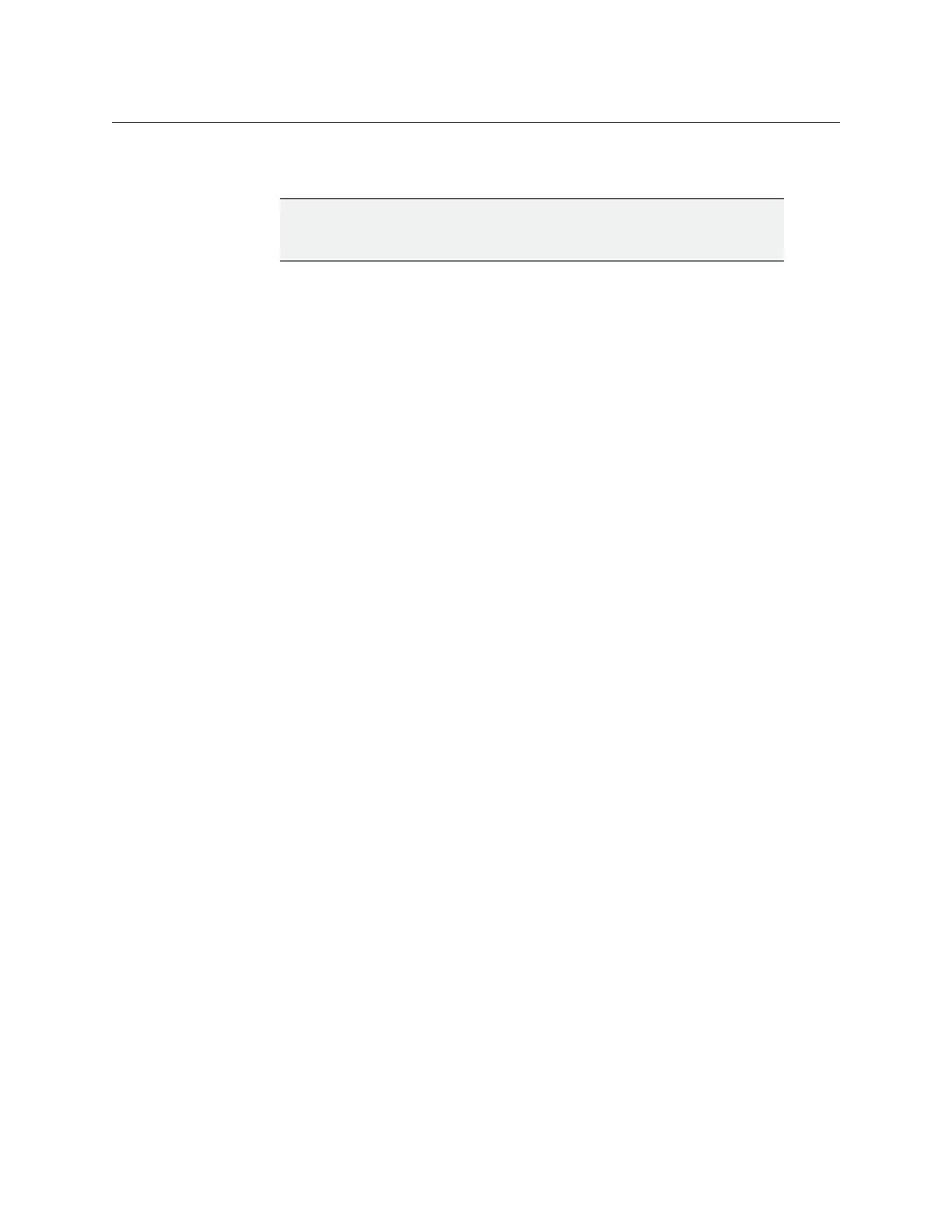Installation & Service Manual
63
PC Requirements
The Karrera Menu application can be installed on a user PC, which can be configured with
the Karrera network to provide a primary or additional control point to the Karrera system.
PC Requirements
The PC running the Karrera Menu application should have at least 2 GB RAM, a 2 GHz
processor, 500 MB available hard disk space, 1280 x 1024 minimum screen resolution, and
be running Windows 10. The PC must also support 10Base-T or 100Base-T Ethernet and
high-speed USB.
Macintosh Computer Operation
Macintosh computers with Intel processors can run Windows programs (including the
Karrera Menu application), using the Apple computer Boot Camp mechanism (booting into
the Windows OS partition), or by running a Virtual Machine (VM). VM operation allows
running two different operating systems on the same computer simultaneously, with
instantaneous switching between the two environments. Parallels and VMWare are two
commercially available VM solutions for Mac. The Mac hardware and VM created must meet
the PC requirements listed above.
In all cases, a Windows OS will need to be installed on the Mac (into the Boot Camp
partition or as a VM), and the Windows environment will need to be configured (including
I/O device access, IP addresses, etc.). When a working Windows environment exists on the
Mac, the Grass Valley Switcher Installer program can be used to install the Karrera Menu
application into the Mac’s Windows environment, and the application can operate with a
Karrera system the same as if it was running on a Windows PC.
Hardware Installation
Connect a Category 5 Ethernet cable from the user PC to the Karrera network, either
directly into an available port on the Frame, or with a customer provided Ethernet switch,
or indirectly via a properly configured network gateway. The PC’s IP address must be
compatible with the Karrera system network.
Menu on User PC Software Installation
Karrera Menu Panel software is included on the Karrera Software USB stick, and is installed
using the standard Grass Valley Switcher software installation process. The Karrera Menu
application requires Microsoft .NET Framework software, which is also included on the USB
stick.
If the correct version of the Microsoft .NET Framework software is already present on your
PC, the Karrera Menu application can be installed using the standard software update
process.
If .NET Framework software is not present, it can be installed by running the executable file
located in the DotNet folder on the Karrera Software USB stick.
CAUTION: Access to the user PC should be controlled when the Karrera
system is in use, to prevent accidental changes to Karrera system
operations.
