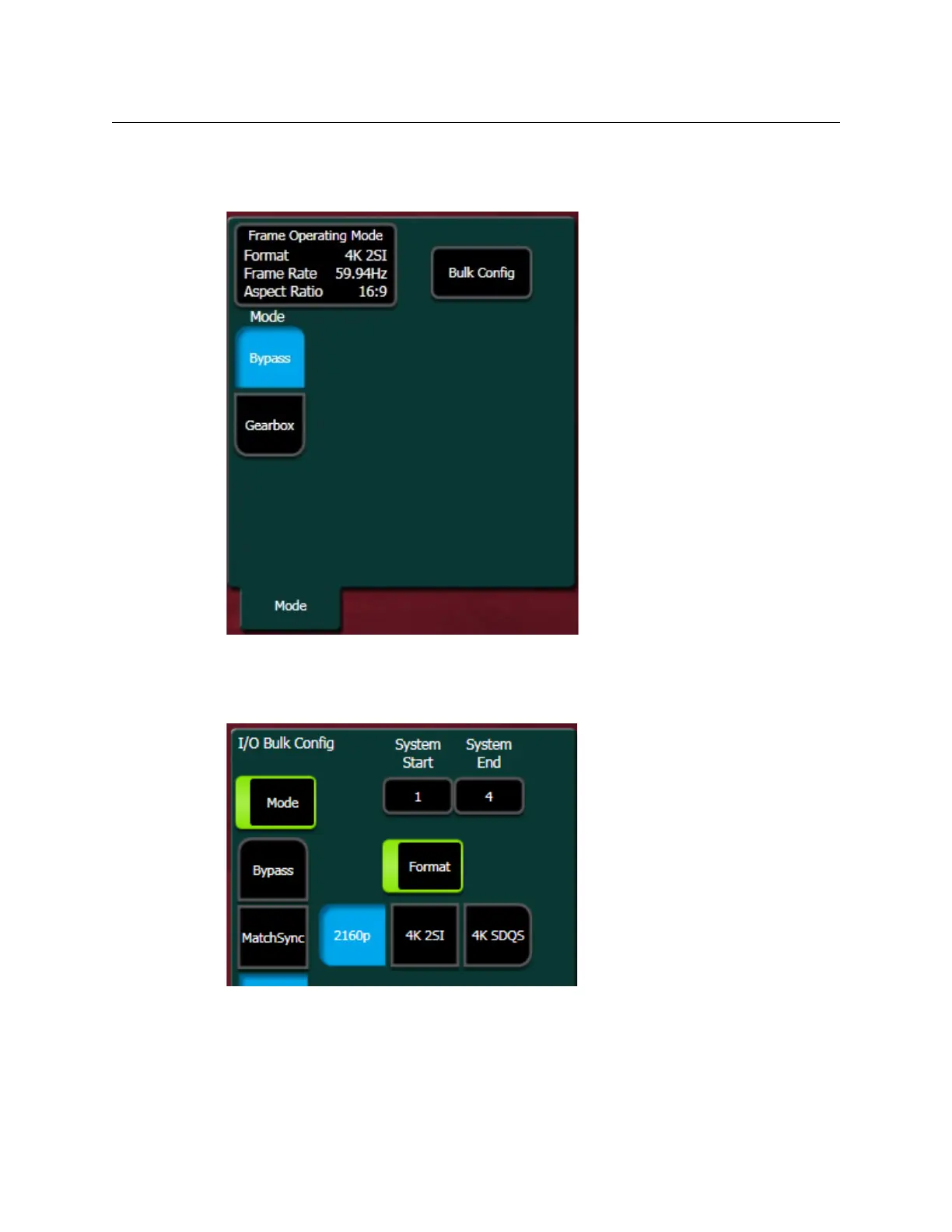Installation & Service Manual
243
Apply I/O Bulk Config Settings
1 Select the Bulk Config button in the Eng Setup, Video I/O, I/O Config, Mode pane.
2 Select the System Start data pad and enter the number of the first System
Input/Output in the range for bulk configuration in the System Start numeric keypad.
3 Select the System End data pad and enter the number of the last System Input/Output
in the range for bulk configuration in the System End numeric keypad.
